Sony Signature Series NW-WM1ZM2 Walkman Digital Music Player User Manual
Page 21
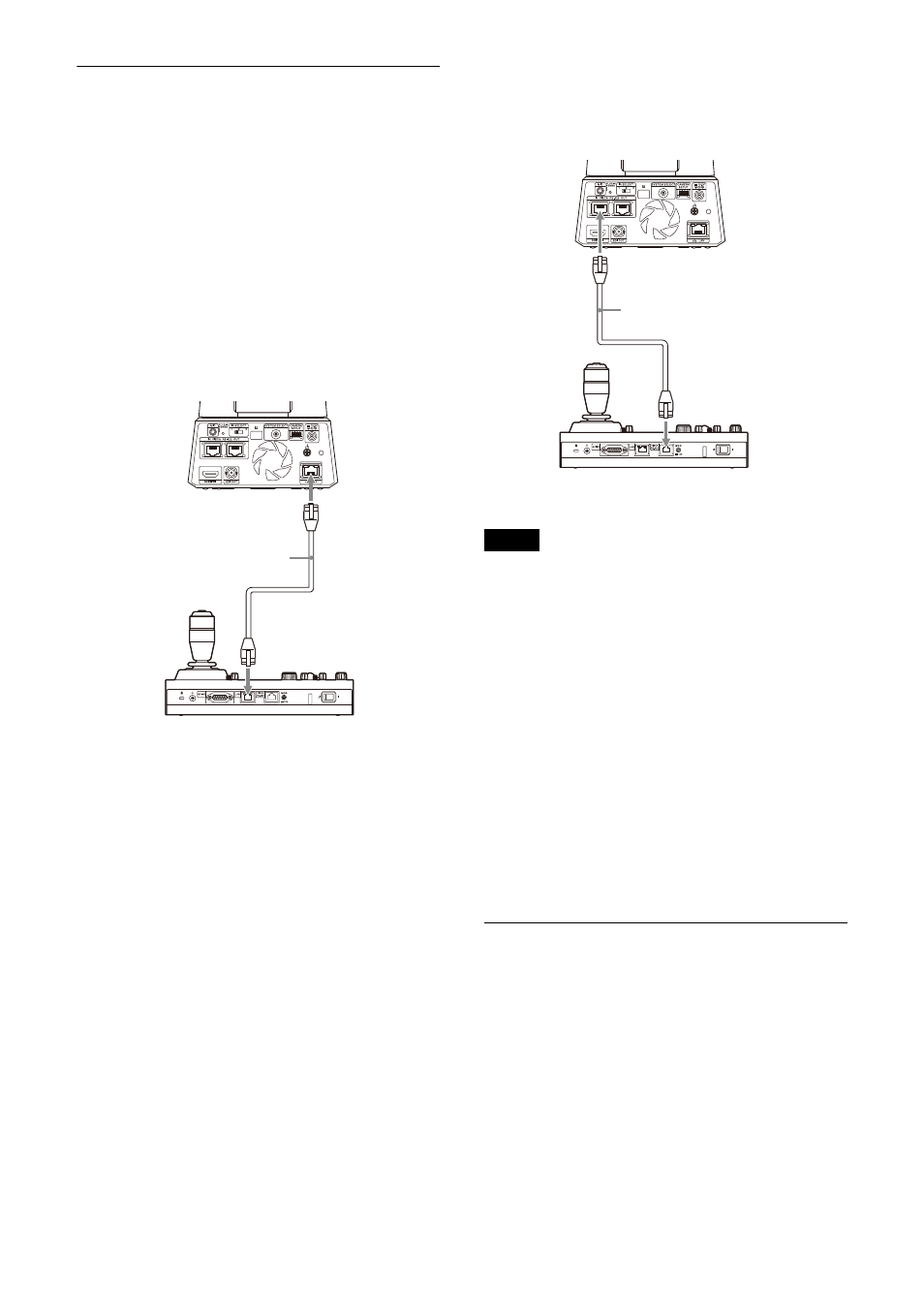
21
Connecting a single camera to a
single remote controller (not
supplied)
• You cannot switch between VISCA over IP and
VISCA RS-422 with the camera. Communication
with the remote controller is possible by
connecting a network cable.
• Select either VISCA over IP or VISCA RS-422
with the remote controller. For details, see the
operating instructions of the remote controller.
• Turn on switch number 3 on the CAMERA
SETUP switch when using VISCA
communication.
Using VISCA over IP (LAN terminal)
* Use a cross network cable.
The camera network’s initial setting is “DHCP.”
When you connect the camera to the controller
directly as shown in the illustration, turn off
DHCP and set the IP address.
Using the VISCA RS-422 terminal
A remote controller can be connected via the
VISCA RS-422 terminal. The VISCA RS-422 allows
connections of up to 1.2 km in length.
* Use a straight network cable.
Notes
• When RM-IP10 (sold separately) is used as the
remote controller, make a connecting cable
using the camera and RS-422 terminal board
connectors supplied with the remote
controller.
When you make the connecting cable, refer to
the pin array of the VISCA RS-422 terminal
(page 100) and VISCA RS-422 connection
diagram (page 100).
• Turn on switch number 3 on the CAMERA
SETUP switch when using VISCA
communication.
• Use the same settings for both switch number
4 on the CAMERA SETUP switch located on the
back of the camera and the Baud Rate setting
on the remote controller. When the settings
differ, the operation cannot be performed
correctly.
Connecting multiple cameras to a
single remote controller (not
supplied)
You cannot switch between VISCA over IP and
VISCA RS-422 with the camera. Communication
with the remote controller is possible by
connecting a network cable.
Select either VISCA over IP or VISCA RS-422 with
the remote controller. For details, see the
operating instructions of the remote controller.
Network cable
(commercially available)*
To LAN terminal
Network cable
(commercially available)*