Sony Signature Series NW-WM1ZM2 Walkman Digital Music Player User Manual
Page 58
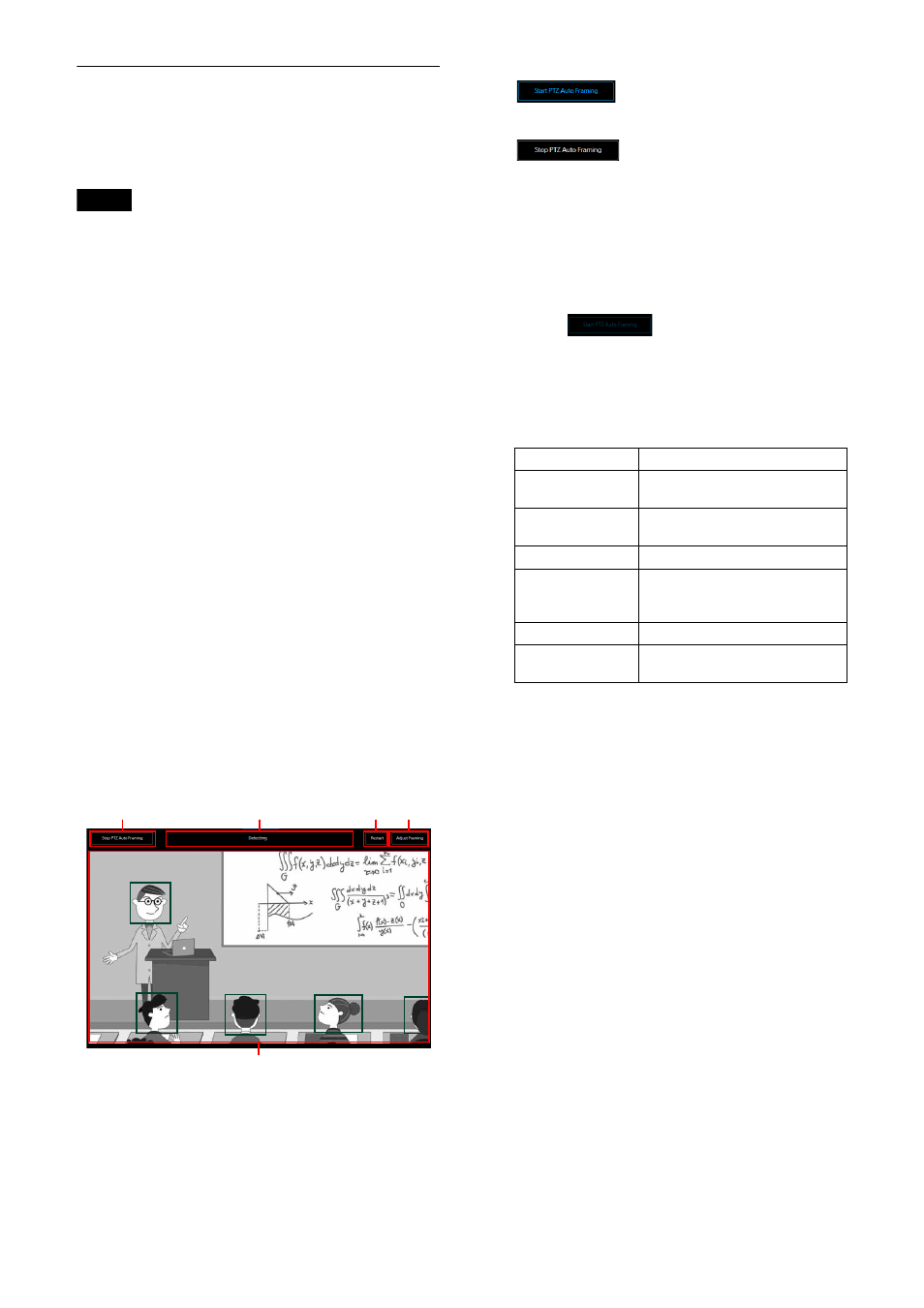
58
Location and function of PTZ Auto
Framing execution screen
This section explains the location and functions
of PTZ Auto Framing execution screen.
Notes
• Auto tracking movement may not be
performed properly when the camera’s focus
or exposure are not set correctly. The shooting
environment, including the brightness, lighting
factors, the shooting angle (extreme overhead
or low angle) and the person’s density, size,
clothing, movement, whether they are hidden
by something, etc. may also affect the auto
tracking movement.
• The face recognition function may not be
performed properly when the following
conditions are not satisfied.
– The face is turned toward the camera.
– Normal expression (eyes are closed, no
extreme expressions such as anger, crying,
etc.).
– The face is not overly hidden (by sunglasses,
a mask, etc.).
• Disable the Image Stabilizer function. When
enabled, PTZ Auto Framing does not perform
well.
• When PTZ Auto Framing is set or being
performed and the [Tele Convert] and [Zoom
Mode] settings, which affect the angle of view,
are set differently, the auto tracking movement
may not be performed properly.
When [TELE CONVERT MODE] or [Zoom Mode]
setting is changed, set [Start Position] and
[Detection Settings] of [PTZ Auto Framing
Settings] again.
For details, refer to the operations of each
function.
PTZ Auto Framing start / stop
is displayed while the PTZ
Auto Framing is stopped. Press this button to
start PTZ Auto Framing.
is displayed while PTZ Auto
Framing is performed. Press this button to
stop PTZ Auto Framing.
The initial setting is required beforehand
using the PTZ Auto Framing tab. For details
of the initial setting, refer to “Location and
function of the PTZ Auto Framing Setting
Screen” (page 54). Before the PTZ Auto
Framing initial setting, it is displayed grayed
out as
the operation cannot be
performed.
PTZ Auto Framing status display
Displays the PTZ Auto Framing status. These
are the following 6 statuses.
Also while in the status of [Detecting],
[Tracking] and [Target Lost], the tracking
subject can be selected by clicking the face
in the camera’s video section.
Restart
Searches the tracking subject returning the
start position forcibly while PTZ Auto
Framing is performed.
When the auto selection of the tracking
subject is valid on the detection setting of
the PTZ Auto Framing setting, tracking of the
detected subject starts automatically.
When the auto selection of the tracking
subject is invalid, selection from the
detected tracking subjects can be performed
manually.
Adjust Framing
Displays the screen of the composition detail
adjustment of PTZ Auto Framing.
For details, refer to “Framing” (page 54).
Tracking subject selection
When PTZ Auto Framing starts, the dark
green frames to the selectable faces which
ʓ
ʔ
ʗ
ʕ ʖ
Display value
Status
(non-display)
PTZ Auto Framing is off or the
initial setting does not end.
Return to Start
Position
Moving to the set start
position.
Detecting
Detecting the tracking subject.
Select Target
Click the face in the camera’s
video section to select the
tracking subject.
Tracking
Tracking the subject.
Target Lost
The selected tracking subject
is lost.