Setting the initial password, When you use antivirus software on your computer, When the ssl function is used – Sony Signature Series NW-WM1ZM2 Walkman Digital Music Player User Manual
Page 49: Start the web app connecting the, Camera to the computer
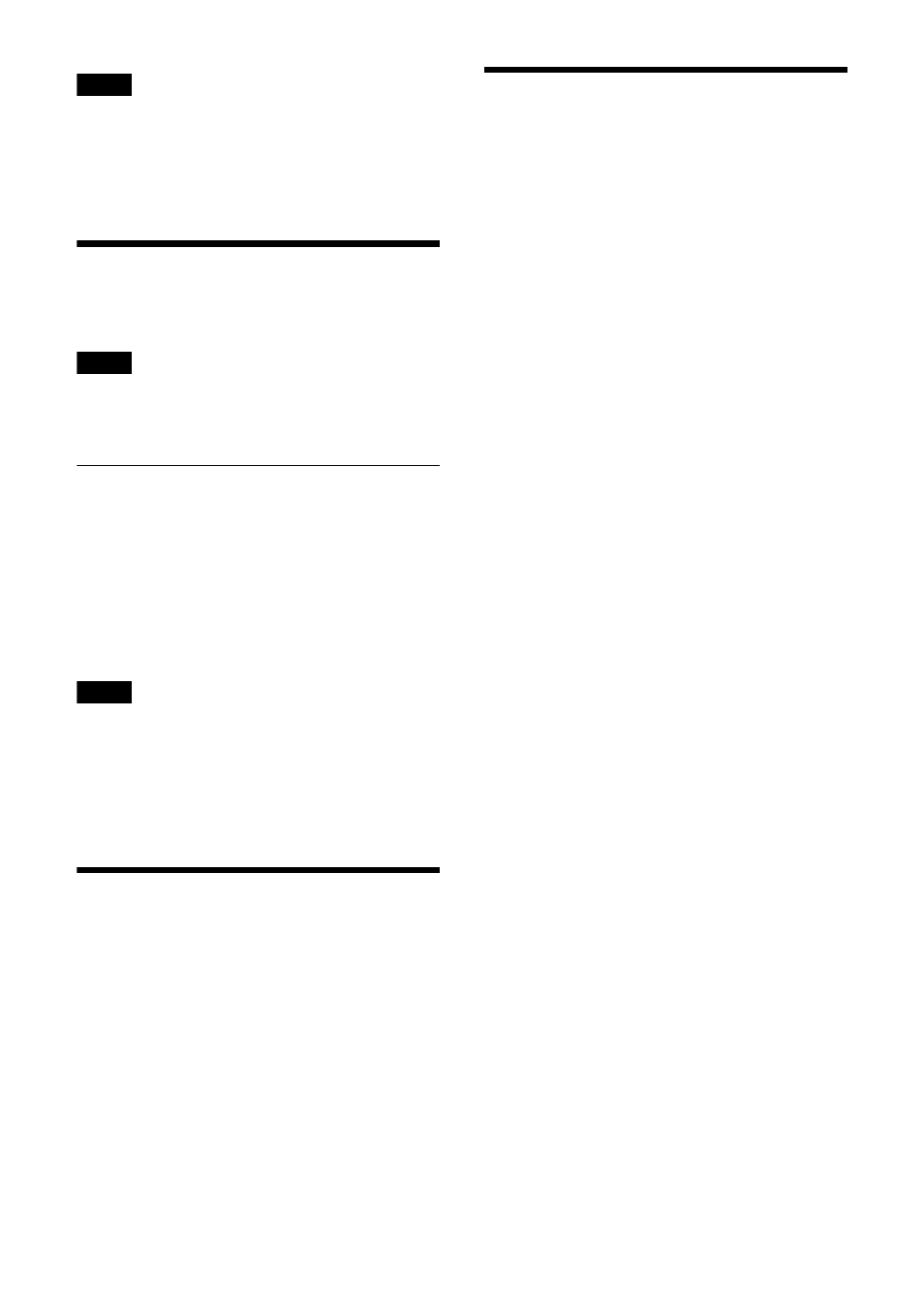
49
Note
Use an mDNS*-compliant device to access the
URL read from the QR code on a Web App.
* mDNS (multicast DNS): A communication rule
(protocol) used to find an IP address from host
names in the local network.
Setting the Initial Password
Accessing the camera for the first time requires
initial settings.
Note
A screen asking for a password to be set is
displayed for HDMI and SDI OUT until an initial
password is set for the camera.
Start the Web App connecting the
camera to the computer
When using the camera for the first time, a user
name and password are required for the web
browser. Enter the following;
• User name: admin
• Password: blank space
Perform the initial setting following the screen’s
instructions.
Note
The following letters are available for the user
name and password. Set 8 to 64 characters for
passwords including alphabetical capital letters,
lower case letters, and numbers.
• Alphanumeric
• Symbol (!$%`*+-./<=>?@[]^_{¦}~)
When You Use Antivirus
Software on Your Computer
• When you use antivirus software, security
software, personal firewall, or pop-up blocker
on your computer, the camera performance
may be reduced. For example, the frame rate
for displaying the image may be lower.
• Web pages displayed when you access the
camera are JavaScript. Web pages may not be
displayed correctly if some antivirus software
are used on your computer.
When the SSL Function is
Used
When [Enable (Allow HTTP connection
for some clients)] (page 78) is selected
To access the HTTP or SSL connection, enter the
following in the address box of the web browser.
For HTTP connection
http://this camera’s IP address/index.html
For SSL connection
https://this camera’s IP address/index.html