Sony Signature Series NW-WM1ZM2 Walkman Digital Music Player User Manual
Page 53
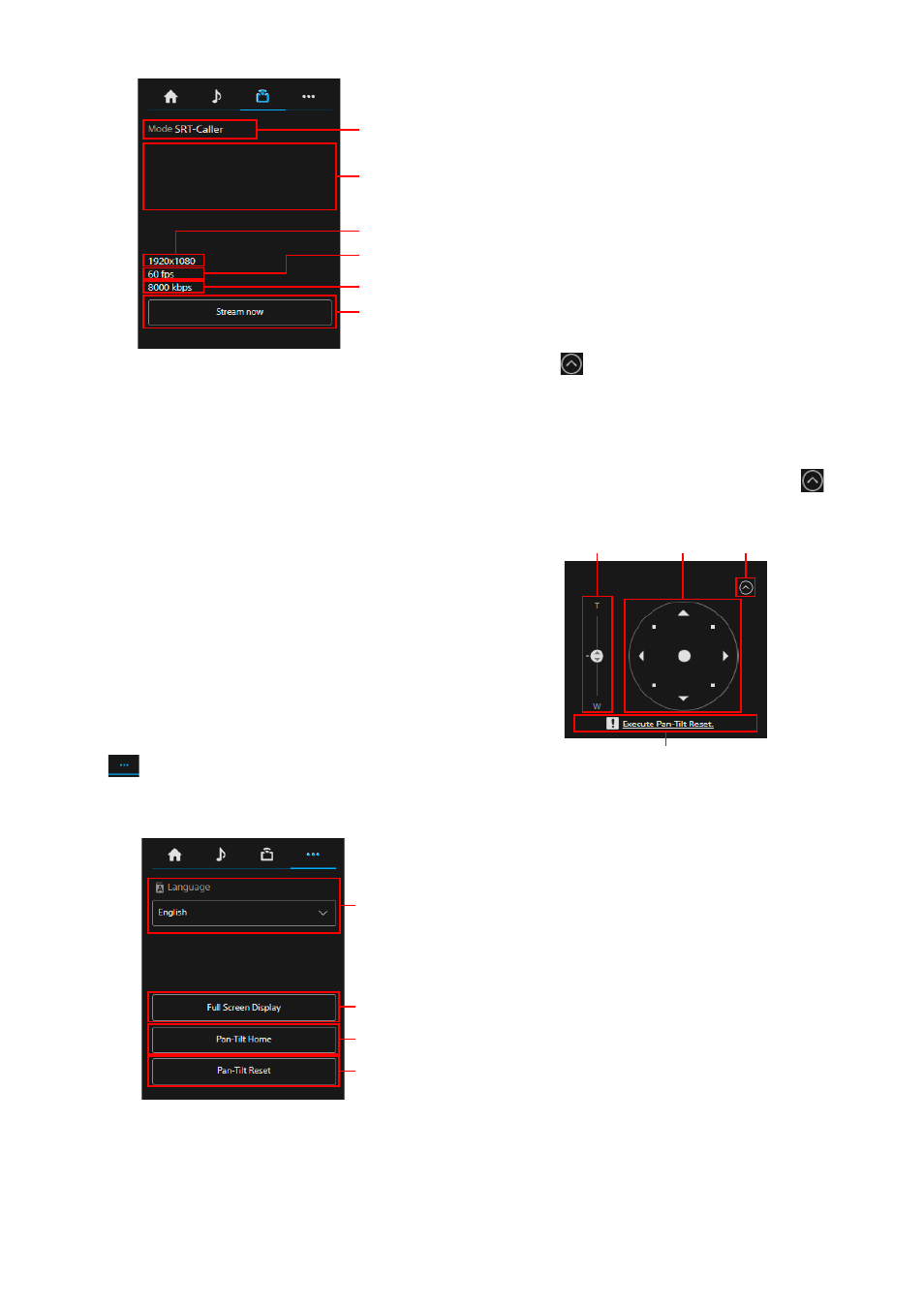
53
Streaming mode display
Displays the streaming mode.
URL display
Displays the delivery destination URL of SRT-
Caller.
Image Size display
Displays the streaming Image Size.
Frame Rate display
Displays the streaming Frame Rate.
Bit Rate display
Displays the streaming Bit Rate.
Streaming control
Operates start/stop of the stream.
(Others) tab
Displays the setting items of the other
functions.
Language setting
Sets the displayed language.
Full Screen Display
Displays the monitor by opening a new Web
browser.
Pan-Tilt Home
Places the pan/tilt towards Home (front).
Pan-Tilt Reset
Initializes the pan/tilt.
Preset position control section
Displays the angle of view which is
registered as a thumbnail. Double tap the
thumbnail to restore the memorized angle of
view in the preset.
Press
to hide the preset position control
section.
For the preset position, refer to “Preset Items
and Image Setting File Items” (page 94).
Angle of view control section
Used to adjust the angle of view. Press
to
hide the angle of view control section.
For details on the operating method, refer to
“Angle of view’s adjustment” (page 61).
Zoom slider
Operates the camera’s zoom using the slider.
Joystick
Operates the camera’s pan/tilt.
The camera’s direction and speed change
according to the direction and amount of
drag.
Lightly press the areas around the joystick to
make precise adjustments to the pan/tilt
position.
Close button
Selects to show or hide the angle of view of
the control section.
Pan/tilt reset guidance
Notifies the need for pan/tilt reset.
ͦ
ͧ
ͨ
ͩ
ͪ
ͫ
ʔ
ʓ
ʕ
ʖ
ʓ
ʔ
ʖ
ʕ