Start position – Sony Signature Series NW-WM1ZM2 Walkman Digital Music Player User Manual
Page 55
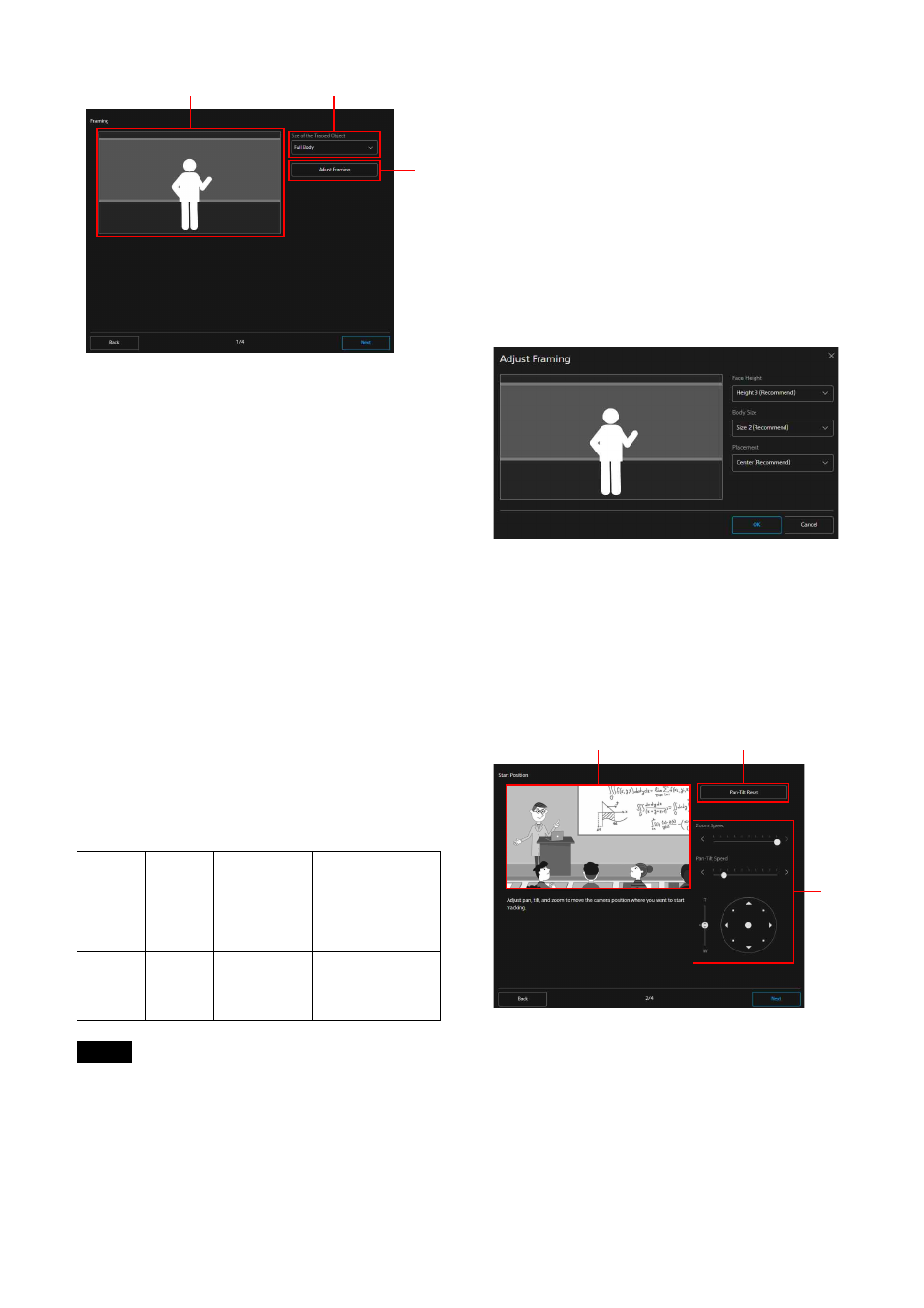
55
Composition image view
Displays the composition image view
following the tracking subject size, height of
face, human size, and position of the left and
right directions. Refer to this when setting
the composition.
Size of the Tracked Object
Selects the tracking object size.
Adjust Framing
Press [Adjust Framing] to display the
window.
The details of [Face Height], [Body Size], and
[Placement] can be adjusted.
Size of the Tracked Object
Selects the shooting size of the tracking object in
general. The items are [Close Up], [Waist], and
[Full Body]. When [Full Body] is selected, the
composition is adjusted to capture the entire
body of the tracking object. [Waist] shoots the
tracking object bigger than [Full Body], and
[Close Up] shoots bigger than [Waist].
Note
The tracking may be off while performing PTZ
Auto Framing when a tracking object moving at a
fast speed is shot in a large composition. In this
case, adjust the tracking object size to a smaller
size in the composition.
Adjust Framing
Enables adjustment of the position for the
height, size, and left and right directions of the
tracking object in the screen.
Select [Face Height], [Body Size], or [Placement].
The composition detail adjustment can be
performed on the live screen while performing
PTZ Auto Framing.
As the selected setting is applied to the view
image on the left, refer to this when setting.
Also, the options of [Face Height] and [Body Size]
differ depending on the [Size of the Tracked
Object] selection.
Start Position
Sets the Start Position which starts PTZ Auto
Framing.
Returns to the start position when [Restart]
button is pressed in the live operation screen.
Also, when the subject is lost, returns to this
angle of view and detects the subject again.
Camera video section
Displays the current camera video. Adjust
the start position referring to this video.
Menu
item
Detail
and
setting
value
Initial
setting value
of the
factory
default
setting
Content
Size of
the
Tracked
Object
Close Up/
Waist/
Full Body
Full Body
Used to select the
tracking object size.
ɞ
ɟ
ɠ
ɞ
ɟ
ɠ