Sony Signature Series NW-WM1ZM2 Walkman Digital Music Player User Manual
Page 41
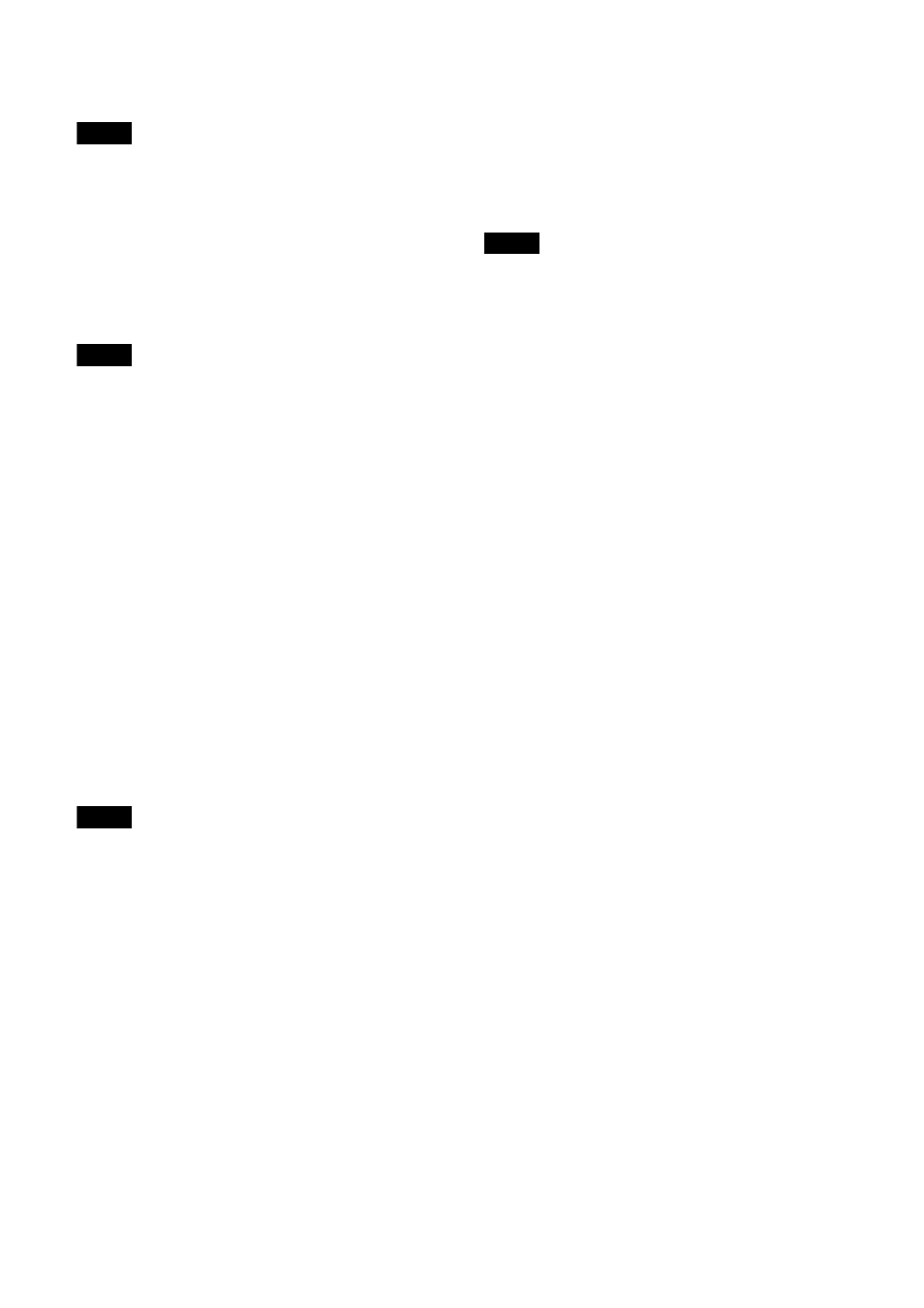
41
[OFF]:
Even when the tally-lamp-ON command is
received, the tally lamp does not light up.
Note
When [TALLY LEVEL] is set to [OFF], the tally lamp
does not light up.
TELE CONVERT MODE (System - Tele
Convert)
You can shoot using 2× magnification.
[OFF]:
Does not use the magnification function.
[2x]:
Uses the magnification function.
Notes
• This is enabled only when the SYSTEM SELECT
switch or the [VIDEO FORMAT] setting is set to
1920×1080.
• The angle of view when [TELE CONVERT MODE]
is set to [2x] is narrower than when set to [OFF].
• When used with the image stabilizer function,
image quality may be degraded. Set [IMAGE
STABILIZER] (Image stabilizer) to [OFF] if
desired.
• When the [TELE CONVERT MODE] setting is
changed, set [Start Position] and [Detection
Settings] of [PTZ Auto Framing Settings] again.
STANDBY MODE (System – Standby Mode)
This is the function to move the pan position to
the end automatically when the camera enters in
the standby mode.
[NEUTRAL]:
The pan position is not moved
automatically.
[SIDE]:
The pan position is moved to the end
automatically.
Notes
• When the mode is set to [SIDE], the pan
position is moved to the end, exceeding the
limit even if [PAN LIMIT] is specified.
• After the camera is turned on from the standby
mode, the camera position moves to the
position recorded on PRESET1.
VIDEO FORMAT (Video Out – Format)
Select the video format of the signal to be output
from the HDMI and SDI OUT terminals.
The video format can be changed from this menu
when the SYSTEM SELECT switch is set to 6.
When the SYSTEM SELECT switch is set to a value
other than 6, the setting status of the SYSTEM
SELECT switch and the SDI format level of the
CAMERA SETUP switch are displayed.
After the setting is changed, turn off the camera
and turn it on again, put the camera in the
standby mode and turn it on again, or execute
[REBOOT] to reflect the changes.
Select the setting from [2160/29.97p],
[1080/59.94p A], [1080/59.94p B], [1080/59.94i],
[1080/29.97p], [720/59.94p], [720/59.94p VGA],
[2160/25p], [1080/50p A], [1080/50p B],
[1080/50i], [1080/25p], [720/50p],
[2160/23.98p], or [1080/23.98p].
Notes
The video format cannot be changed when the
SYSTEM SELECT switch is set to a value other than
6.
REBOOT
Reboot the camera.