Status menu, On the back of the camera) network, Network – Sony Signature Series NW-WM1ZM2 Walkman Digital Music Player User Manual
Page 42
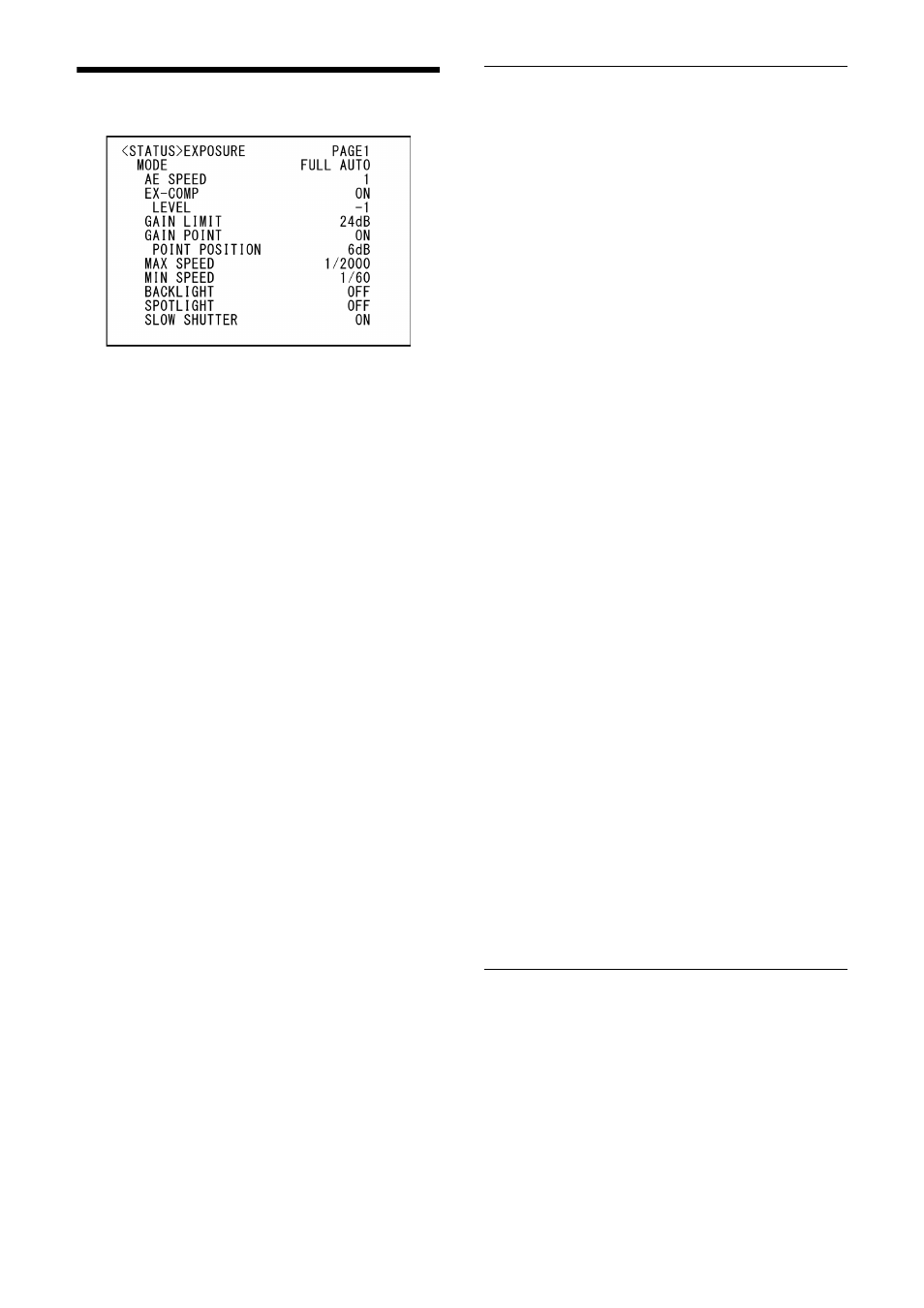
42
STATUS Menu
The STATUS menu is used to display the settings
selected with the menus. This menu only
displays the current menu settings, and you
cannot change them with this menu.
The current menu settings will vary depending
on the camera model. Press the
or
button of
the remote commander to switch PAGE.
For SRG-A40
PAGE1:
Items in the EXPOSURE menu
PAGE2:
Items in the COLOR menu
PAGE3:
Items in the DETAIL menu
PAGE4:
Items in the VE menu
PAGE5:
Items in the ZOOM/FOCUS menu
PAGE6:
Items in the PICTURE/OPT.FILTER menu
PAGE7:
Items in the PAN TILT/PRESET menu
PAGE8:
Items in the VIDEO OUT menu
PAGE9:
Items in the SYSTEM menu
PAGE10:
Device information of the camera and
status of switch settings on the back of the
camera
PAGE11:
Network settings
For SRG-A12
PAGE1:
Items in the EXPOSURE menu
PAGE2:
Items in the COLOR menu
PAGE3:
Items in the DETAIL menu
PAGE4:
Items in the VE menu
PAGE5:
Items in the FOCUS menu
PAGE6:
Items in the PICTURE/OPT.FILTER menu
PAGE7:
Items in the PAN TILT/PRESET menu
PAGE8:
Items in the VIDEO OUT menu
PAGE9:
Items in the SYSTEM menu
PAGE10:
Device information of the camera and
status of switch settings on the back of the
camera
PAGE11:
Network settings
The [DEVICE INFO] and [NETWORK] screens are
only in the STATUS menu.
DEVICE INFO (Device information
of the camera and setting status of
switches on the back of the
camera)
Displays the device information. The Web App
menu is not available for this display.
MODEL NAME (Information - Model
Name)
Displays the model name of the camera.
SERIAL NUMBER (Information - Serial
Number)
Displays the serial number of the camera.
VERSION (Information - Version
Number)
Displays the software version of the camera.
NAME (Common - Camera Name)
Displays the name applied to the camera. To
change the name, see [Network] under
[Network] (page 73) of the Web App menu, or
refer to the “RM-IP Setup Tool.”
SYSTEM MODE (Video Out - Format)
Displays the video output format of the camera.
IR SELECT
Displays the number of the IR SELECT switch on
the back of the camera.
SDI LEVEL
Displays the status of SDI LEVEL.
VISCA RATE
Displays the rate of the BAUD RATE SELECT
switch on the back of the camera.
NETWORK
The NETWORK menu is used to configure
Network settings.
MAC ADDRESS (Status - MAC Address)
Displays the MAC address of the camera.
IP ADDRESS (Status - IP Address)
Displays the IP address set up on the camera.