Sony Signature Series NW-WM1ZM2 Walkman Digital Music Player User Manual
Page 52
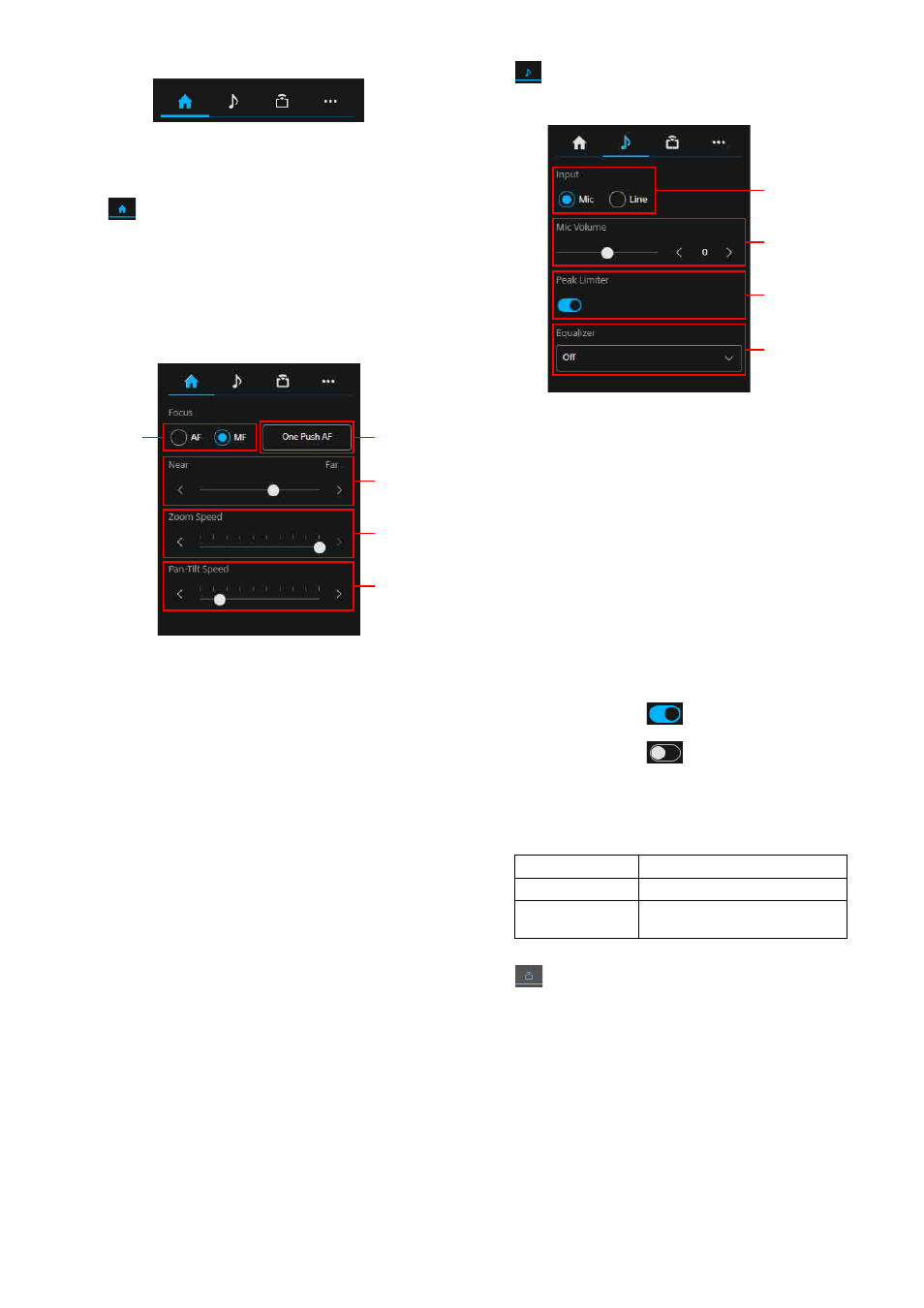
52
For details, refer to the operations of each
function.
(Main) tab
Displays the setting values of functions
which are operated frequently. The following
functions can be selected.
• Focus
• Zoom Speed
• Pan-Tilt Speed
Focus mode
Selects the focus mode.
AF:
Selects the auto focus mode.
MF:
Selects the manual mode.
One Push AF
Performs the auto focus once. This can be
performed only when in manual focus mode.
Focus adjustment
Adjusts the focus using the slider. This can
be performed only when in manual focus
mode.
Zoom Speed
Sets the zoom speed for operating the zoom
of the angle of view operation section by
using the slider.
Pan-Tilt Speed
Sets the pan/tilt speed using the slider for
operating the pan/tilt of the angle of view
operation section.
(Audio) tab
Displays the setting items related to audio.
Input
Selects the Audio input setting.
Mic:
Selects the mic input.
Line:
Selects the line input.
Mic Volume
Sets the mic volume level.
Between -10 to +10 can be selected.
This can be set only when the Audio input
setting is set to the mic.
Peak Limiter
Sets the auto adjustment function of the
gain.
When displaying
, the gain auto
adjustment function turns to On.
When displaying
, the gain auto
adjustment function turns to Off.
Equalizer
Sets the audio equalizing function.
(Stream) tab
Displays the setting items related to
streaming. The items differ depending on
the streaming method.
Perform the start/stop of the distribution
when [SRT-Caller] is set.
For details, refer to “Stream Setting” under
“Stream” (page 83).
ʓ
ʔ
ʖ
ʗ
ʕ
Off
Turns the function off
Low Cut
Reduces the low-pass
Voice
Enhancement
Emphasizes the audio
ͧ
ͦ
ͨ
ͩ