Ptz auto framing screen – Sony Signature Series NW-WM1ZM2 Walkman Digital Music Player User Manual
Page 54
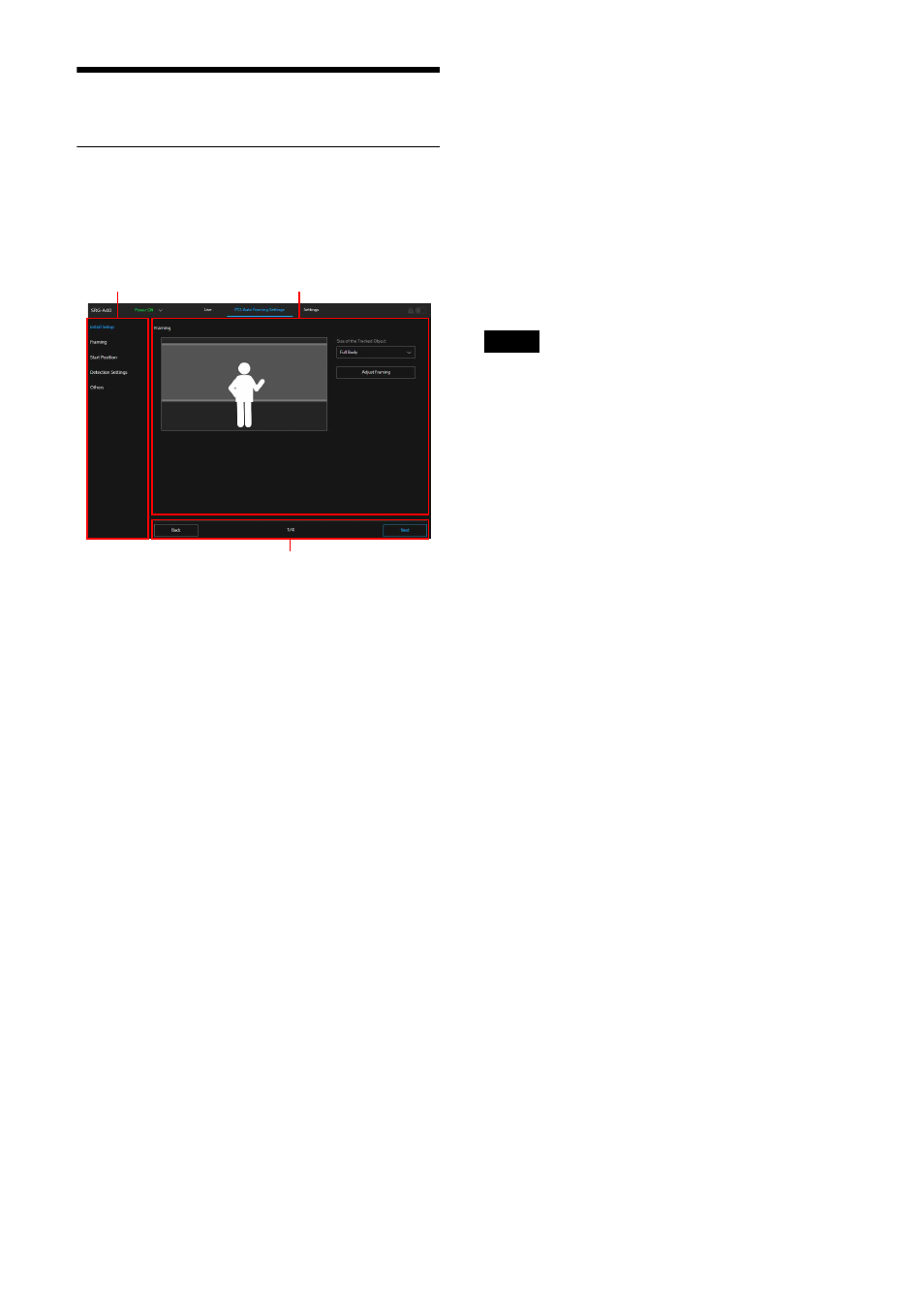
54
PTZ Auto Framing Screen
Location and function of the PTZ
Auto Framing Setting Screen
This section explains the location and function of
the PTZ Auto Framing setting screen.
Tab
The setting item of PTZ Auto Framing.
Only [Initial Setup] can be selected before
ending the initial setting of PTZ Auto
Framing.
Once the initial setting is finished, each
setting item can be selected separately.
Setting section
Displays the content of the setting item
which is selected in the tab.
Page operation section
The operation buttons of the first time
setting
[Start]:
Starts the initial setting for the first
time.
[Next]:
Applies the content on the setting
section, then proceeds to the next page.
[Back]:
Applies the content on the setting
section, then returns to the previous
page.
[Done]:
Completes the initial setting.
The operation buttons for setting after the
second time
[Start initial setup again]:
Resets the once
completed initial setting.
[Reload]:
Deletes the changes on the setting
section. Acquires the camera status, then
displays the setting section again.
[OK]:
Applies the changes performed on the
setting section to the camera. Acquires
the camera status, then displays the
setting section again.
[Cancel]:
Cancels the changes on the setting
section. Returns the setting changes to
the previous status.
Displays the page number when the initial
setting is performed.
After the PTZ Auto Framing is set for the first
time, PTZ Auto Framing can be performed on the
Live operation screen by proceeding through the
following screens: [Initial Setup] - [Framing] -
[Start Position] - [Detection Settings] - [Others].
Notes
• When the movable camera range is controlled
while performing PTZ Auto Framing, set [limit
the range of pan & tilt] before starting the initial
setting. PTZ Auto Framing tracks the tracking
subject between the pan/tilt range controls.
• When the image flip function is performed, the
PTZ Auto Framing setting returns to the initial
setting. When setting, set the image flip
function before setting PTZ Auto Framing.
• Disable the Image Stabilizer function. When
enabled, PTZ Auto Framing does not perform
well.
• When [TELE CONVERT MODE] setting is
changed, set [Start Position] and [Detection
Settings] of [PTZ Auto Framing Settings] again.
Initial Setup
Performs the initial setting of PTZ Auto Framing.
Displays the [Start] button only when setting PTZ
Auto Framing for the first time.
Press the [Start] button to start the initial setting
of PTZ Auto Framing, and each item is set in
order.
Framing
Sets the shooting composition during PTZ Auto
Framing.
The shooting composition setting of the tracking
subject size, height of face, human size, and left
and right directions can be performed.
ɞ
ɟ
ɠ