Software and firmware update, Use of the cd 44-autoupdater, Determine update interval – KLING & FREITAG K&F CD 44 Digital System controller User Manual
Page 10: Update history
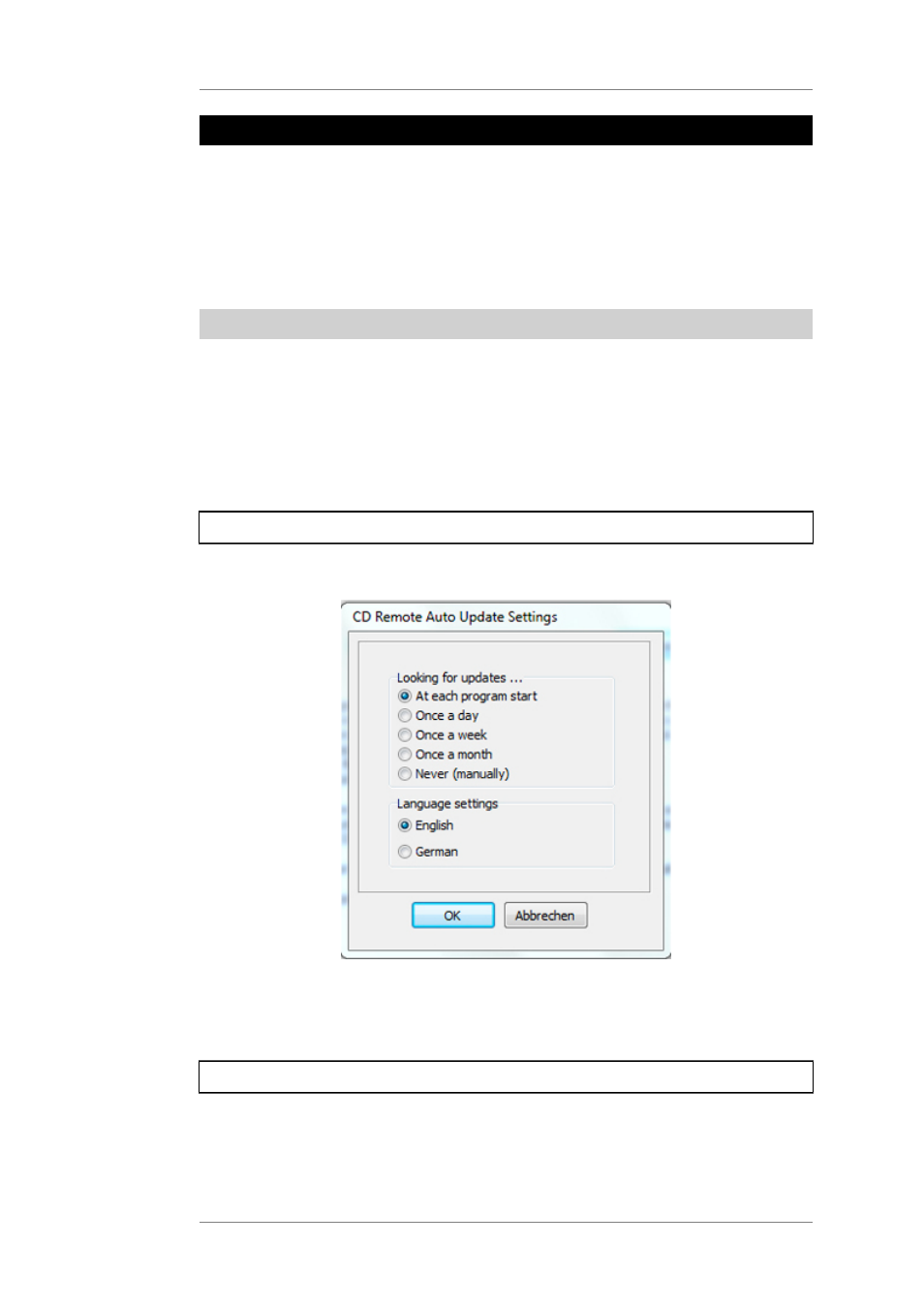
User's manual
K&F CD 44 Digital System Controller
KLING & FREITAG GMBH © 2014
Version 11.6
Page 10 of 77
5.
Software and Firmware Update
If software and firmware updates are available, they can be found in the download area of
the Kling & Freitag website www.kling-freitag.de.
Software and firmware updates are necessary if Kling & Freitag LS-Blocks are made available
for new speakers or the device’s range of function has been expanded. This ensures that the
CD 44 will always be up-to-date and assured of a good future for speaker generations to
come.
You receive the installation instructions when you execute the update.
5.1
Use of the CD 44-AutoUpdater
The CD 44-AutoUpdater allows you to keep all components of your CD 44 up-to-date. In
addition to update your K&F software, the latest LS-Blocks will also be transferred to your
hard drive, either automatically or manually, depending on the program setting. Once the
process has completed, you can transfer the LS-Blocks to your CD 44 controller, as usual. This
keeps your LS-Blocks up-to-date.
After installation, you can run the main program from the "Kling & Freitag" folder in the
startmenu. If you are running the program for the first time, a start screen is shown. With the
button of the start screen, you can set the update interval and your preferred language.
5.1.1
Determine update interval
The following possible update intervals and languages are available:
If you do not want to specify a time interval and select the option "never", you should start
the update process manually from time to time.
We recommend that you adopt default interval "at each program start".
5.1.2
Update history
Before starting the update, ensure that your computer is connected to the Internet.
During the update, you may be prompted to log in as an administrator. In Windows 7, for
example, you only need to confirm the displayed Administrator Note and the update is then
completed without further system messages.