KLING & FREITAG K&F CD 44 Digital System controller User Manual
Page 28
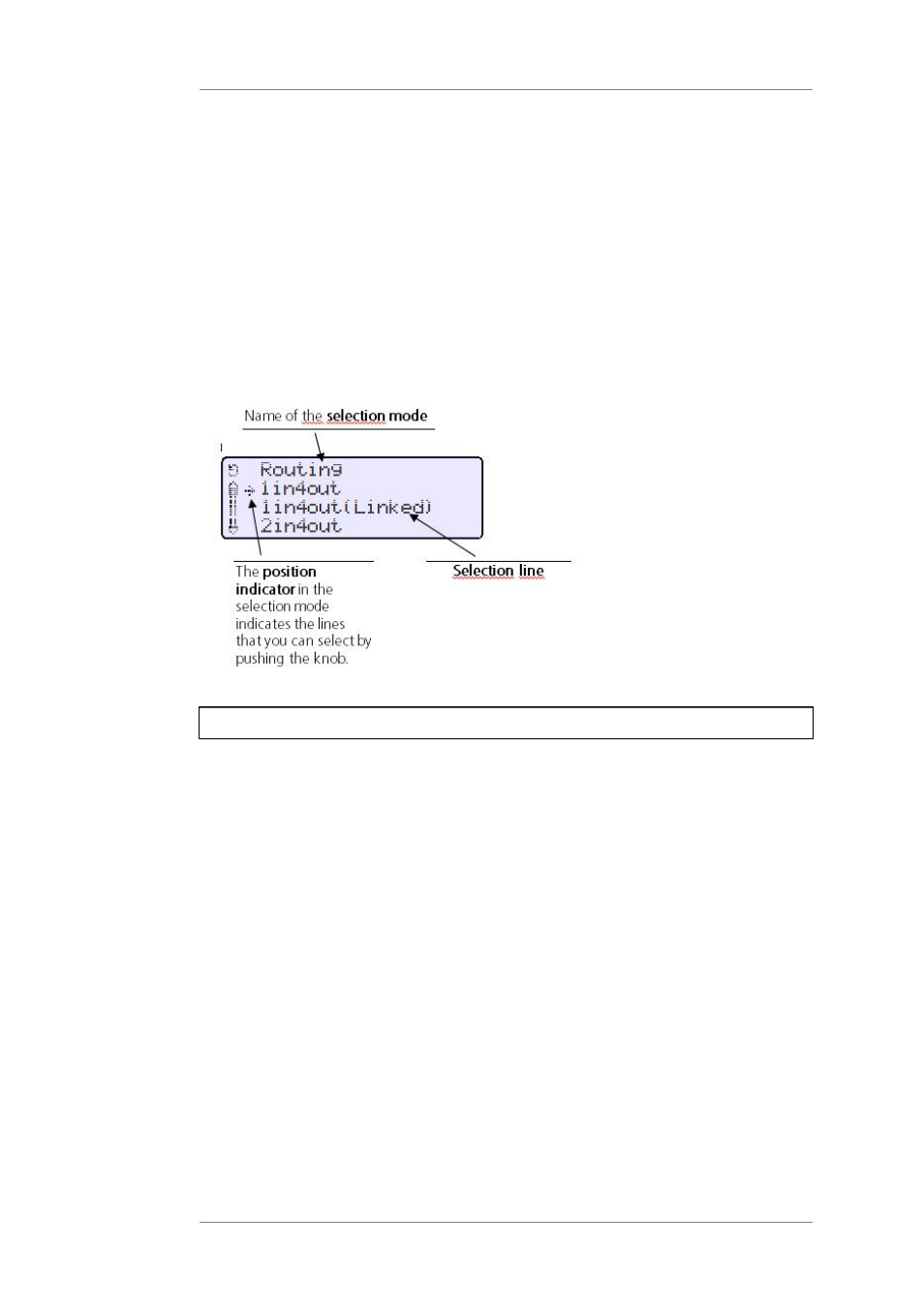
User's manual
K&F CD 44 Digital System Controller
KLING & FREITAG GMBH © 2014
Version 11.6
Page 28 of 77
Move the position indicator (arrow) to the line that you want to select by turning the knob.
Push the knob to choose the selected line. The selection is made and you return to the
preceding submenu (here: Util).
Confirm selection
To confirm the changed selection in the current editing mode, push the knob and you will
return to the previous submenu. The selection is kept until a new setup has been loaded or
until the selection has been changed. Changes which are made less than 10 seconds before
the device is shut down are lost after it has been turned off. Please wait at least 10 seconds
after having made the final selection before turning off the controller.
To permanently store the selection, save the setup at: <Setup » Save As>.
The following changes are not saved with a setup and are, therefore, maintained even after a
setup has been loaded: InSelect, EQ 31-Band, Display, IP-Address, Units.
Example of a display in the editing mode with selection lines:
7.5.4
Menu Tree of the CD 44 and Explanation of the Functions
Overview of the CD 44 menu tree: