KLING & FREITAG K&F CD 44 Digital System controller User Manual
Page 3
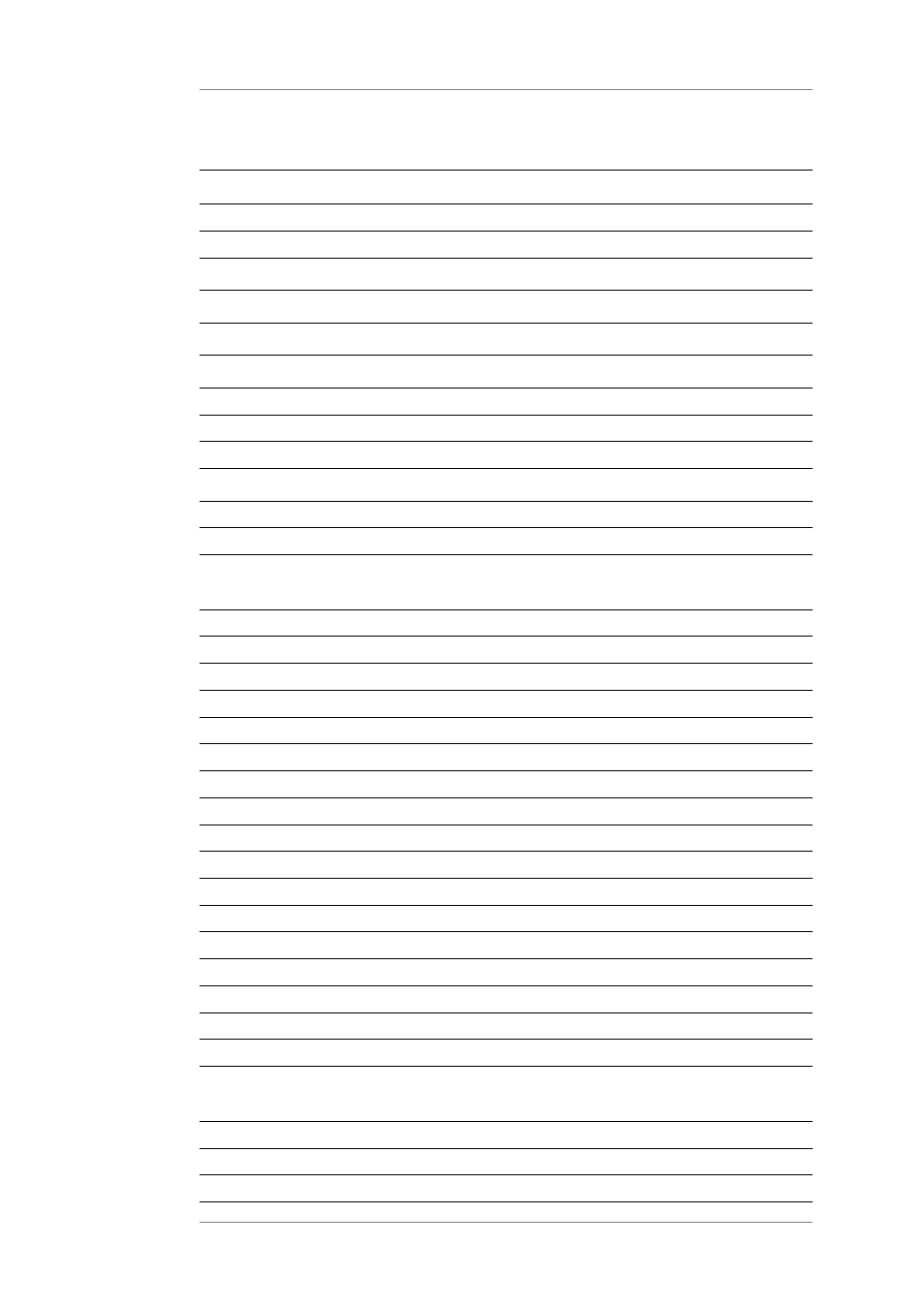
User's manual
K&F CD 44 Digital System Controller
KLING & FREITAG GMBH © 2014
Version 11.6
Page 3 of 77
Table of contents
1
1.1
1.2
Information about this User's Manual
2
3
4
5
5.1
5.1.1
5.1.2
6
Connectors, Functions, Controls and Displays
6.1
6.2
7
Making Adjustments and Navigating Through the
Menus
7.1
The Use of the Shortcut Buttons
7.1.1
Parametric Filters 'PEQ' + SEQ LShelv (Filter A Button)
7.1.2
Switchable, Speaker Specific Filters
7.1.3
Input and Output Gains (Gain Button)
7.1.4
Input and Output Delays (Delay Button)
7.2
InfoWindow: Display of Basic Settings
7.3
7.4
7.5
7.5.1
Editing mode with one editing line
7.5.2
Editing mode with several editing lines
7.5.3
Editing Mode with Selection Lines
7.5.4
Menu Tree of the CD 44 and Explanation of the Functions
7.5.5
Functions of the Menu Item ‘Setup’
7.5.6
Functions of the Menu Items under ‘In’
7.5.7
Functions of the Menu Items under ‘Out’
7.5.7.1
9.6.4Functions of the Menu Items under ‘Util’
8
Routings with Examples of Use and Connecting
Diagrams
8.1
'Rack Unit' Connecting Diagram for 1 CD 44 and 2 Amplifiers
8.2
K&F 'System Rack' Connecting Diagram
8.3