The use of the shortcut buttons, 1 the use of the shortcut buttons – KLING & FREITAG K&F CD 44 Digital System controller User Manual
Page 15
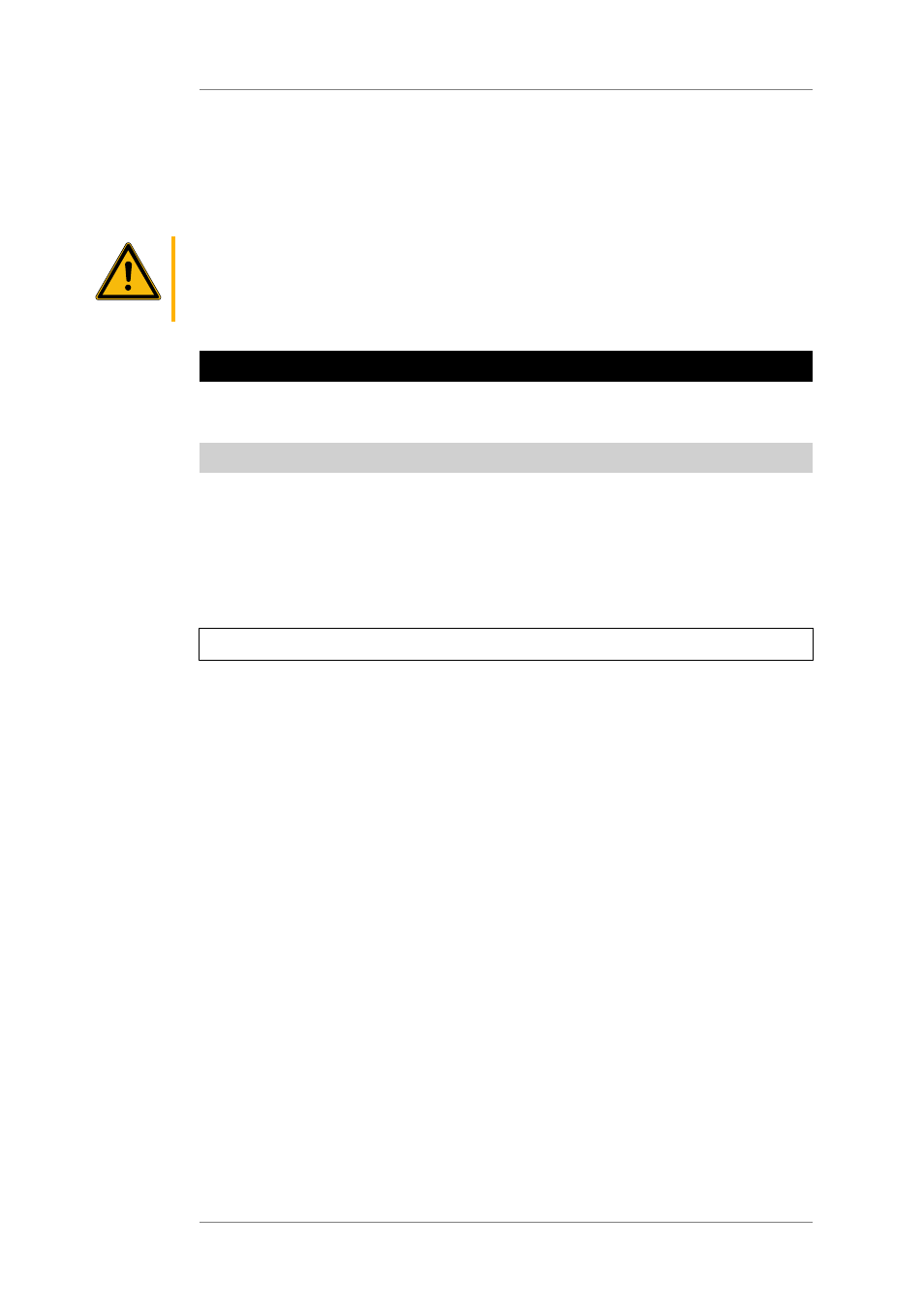
User's manual
K&F CD 44 Digital System Controller
KLING & FREITAG GMBH © 2014
Version 11.6
Page 15 of 77
You must plug the amplified output signals of the power amplifiers into these connectors
(speaker signal).
The amplified output signals which are connected here are required by the limiters in the
controller (sense signal). The signal is routed to the Speakon connectors CH 1, CH 2, CH 3
and CH 4 on the front, so that the speakers can be connected.
Caution
If the connectors 'AMP RETURN / SENSE' are not connected to the power amplifiers, then
there is a risk that the speakers will be ruined. Exception: When using the CD 44 with SP
speakers, the AMP RETURN / SENSE inputs are not used, as the SP speakers are equipped
with their own limiters. CD 44
7.
Making Adjustments and Navigating Through the Menus
In this chapter, we will give a detailed description of how to make adjustments or to save or
cancel changes and how to navigate through the menus.
7.1
The Use of the Shortcut Buttons
The shortcut buttons help you to make quick adjustments without having to navigate
through the menu. We therefore recommend that you solely use the shortcut buttons and
not the menu navigation when making adjustments to the parametric filters (PEQs), the input
and output gains, as well as to the input and output delays.
Adjustments that are made using the shortcut buttons do not have to be confirmed by
pushing the EXIT button. After approx.10 seconds, the adjustments made to the device are
confirmed automatically.
7.1.1
Parametric Filters 'PEQ' + SEQ LShelv (Filter A Button)
By pushing the FILTER A button, you access the parametric Filters (PEQ).
Using the menu navigation, the PEQs can be accessed at <In » PEQ » Filter 1> through <Filter
4>.
Up to 4 parametric filters per input channel serve to equalise the system, i.e. to adjust the
speaker frequencies to the room conditions. They can also be used to eliminate the feedback
during monitor uses. The PEQs are saved with the setup.
In the PEQs, the parameters for filter type, gain, frequency, and Q-factor can be adjusted.
If a filter is active (BYP = bypass in edit mode not active), the blue LED on the FILTER A button
lights up.
If you change to another type of filter, the Q-factor automatically sets itself to a value of 0.707.
This safeguards against unexpectedly high levels which might be caused by a Q-factor that is
too high. When you have changed the type of filter, always make sure if a Q-factor of 0.707
meets your needs and correct it, if necessary.
Explanation of the filter types of the PEQ:
The parameter "Gain" is adjustable in steps of 0.1, from -96 to +24 dB (independent of the
input and output gains). The parameter ‘Gain’ has no effect on the filter types 'LowP', 'HighP'
and 'AP.
The parameter "Freq" is adjustable in 1Hz steps, from 10Hz to 20kHz.
1.
Bell = Bell Filter
This filter increases certain frequency ranges (positive gain) or attenuates them (negative
gain).