Main menu, Submenu, Setups in editing mode – KLING & FREITAG K&F CD 44 Digital System controller User Manual
Page 25: 3 main menu, 4 submenu
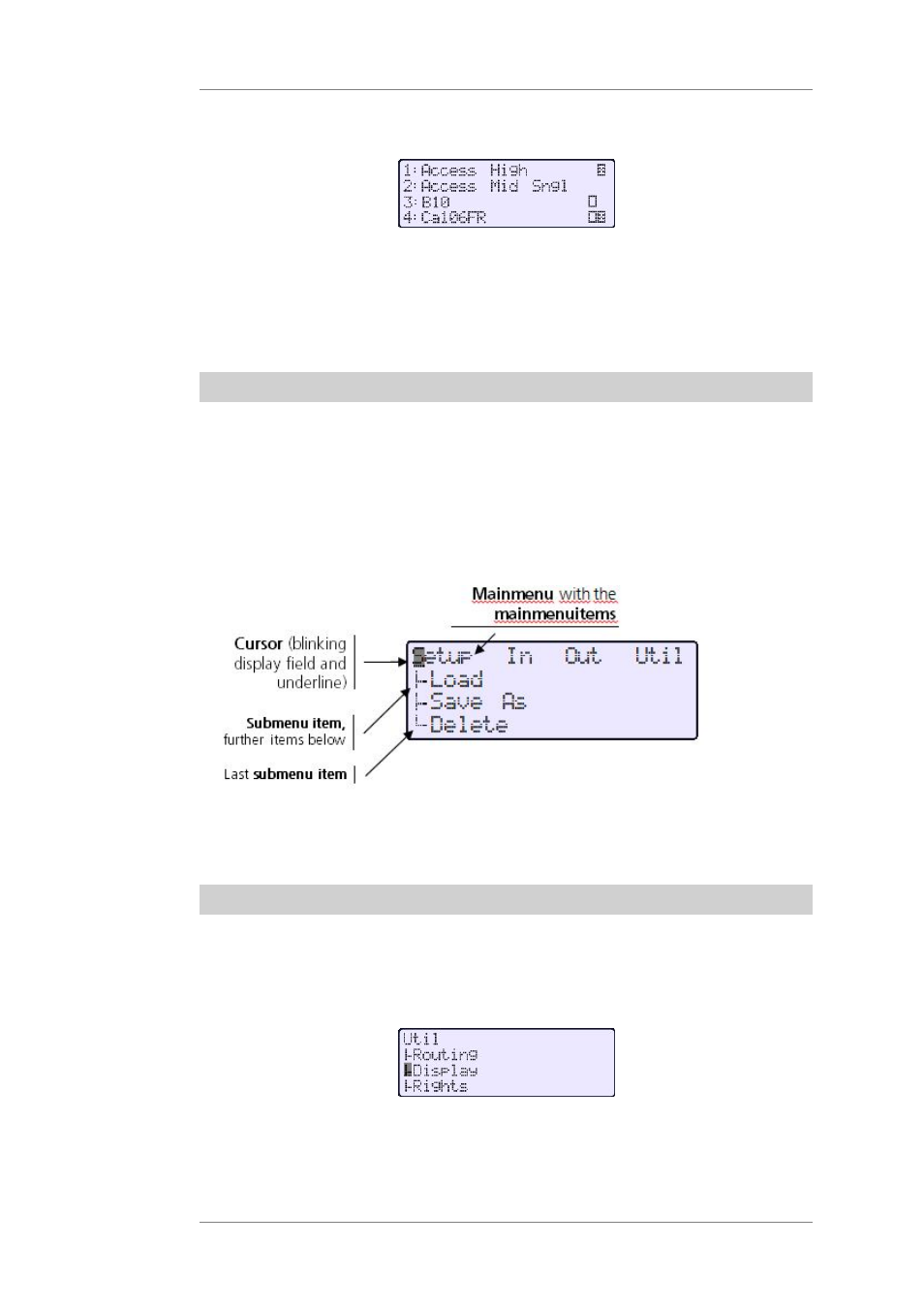
User's manual
K&F CD 44 Digital System Controller
KLING & FREITAG GMBH © 2014
Version 11.6
Page 25 of 77
This illustration shows InfoWindow 2 for the loaded setup 'Example 1' with additionally
activated filters:
The InfoWindow 2 shows which speaker block (LS-Block) is assigned to which output (1-4).
Furthermore, it also gives you information about the status of the selectable speaker-
specific filters (ON / OFF). The left box stands for Filter 1, the right box for Filter 2. If a box is
checked off, then the corresponding filter is active. If there is no box, then the filter for the
corresponding speaker (LS-Block) is not available. You can find further information about the
filters in chapter 'Switchable, Speaker Specific Filters' beginning on page 21.
7.3
Main Menu
If you are in InfoWindow 1 or 2, you can return to the main menu by pushing the knob.
The main menu consists of the following main menu items: Setup, In, Out and Util.
Turn the knob to make the blinking cursor (position indicator) move horizontally to the
corresponding main menu item.
If the cursor is at a certain menu item, the corresponding submenu appears. In the following
illustration, the cursor is initially at the main menu item Setup. If you turn the knob some
more, then the cursor moves on to the further main menu items In, Out, and Util.
Push the knob to access the submenu where the cursor currently is located. In the following
example, the cursor has been moved to the main menu item Util which was selected by
pushing the knob.
7.4
Submenu
Turn the knob to make the blinking cursor (position indicator) move horizontally to the
corresponding main menu item. If the cursor is at a certain menu item, the corresponding
submenu appears. In the following illustration, the cursor is initially at the main menu item
Setup. If you turn the knob some more, then the cursor moves on to the further main menu
items In, Out, and Util.
Push the knob to access the submenu where the cursor currently is located. In the following
example, the cursor has been moved to the main menu item Util which was selected by
pushing the knob.