4functions of the menu items under ‘util, 1 9.6.4functions of the menu items under ‘util – KLING & FREITAG K&F CD 44 Digital System controller User Manual
Page 40
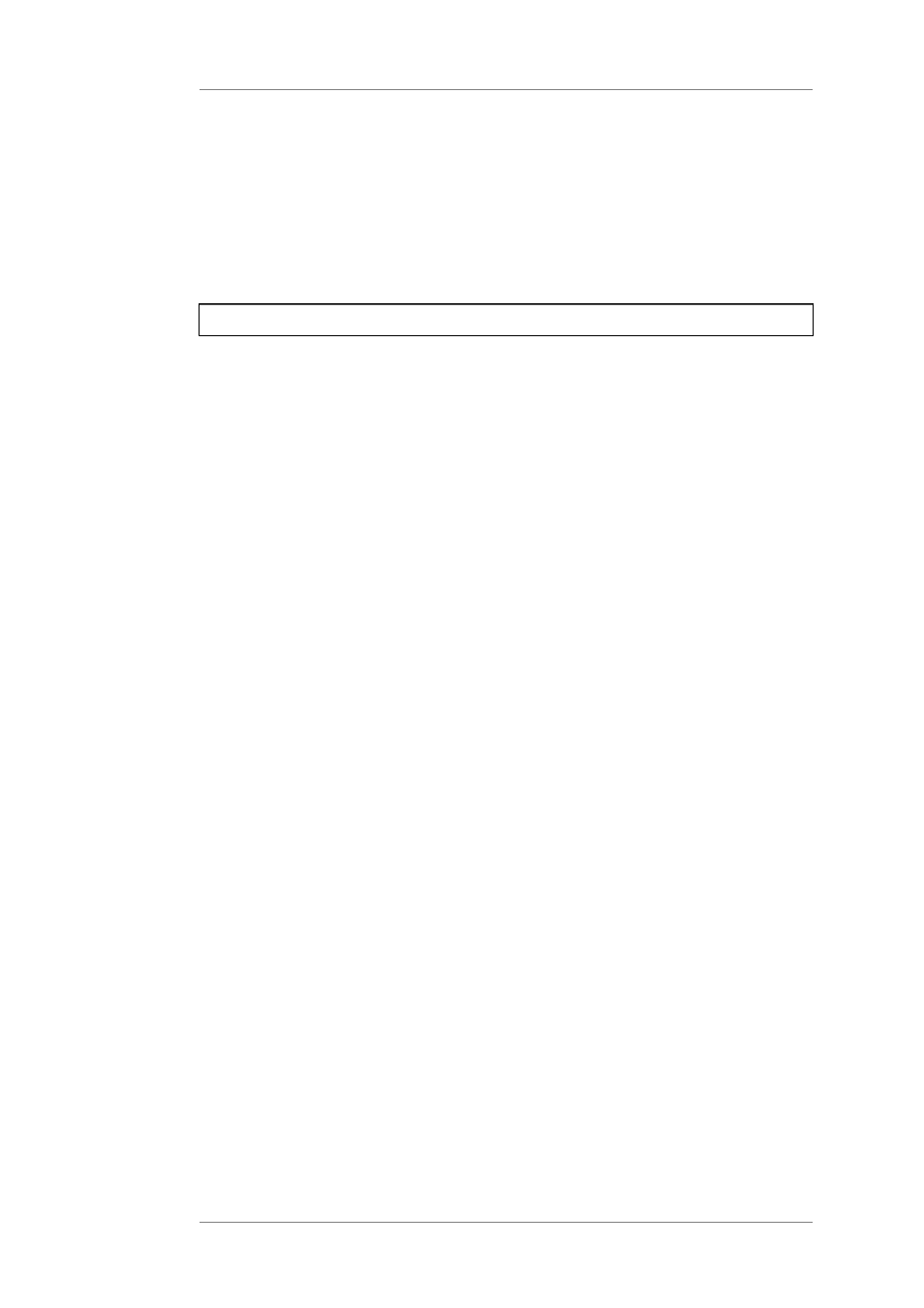
User's manual
K&F CD 44 Digital System Controller
KLING & FREITAG GMBH © 2014
Version 11.6
Page 40 of 77
The limiters have been set during manufacturing so that they provide optimal operating
safety and a wide dynamic range when used with adequately sized power amplifiers.
•
If power amplifiers are used that are too small, the limiter threshold can be
decreased by up to 20 dB so that the power amplifier does not begin to clip.
•
For events where a reduction of the sound emissions is legally required, you can
adjust the limiter so that the maximum permitted sound level is observed.
•
Rental companies can set the limiter lower to protect their speakers from overloads
caused by untrained personnel. For example: long-lasting techno events where the
speakers can be pushed to their limits.
7.5.7.1
9.6.4Functions of the Menu Items under ‘Util’
For general settings of the CD 44.
Util » Routing
This is where you can call up the pre-configured routings in the Controller CD 44.
The routings determine how one or several input signals can be linked to one another and to
the outputs, and which route the signals take. By calling up the routings saved in the CD 44,
you have the possibility to configure the controller to meet the needs of your application.
Familiarise yourself with the routings in order to optimally use the functions such as EQ 31-
Band and the long input delays. You can find a detailed explanation under Routings with
Examples of Use and Connecting Diagrams on page 35.
Display
Here, you can adjust the contrast for the display.
Rights
The controller differentiates between three different authorization modes which called
Master, User, and Lock Mode.
The device is supplied in the authorization mode Master.
Lock
The controller differentiates between three different authorization modes which we will, at
this point, call User, Master, and Lock Mode.
If you would like to unlock the controller, enter your Master or User password at <Util »
Rights » Change Level>.
Change Level
To legitimate yourself as a master or user, you must enter the appropriate password at <Util »
Rights » Change Level>.
Setting the User password
In the delivery status, the User Mode password is user (note lower case!)
If you set the User password, the user has limited rights. This mode is appropriate when you,
for example, lend the device and do not want basic changes or adjustments to be made
which could compromise the operating safety.
•
Setup The user may not load, save or delete any setups.
•
Out The user may not make any changes for Select LS-Block, AmpGain and
LimReduction.
•
Util: The user may not change the ‘Routing’.
Setting the Master password
In the delivery status, the Master Mode password is master ((note lower case!)
If you set the Master password, the user may make any changes except for giving out
passwords.
Changing the User and Master password