KLING & FREITAG K&F CD 44 Digital System controller User Manual
Page 22
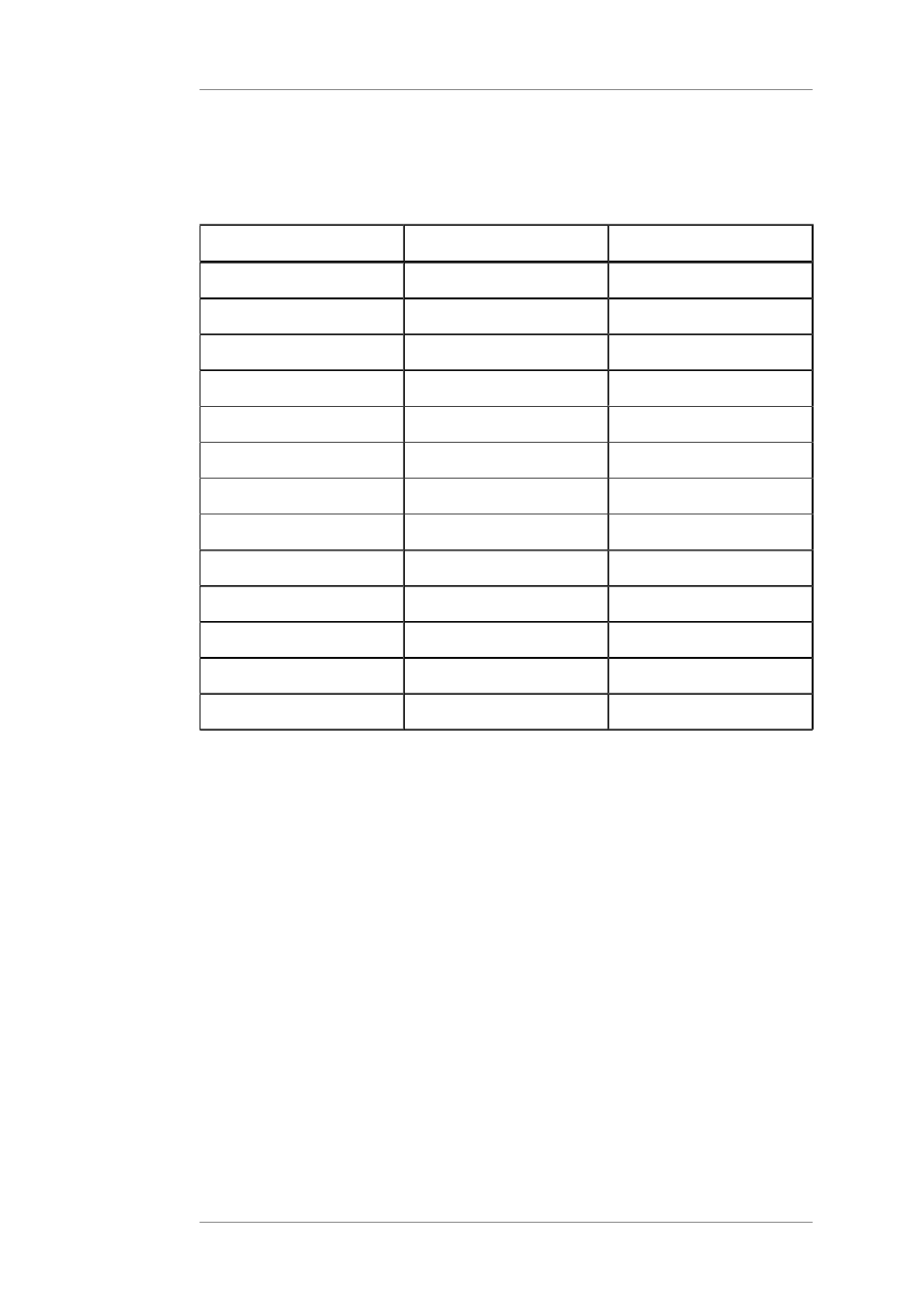
User's manual
K&F CD 44 Digital System Controller
KLING & FREITAG GMBH © 2014
Version 11.6
Page 22 of 77
If one of these filters is active, the blue LED on the FILTER B button lights up. FILTER B
This illustration shows a cluster filter which is assigned to a speaker at Out1.
The following table shows which filters are available for the relevant LS-Blocks:
Speaker (LS-Blocks)
Filter 1
Filter 2
SONA 6
Presence
High Boost
CA-Series and Line 212
Cluster
High Boost
SW-Series, all B5 and B10
Cluster
-
B10 SubLow
Bass Boost
-
ACCESS High
-
High Boost
ACCESS Mid (Clus / Sngl)
-
-
ACCESS B5
-
-
ACCESS B10 (all versions)
Bass Boost
-
Seq10LF / (HF and FR)
Straight
High Boost
Seq10LF / (FR and LCut)
Straight
High Boost
Seq10LF / (FR and LCut)
Straight
-
Seq10B (all versions)
-
-
NomXLC (all versions)
-
-
Explanations for the speaker-specific filters:
•
Presence: Mid boost. To achieve sound compatibility with the SONA 5 without the CD
44, switch on this filter along with the High Boost Filter. CD 44
•
High Boost SONA 5: slight increase using a Shelving Filter. To achieve sound
compatibility with the SONA 5 without the CD 44, switch on this filter along with the
Presence filter. CD 44
•
High Boost: To compensate high-range attenuation over long distances for tops.
•
Sequenza 10 N / W: The high boost filter should only be switched on for speakers
whose main beam is directed towards audience sections that are approx. 40 m or
further away. Normally, this only applies to a few of the upper speakers.
•
Cluster: To compensate undesired frequency additions in the low-mid range for monitor
and cluster usage (cluster = several speakers placed directly next to one another).
Switch on the Cluster Filter for tops if you wish to operate several tops (cluster) next
to one another or if you place the top on the floor as a monitor. This reduces the
frequency additions in the low/mid range that result from clustering the speakers (with
one another or on the floor).
If you operate several tops aligned next to one another (cluster), then there is an
addition of certain frequencies that can interfere with the sound results. This frequency
addition is compensated by the cluster filter. If these clusters are positioned on a
subwoofer, then the phasing between the tops and the subwoofer can be improved
when both ways run through the same filter, in other words: when the cluster filter is
also switched on for the subwoofer.
•
Bass Boost: To boost the bass for usages with the ACCESS B10 speakers.