Functions of the menu item ‘setup, 5 functions of the menu item ‘setup – KLING & FREITAG K&F CD 44 Digital System controller User Manual
Page 29
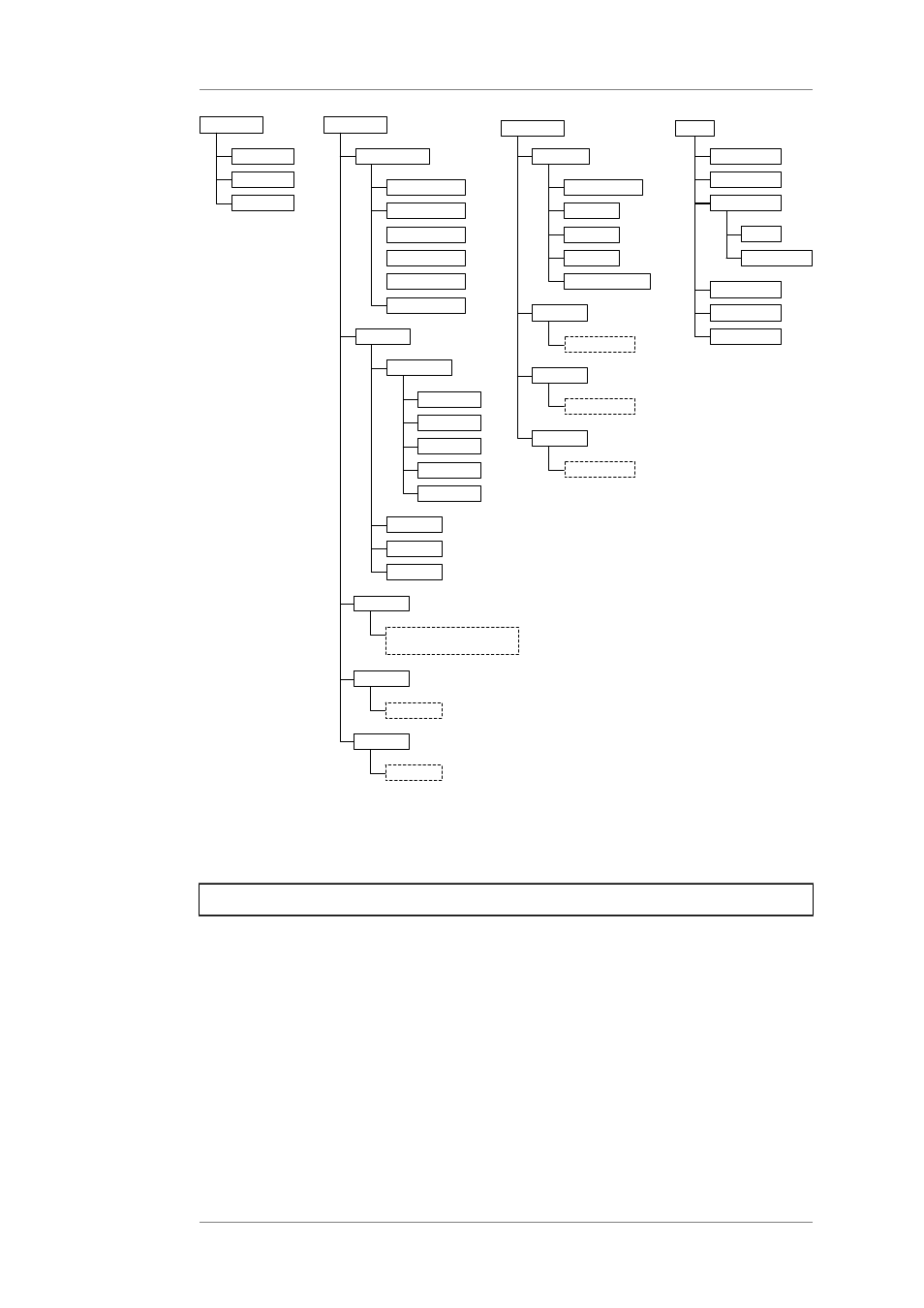
User's manual
K&F CD 44 Digital System Controller
KLING & FREITAG GMBH © 2014
Version 11.6
Page 29 of 77
Routing
Units
IP Add ress
Rights
Display
Input Patching
Info
Change Level
Lock
Util
LimReduction
AmpGain
Delay
Gain
Select LSBlock
Out
Output 1
Digital 1&2 Mix
Analog Flipped
Analog Default
Analog1&2 Mix
Digital Default
Digital Flipped
Output 2
Output 3
Output 4
Load
Save As
Delete
Setup
Input 1
In
PEQ
Delay
Gain
EQ 31-Band
Input2
Input3
Input4
Load
Save As
Reset
Delete
Edit
like Input 1, but
EQ 31-Band without Delete
like Input 2
like Input 2
like Output 1
like Output 1
like Output 1
The dotted-line menu items are not available in user mode.
Detailed instructions about the authorisation modes in chapter 'Functions of the Menu Items
under ‘Util’' beginning on page 40.
7.5.5
Functions of the Menu Item ‘Setup’
The submenu items <Load, Save As>, and <Delete> carry out their functions within the
named setups. You can save up to 64 setups. To save changed settings permanently, you must
save the setup in the main menu <Setup » Save As>!
Approx. 10 seconds after the last change, the CD 44 saves the current status in its memory.
This ensures that the changes that you make, even if they are not saved in a setup, are not
lost when the device is switched off or if there is a power outage. Please wait at least 10
seconds before turning off the controller to make sure that all settings can be restored after
switching the controller on again, including the loading, saving and deleting of setups.
Changes which were not saved in a setup are lost after a new setup has been loaded <(Setup
» Load)>.
•
<In » Input1> through <Input4 » EQ 31-Band>
•
<Util » Units> (zum Umschalten der Einheiten der Delays von m in ms),
•
<Util » IP Adress> (for network connections)