Functions of the menu items under ‘in, 6 functions of the menu items under ‘in – KLING & FREITAG K&F CD 44 Digital System controller User Manual
Page 30
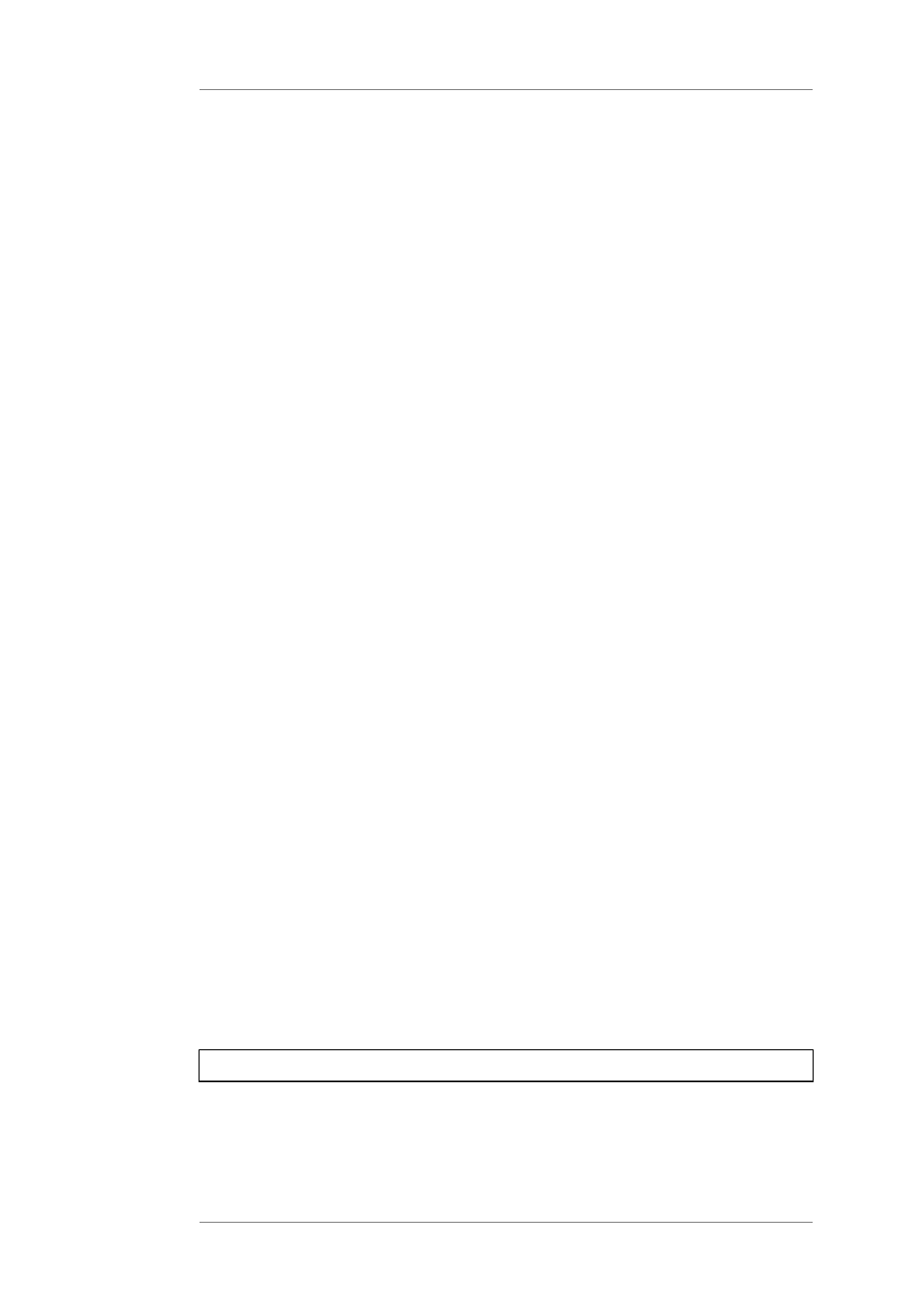
User's manual
K&F CD 44 Digital System Controller
KLING & FREITAG GMBH © 2014
Version 11.6
Page 30 of 77
•
<Util » Display> (display contrast)
The settings in the following functions do, however, remain after a new setup has been
loaded:
•
<In » Input1> through <Input4 » EQ 31-Band>
•
<Util » Units> (zum Umschalten der Einheiten der Delays von m in ms),
•
<Util » IP Adress> (for network connections)
•
<Util » Display> (display contrast)
1.
Save As
Save under a new name
•
To save a setup (changed or unchanged) under a new name, select <Setup » Save As>
by turning and pushing the knob.
•
Select <new>.
•
The name of the current setup appears.
•
Position the arrow under the letters that you wish to change.
•
Turn the knob and select the letter or number by turning the knob.
•
When the desired letter or number is shown, verify the entry by pushing the knob.
•
The arrow automatically jumps to the next letter or number.
Continue as described above until you have written the desired name.
By pushing the EXIT button, you save the setup under the name you have defined. EXIT
When you have selected <new>, it is not possible to save under a previously existing
name. The attempt will be answered with the error message Name exists.
Overwriting the currently selected setup
To save a changed setup under the same name, activate <Setup » Save As> (turn and push
the knob).
The arrow is on the name of the setup that you have just changed. By pushing the knob,
you can save your changes.
Overwriting a previously existing setup (not the setup currently selected)
To save a setup under another previously existing name, activate <Setup » Save As> (turn
and push the knob).
The arrow is on the name of the current setup. By turning the knob, you can select
another previously existing name and save your setup by pushing the knob.
2.
Load
With <Setup » Load> you can call up the saved setups. When loading a new setup, all 31-
band EQs (<In » Input1> through <Input4 » EQ 31-Band>) are set to Bypass (switched off),
but all other settings are maintained.
3.
Delete
With <Setup » Delete>, you delete the saved setups. The currently loaded setup cannot
be deleted. Select a setup by turning then pushing the knob. Confirm the deletion by
pushing the knob again, or cancel it by pushing the Exit button.
7.5.6
Functions of the Menu Items under ‘In’
In the following description the input connectors are named with capital letters (INPUT 1
through INPUT 4). The input sections in the routings are named with bold letters (Input1
through Input4).
The AES/EBU channels are described with left and right (INPUT 1 left/right; INPUT 2 left/right).