Switchable, speaker specific filters, 2 switchable, speaker specific filters – KLING & FREITAG K&F CD 44 Digital System controller User Manual
Page 21
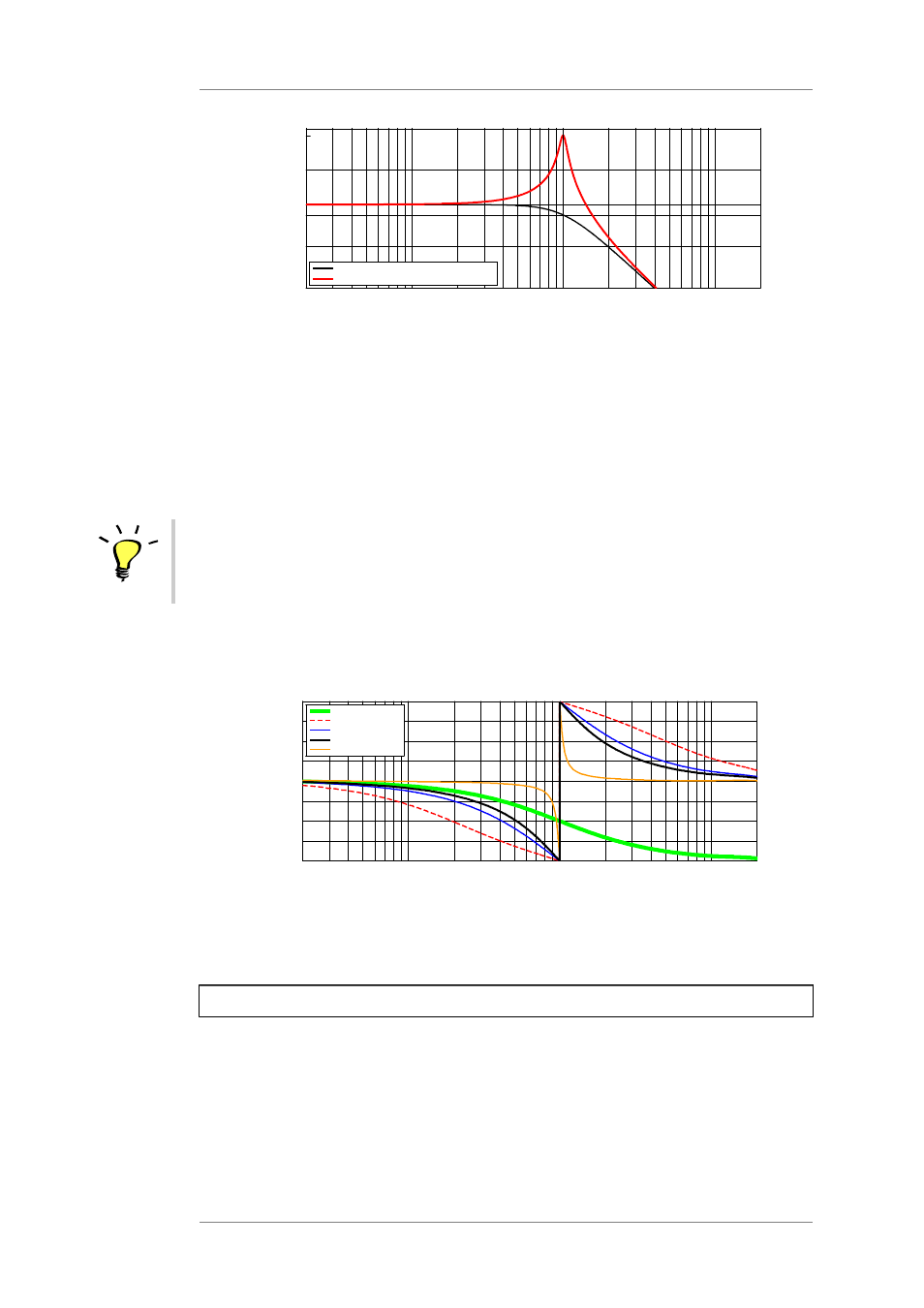
User's manual
K&F CD 44 Digital System Controller
KLING & FREITAG GMBH © 2014
Version 11.6
Page 21 of 77
20
50
100
500
1000
5000
10000
20000
-24
-12
-3
0
10
20
Frequency in [Hz]
P
o
w
e
r
in
[
d
B
]
FilterType = 'LowP' (Lowpass) Freq = 1000Hz
Q = 0.707 (default) Butterworth 2.Ordnung
The resulting filter with Q = 0.707 is a 2nd order Butterworth filter and causes an
attenuation of 3dB at the cut-off frequency (-3dB @ 1000Hz). Above the cut-off
frequency, there is an at-attenuation of 12dB per octave (-12dB / octave).
A Q higher than 1 causes a level increase at the crossover frequency.
You can choose between a high pass filter 1st or 2nd order. The Q of a 1st order high pass
filter is always fixed. At a 2nd order high pass filter Q is adjustable in steps of 0.001 from
0.2 to 20.
The parameter 'Gain' has no effect with the low pass filters.
Tip
In the section HighP = High Pass Filter, you will find a table for high and low pass filters
that shows examples of how to implement common low pass filters and how many
parametric filters are required to do so.
6.
AP = All Pass Filter
In doing this, it does not cause any increase or attenuation of frequency levels.
20
50
100
500
1000
5000
10000
20000
-180
-135
-90
-45
0
45
90
135
180
Fre que ncy in [Hz]
P
h
a
s
e
in
[°
]
Filte rType = 'AP ' (Allpa s s Filte r)
Fre q = 1000Hz
1.Ordnung (0.707)
Q = 0.2
Q = 0.5
Q = 0.707 2.Ordng.
Q = 10
Der Q-Faktor bestimmt die Steilheit des Phasensprungs. Je höher, desto steiler.
For a 1st order all pass filter, 0 must be selected for the Q. Values higher than 0 produce a
2nd order all pass filter.
7.1.2
Switchable, Speaker Specific Filters
By pushing the Filter B button, you access the preset speaker-specific filters. You cannot access
this filter setup via the menu navigation, but only by using the shortcut button. These filters
cannot be set by the user – they can only be switched on or off and are a part of the LS-
Blocks. Depending on which speaker was selected for which output, there are various filters
available. The speakers are assigned as follows: FILTER B
<Out » Output1> through <Output4 » Select LS-Block>
Push the Filter B button until you accesse the filter which you wish to switch on or off. FILTER
B