KLING & FREITAG K&F CD 44 Digital System controller User Manual
Page 41
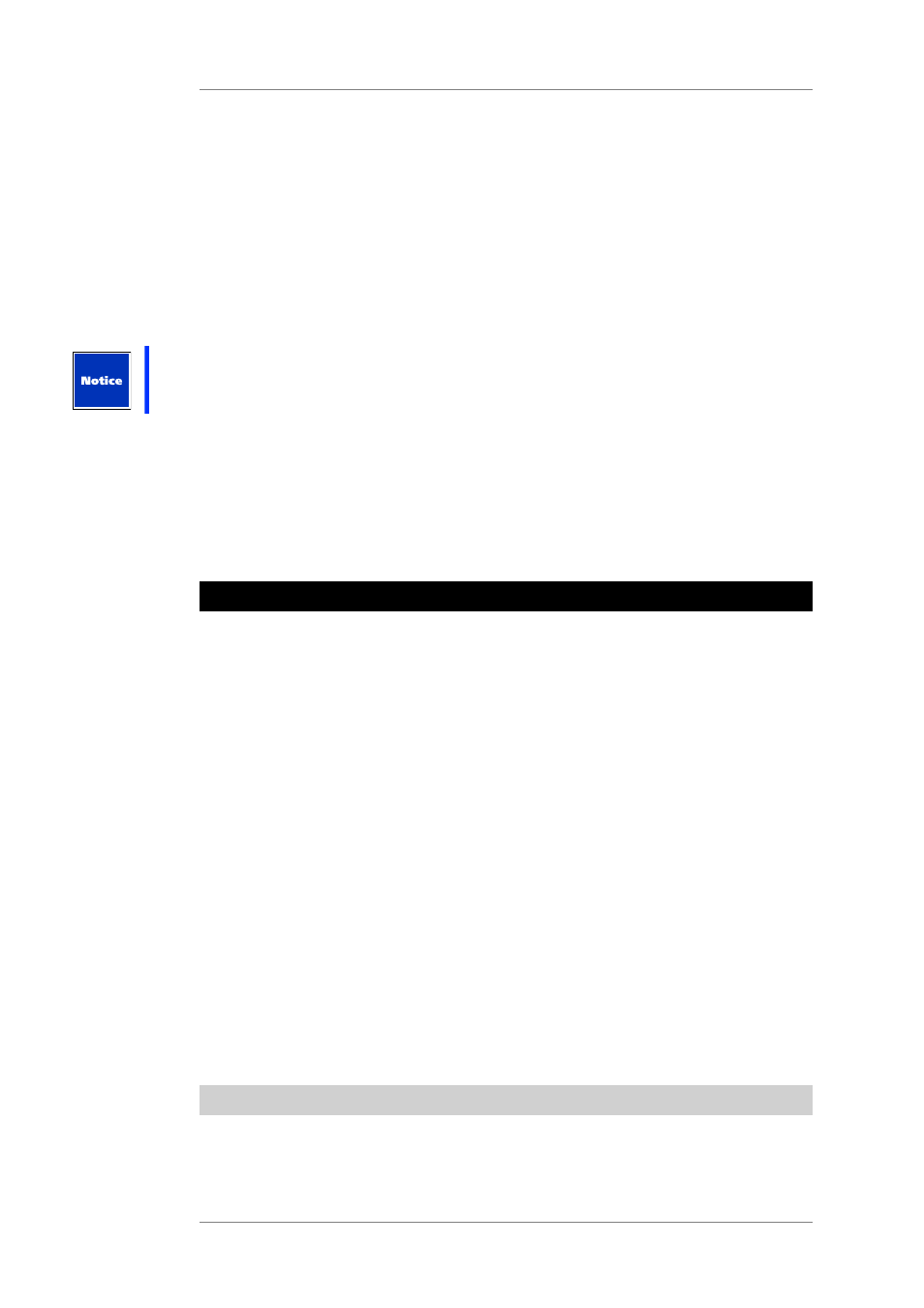
User's manual
K&F CD 44 Digital System Controller
KLING & FREITAG GMBH © 2014
Version 11.6
Page 41 of 77
To change the passwords for the user and master modes, enter the administrator password
at <Util » Rights » Change Level>. The Admin Mode password is delivered with the controller
in the form of a sticker. We recommend that the owner of the controller changes the
user and master passwords before others use it. This ensures that no settings are made by
unauthorised persons, which could result in the malfunction or damage of speakers. Please
keep the password in a safe place to which unauthorised persons have no access. If this
password should get lost, you, as the owner, can request the password at Kling & Freitag
after stating the serial number.
IP Address
If you connect the CD 44 to a computer or a network via an Ethernet connection, this is
where the communication address of the CD 44 is set. If you want to connect more than one
CD 44 to the same network, the IP addresses of the controllers have to be different.
The changed IP address becomes effective only after you disconnect the unit from the power
supply and restart it.
Units
The changed IP address becomes effective only after you disconnect the unit from the power
supply and restart it.
Info
This is where you can find out the controller’s serial number and which version of the
software it uses.
8.
Routings with Examples of Use and Connecting Diagrams
The usage examples which are mentioned here are saved as preset setups in the controller
upon delivery with the names Example1 through Example 14.
When using with ACCESS speakers, we generally recommend using a connector panel from
the K&F CP Series. If you do not have this connector panel, you can also connect the ACCESS
speaker directly to the controller with the help of this example.
The pre-configured setups can be accessed at <Setup » Load>.
The routings saved in the controller can be accessed at: <Util » Routing>.
The routings determine how one or several input signals can be linked to one another and to
the outputs, and which route the signals take. By calling up the routings saved in the CD 44,
you have the possibility to configure the controller to meet the needs of your application.
In the following examples, we will show you the possible routing schemes with corresponding
usage examples, including the connecting diagrams for speakers, CD 44, and power
amplifiers. The examples only show a very small extract of the range of possible uses. We
recommend that you study the routing schemes so that you can choose the correct routing
for your application. CD 44
The examples given here – 'Example 1' through 'Example 11' as well as ‘Example 13’ and
‘Example 14’ – are based on analogue input signals with the input setting:
<In » Input Patching » Analog Default>.
'Example 12' refers to analogue input signals with the setting:
<In » Input Patching » Analog.1&2 Mix>.
For more information see Chapter 'Functions of the Menu Items under ‘In’' on page 30.
8.1
'Rack Unit' Connecting Diagram for 1 CD 44 and 2 Amplifiers
All connecting diagrams and setup examples 1-12 and setup example 14 (not example 13, see
K&F SystemRack) shown in this manual are based on the following standard diagram for one
Controller CD 44 with two power amplifiers, subsequently referred to as ‘Rack Unit’. CD 44