Input and output gains (gain button), 3 input and output gains (gain button) – KLING & FREITAG K&F CD 44 Digital System controller User Manual
Page 23
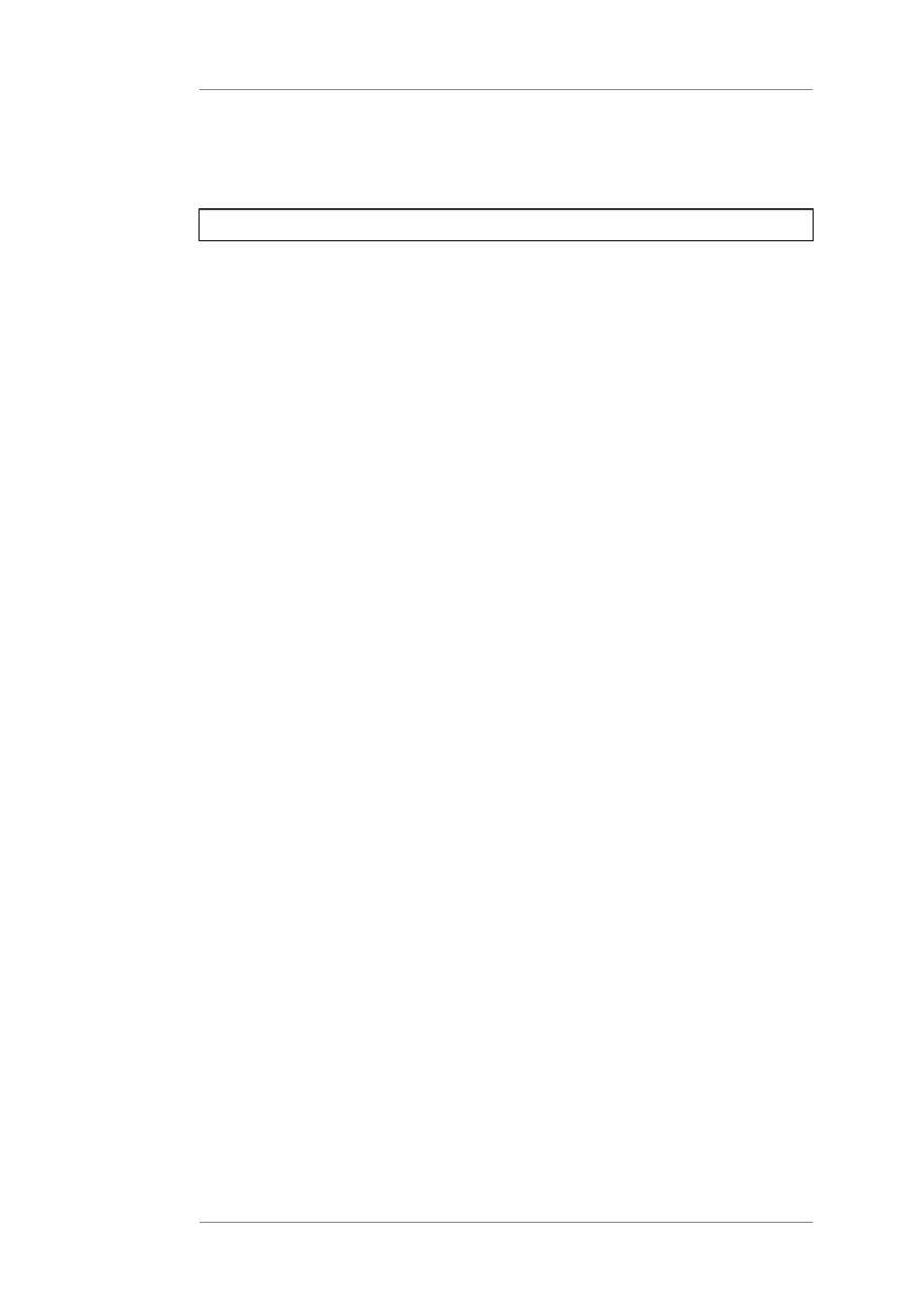
User's manual
K&F CD 44 Digital System Controller
KLING & FREITAG GMBH © 2014
Version 11.6
Page 23 of 77
•
Straight (Sequenza 10 N / W only): The straight filter serves to harmonise the balance
of the upper-mid range between shorter and larger listening distances. It is preferably
used for speakers whose angle to the other speakers is 0°, 1° or 2. The Straight-Filter
must be switched in both paths of the speaker, so in the Seq10LF / HF (FR or LCut) and
the Seq10LF (FR or LCut) to 'ON'.
7.1.3
Input and Output Gains (Gain Button)
Pushing the GAIN button allows you to directly access the input and output gains without
having to navigate through the menu. GAIN
After pushing the GAIN button, the first possible setting is for the signal input (input gains). If
you push it repeatedly, you access the output gains. GAIN
If one of these gain values is not zero, the red LED on the GAIN button lights up. GAIN
How high a gain can actually be set depends on, among other things, if and how high an
output gain is already preset in an LS-Block. The output gains saved in the LS-Block are
neither visible nor adjustable. Depending on the LS-Block, these output gains have values
between 0dB and +5.3 dB. It is, therefore, possible that the user can set the gains accordingly
lower than the otherwise possible +24 dB. We generally advise against selecting such high
gain values.
1.
The Input Gains regulate the level for the line signal input (INPUT 1 through INPUT 4).
Using the menu navigation, the input gains can be accessed at <In » Input1> through
<Input4 » Gain>.
Depending on the output gain and the previously used gain in the LS-Block, the input
gains can be set between -96 dB and +24. The sum of the input gain, the output gain,
and the LS-Block's gain can not exceed +24 dB.
Adjustments to the input gains may be necessary if, for example, the limiter LEDs light up
often. In this case, the input gains can be reduced.
If the input signal is too weak, use the input gains to increase it.
You can find an overview of the input gain settings on a prompt, subsequently referred
to as InfoWindow 1. This InfoWindow 1 initially appears approx. 7 seconds after turning
on the device, or when you have not used it for approx. 7 seconds, or after you have
pushed the EXIT button several times. EXIT
You can find more detailed information about this in the chapter 'InfoWindow: Display
of Basic Settings' on page 24.
2.
The Output Gains regulate the level of the individual signal outputs (OUT 1 through OUT
4).
You can access the output gains at <Out » Output1> through <Output4 » Gain> in the
menu.
Depending on the input gain and the gain previously used in the LS-Block, the output
gains can be set up between -96 dB and +24. The sum of the input gain, the output gain,
and the LS-BLock's gain can not exceed +24 dB.
The output gains are used for, for example:
- level adjustments for different zones of sound coverage.
- level adjustments between top speakers and subwoofers. When the number of arrayed
subwoofers is doubled, the level increases by up to + 6 dB (+3 dB efficiency and +3 dB
by doubling the power amplifier output). Due to their directivity, the level of the top
speakers does not increase correspondingly.
Furthermore, because of missing floor reflections, a flown subwoofer can be several
decibels quieter than a subwoofer which is standing on the floor.
The output gain functions offer the possibility to adjust this level balance, depending on
the configuration and use.