Editing mode with selection lines, 2 editing mode with several editing lines, 3 editing mode with selection lines – KLING & FREITAG K&F CD 44 Digital System controller User Manual
Page 27
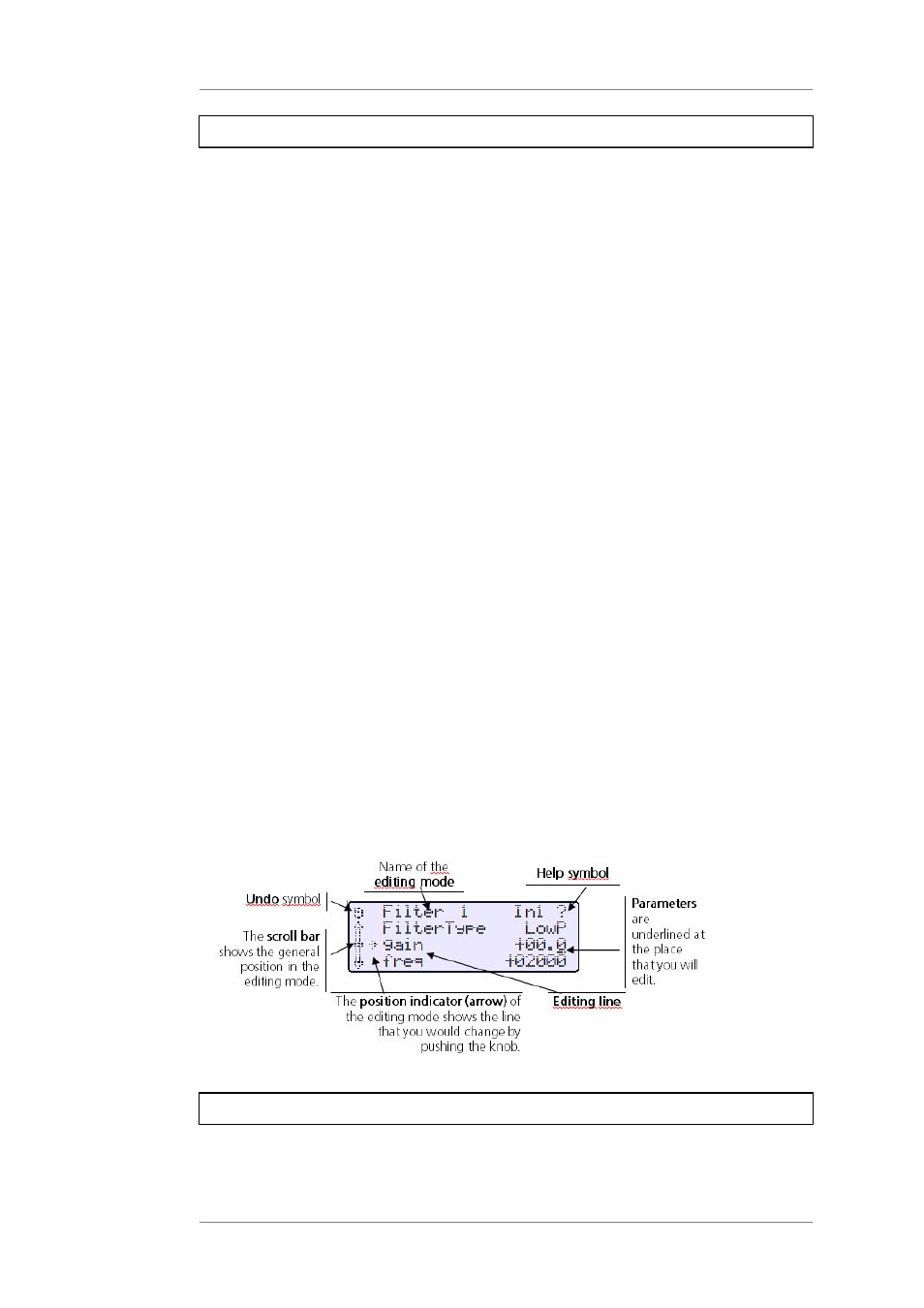
User's manual
K&F CD 44 Digital System Controller
KLING & FREITAG GMBH © 2014
Version 11.6
Page 27 of 77
7.5.2
Editing mode with several editing lines
The following example will familiarise you with the menu navigation. You better access the
PEQs using the shortcut button. Please read important notes beginning on page 15.
Changing Parameters
In the illustration below, you are at the following menu position:
<In » Input1> through <Input4 » PEQ » Filter 1> through <Filter 4>:
Select the line that is to be edited by turning the knob. This line is marked by the arrow. After
you push the knob, the underline marks which position of the parameters you are changing
while turning the knob.
In the illustration, the underline is under the 10ths place of the Gain parameters (here 00.0).
You can change the 10ths place of the parameters by turning the knob. In order to change
the ones or the tens places, push the knob and move the blinking cursor to the place which
you wish to change. If you push the knob again, the underline indicates the position which
you can change by turning the knob. To confirm the entry, push the EXIT button. EXIT
Confirm Changes
To confirm the changed settings in the current editing mode, push the EXIT button 2x, and
you will return to the previous submenu. The settings are kept until a new setup has been
loaded or until the settings have been changed. Changes which have been made less than 10
seconds before the device is shut down are lost after it is turned off. Please wait at least 10
seconds after having made final changes before turning off the controller. EXIT
To permanently store changes in a setup, save the setup at: <Setup » Save As>.
The following changes are not saved with a setup and are, therefore, maintained even after a
setup has been loaded: InSelect, EQ 31-Band, Display, IP-Address, Units.
Undo (cancel changes)
To undo the changes made in the editing mode, turn the knob to the left until the arrow
points to the undo symbol. Then push the knob. The entries are cancelled and the screen
returns to the preceding submenu (here: Input1).
Help
To get help with the different editing modes, turn the knob to the left until the arrow points
to the help symbol (question mark). You can find the appropriate help topic by pushing the
knob. Pushing it again returns you to the editing mode. There is not a help text for every
editing mode.
Example of a display in the editing mode with several editing lines:
7.5.3
Editing Mode with Selection Lines
In the illustration below, you are at the following menu position:
Util » Routing