KLING & FREITAG K&F CD 44 Digital System controller User Manual
Page 32
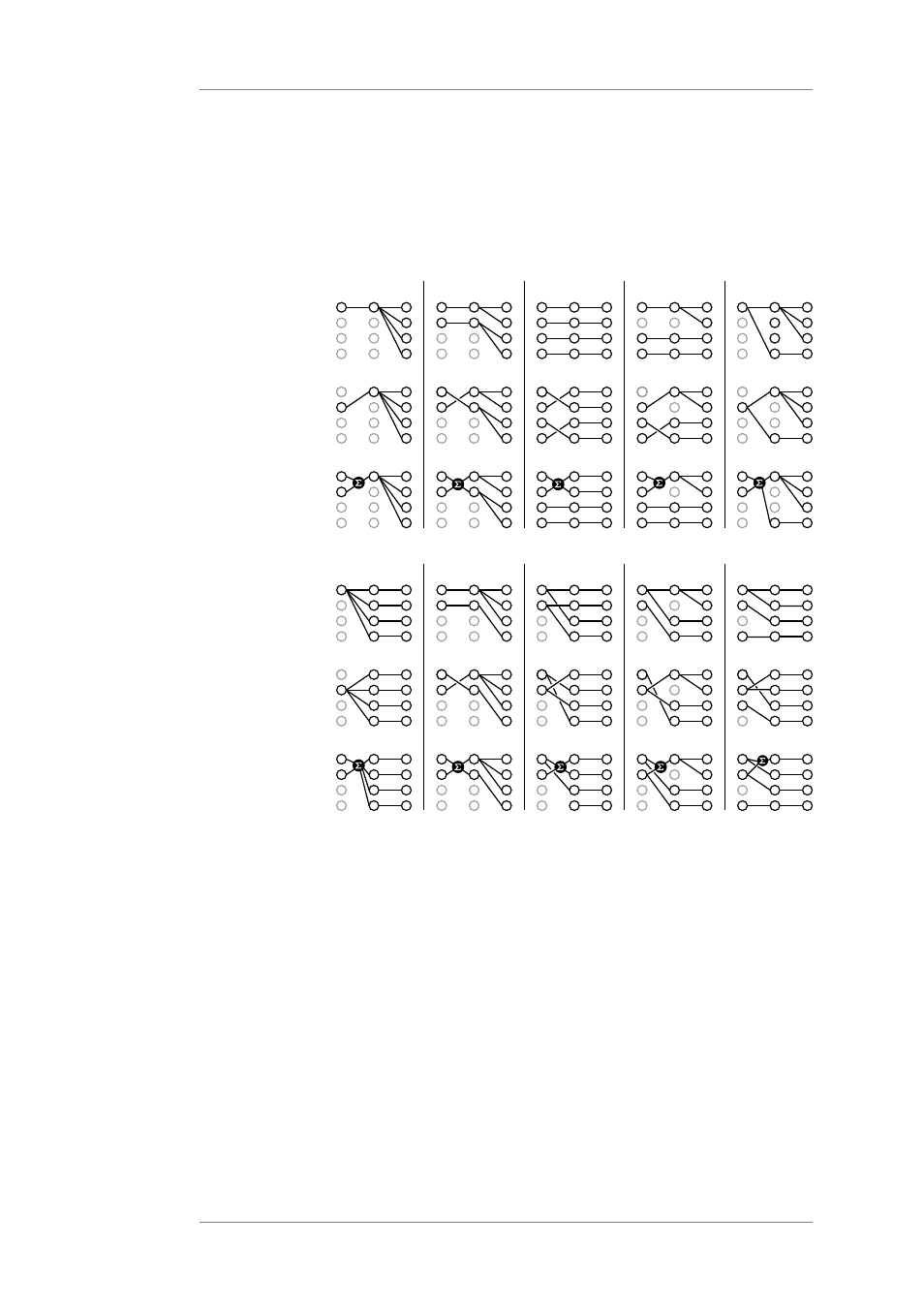
User's manual
K&F CD 44 Digital System Controller
KLING & FREITAG GMBH © 2014
Version 11.6
Page 32 of 77
Definition:
The routings 1 in 4 out (linked) and 2 in 4 out (linked) are not shown subsequently. With
these routings, linked means that channel 1 is linked to channel 3, and channel 2 to
channel 4 in the output section (Out). With 2 in 4 out (linked), channel 1 is also linked to
channel 2 in the input section (but not EQ 31-Band). You must only adjust the settings
one time per channel pair.
Default
1&2 MIX
1in4out
Flipped
Default
1&2 MIX
1in3+Aux
Flipped
1in4in4
1in3+1in1
2in4in4
2in4out
1in2+2in2
4in4out
1in2+Aux+1in1
1in2in2+2in2
<In » Input1> through <Input4 » EQ 31-Band>
This is a graphic one-third-octave band equalizer with 31 bands from 20 Hz - 20 kHz. It
serves as a system equalizer, i.e. to adjust the speaker frequencies to the room conditions.
It can also be used to eliminate feedback during monitor use.
The EQ settings are not saved in the set-up, but in a separate setups. The adjustments are
not saved in the Setup, but rather in separate EQ setups (Pay attention to the different
meanings of Setup / EQ Setup!). Up to 16 EQ setups can be saved. This makes it possible
to access and use a saved EQ setup within the different setups.
When loading a new setup, all EQs are set to ‘Bypass’ (switched off). To switch the EQs on
again, select:
<In » Input1> through <Input4 » EQ 31-Band » Edit » Bypass On>.
All other settings are maintained.
Submenus in EQ 31-Band:
With the submenus Load, Edit, Reset, Save As and Delete you can – irrespective of the
setup – access, edit, reset, save, and delete EQ setups.