Introduction, Mounting, Section 4 installation -1 – Basler Electric DECS-100 User Manual
Page 35: Introduction -1, Mounting -1
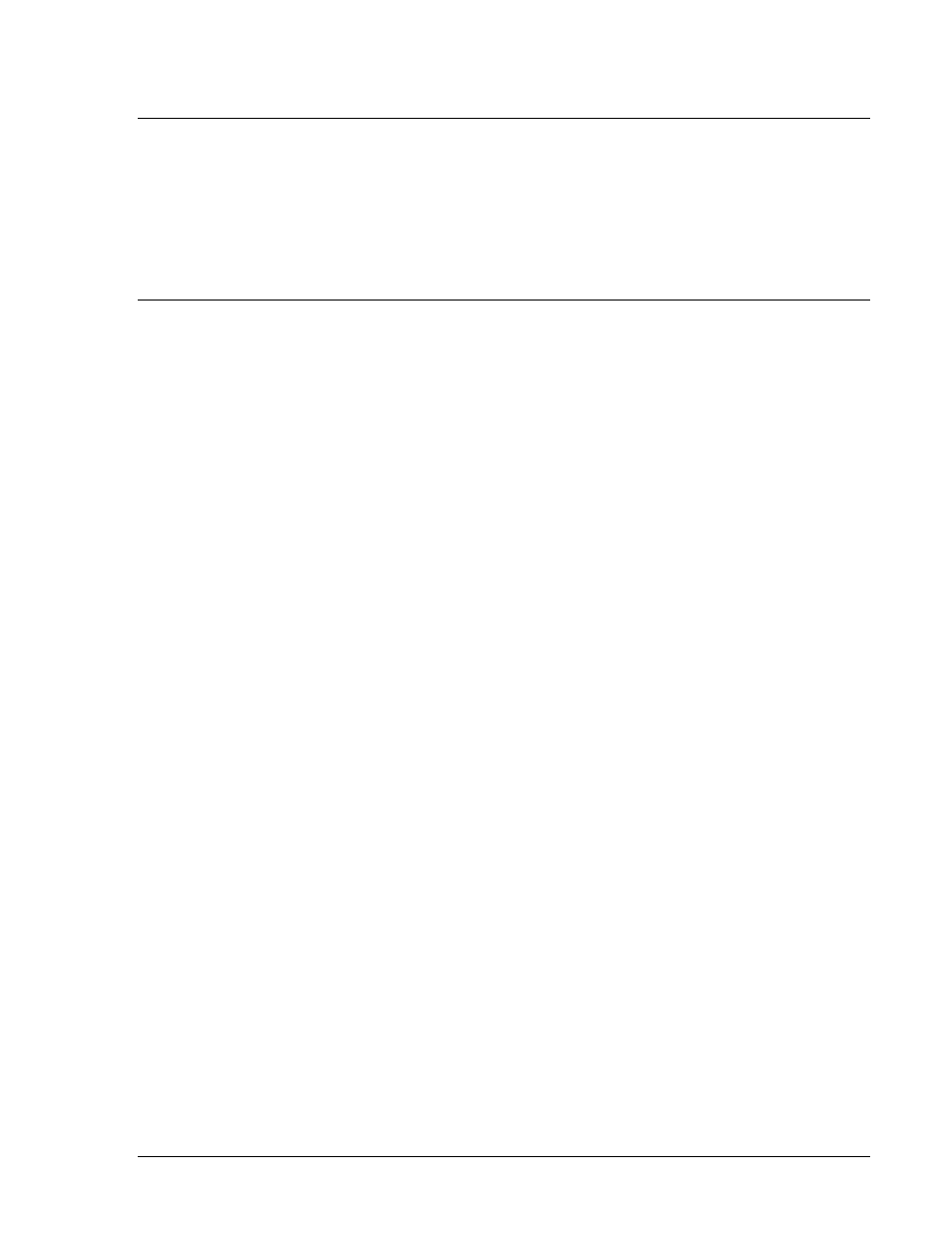
9287500991 Rev M
DECS-100 Installation
4-1
SECTION 4
• INSTALLATION
INTRODUCTION
DECS-100 Digital Excitation Control Systems are delivered in sturdy cartons to prevent shipping damage.
Upon receipt of a system, check the part number against the requisition and packaging list for agreement.
Inspect for damage, and if there is evidence of such, immediately file a claim with the carrier and notify
the Basler Electric Regional Sales Office, your Sales Representative or a Sales Representative at Basler
Electric, Highland, Illinois.
If the unit is not installed immediately, store it in the original shipping package in a moisture and dust free
environment.
MOUNTING
The DECS-100 is normally located in the generator conduit box. It is designed for behind the panel
mounting and requires a cutout for front panel viewing. Supplied mounting hardware consists of six #12
thread-forming screws that pass through mounting holes in the conduit box and thread into the plastic
shell of the DECS-100. The recommended torque range for the steel mounting screws is 4.07 to 4.52
newton-meters (36 to 40 inch-pounds). The unit must be mounted where the ambient temperature does
not exceed the allowable environmental conditions called out in Section 1, General Information,
Specifications. DECS-100 package dimensions are shown in Figure 4-1. Cutout and drilling dimensions
are shown in Figure 4-2. Drawing dimensions are shown in inches and millimeters (in parenthesis).