Low generator output voltage, Low generator output voltage -2 – Basler Electric DECS-100 User Manual
Page 80
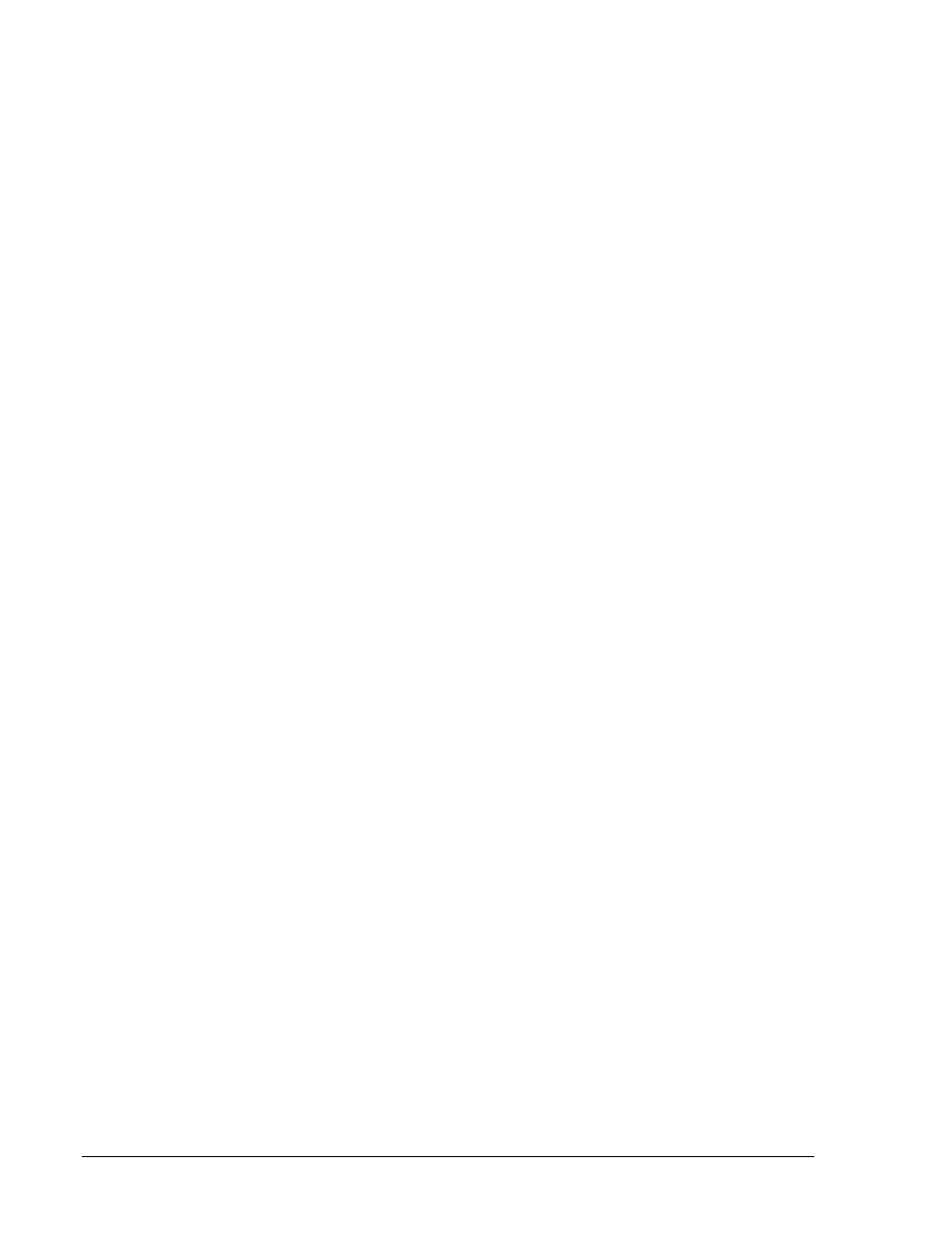
6-2
DECS-100 Maintenance and Troubleshooting
9287500991 Rev M
If no fuses are open, proceed to Step 4.
Step 5.
Verify that the front panel Overexcitation Shutdown indicator is not lit.
If the front panel Overexcitation Shutdown indicator (field voltage) is lit, check the generator
and/or load conditions. Interrupt input power or shut down the generator for a minimum of one
minute.
If the front panel Overexcitation Shutdown indicator is not lit, proceed to Step 6.
Step 6.
Verify that the front panel Overexcitation Limiting indicator is not lit.
If the front panel Overexcitation Limiting indicator is lit, check the generator and load conditions.
Also check the field current limit setpoint for the correct level. Interrupt input power or shut
down the generator for a minimum of 1 minute.
If the front panel Overexcitation Limiting indicator is not lit, proceed to Step 7.
Step 7.
Verify that the DECS-100 soft start settings are correct. Too long of a soft start setting may give
the appearance of no buildup.
If the soft start settings are incorrect, adjust the settings.
If the soft start settings have no effect, proceed to Step 8.
Step 8.
Replace the DECS-100 unit.
If replacing the DECS-100 unit does not correct the malfunction, then the generator is defective.
Consult with the generator manufacturer.
Low Generator Output Voltage
Step 1.
Verify that the voltage adjustment is not set too low.
If the voltage adjustment is too low, adjust it to the correct setpoint.
If the voltage adjustment is correct, proceed to Step 2.
Step 2.
Verify that the underfrequency knee setpoint is not greater than the generator frequency.
If the underfrequency setpoint is too high, adjust the setpoint below the rated generator
frequency.
If the underfrequency setpoint is correct, proceed to Step 3.
Step 3.
Verify that the generator is spinning at rated speed.
If the generator is not up to rated speed, increase the generator speed to the rated level.
If the generator is spinning at rated speed, proceed to Step 4.
Step 4.
For PMG power, check for correct input power to the DECS-100. Refer to Section 1, General
Information, Specifications for input power requirements.
If the DECS-100 input voltage is low, refer to the PMG manual for PMG repair (PMG system
only).
If the voltage is at the required level, proceed to Step 5.
Step 4a. If the DECS-100 is being shunt powered (non-PMG), verify that the power potential transformer
(if used) has the correct turns ratio, is sized properly, and is supplying the correct voltage level
to the power input.
If the turns ratio of the power potential transformer is incorrect, is sized too small, or is not
supplying the correct input power, replace the power potential transformer.
If the power potential transformer is correct, proceed to Step 5.
Step 5.
Verify that the sensing potential transformer (if used) has the correct turns ratio and is operating
correctly.
If the turns ratio of the sensing potential transformer is incorrect, replace the sensing potential
transformer.
If the sensing potential transformer is operating correctly, proceed to Step 6.
Step 6.
Verify that the front panel Overexcitation Limiting indicator is not lit.
If the front panel Overexcitation Limiting indicator is lit, check the generator and/or load
conditions. Also check the field-current limit setpoint for the correct level. Interrupt input power
or shut down the generator for a minimum of one minute.