Analysis, Analysis -8, Avr tab -8 – Basler Electric DECS-100 User Manual
Page 60: Table 5-2. analysis screen tab combinations -8
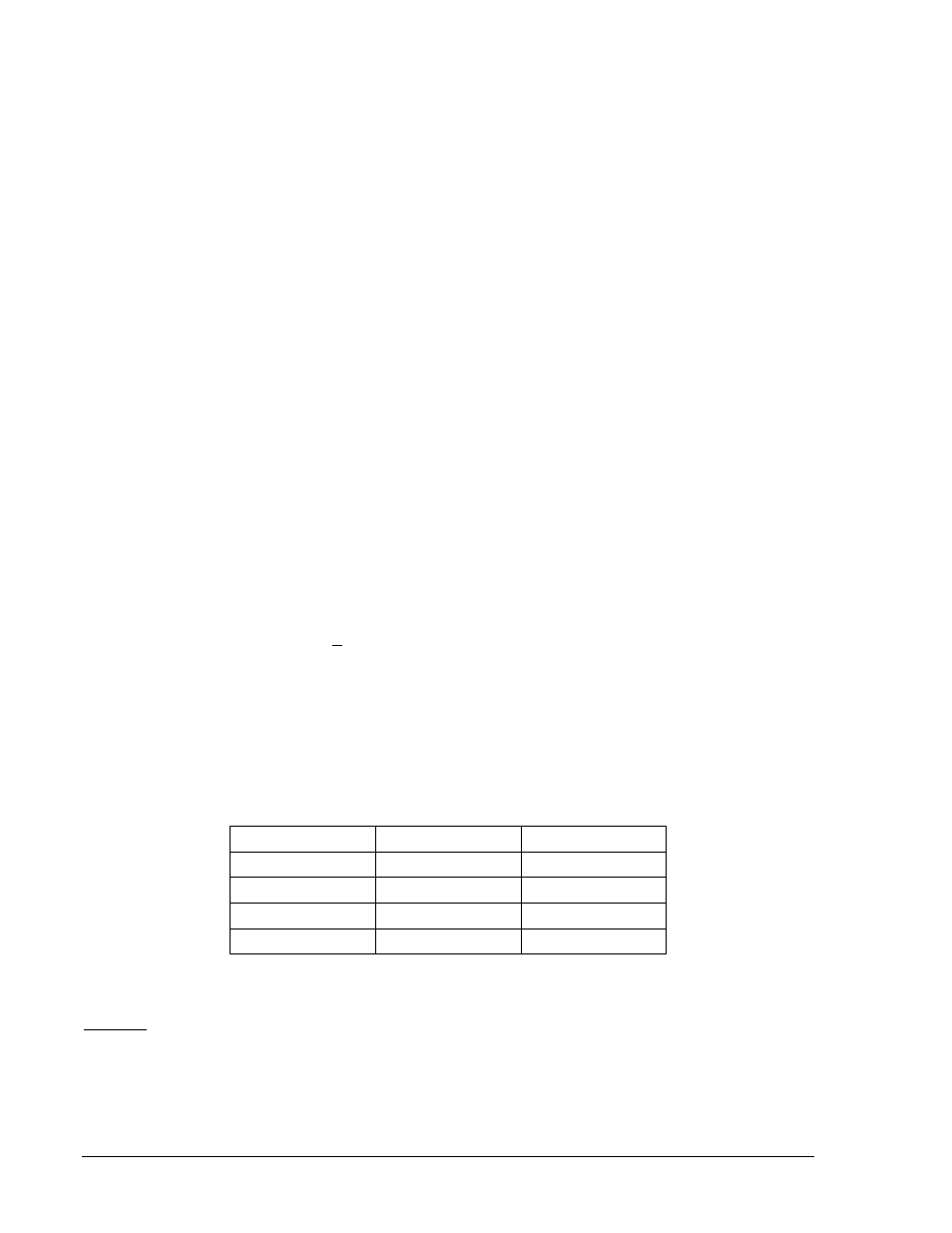
5-8
DECS-100 BESTCOMS™ Software
9287500991 Rev M
AVR/FCR - Derivative Gain KD. This setting selects the derivative constant (KD) stability parameter. The
DECS-100 provides an output value that is equivalent to KD multiplied by the derivative of the error
between the voltage setpoint and the actual generator output voltage. KD values of 0 to 1,000 may be
entered in increments of 0.01.
Increasing the value of KD reduces transient response ringing.
AVR/FCR, Derivative Gain TD. Removes the effects of noise on numerical differentiation. A setting of 0 to
1 may be entered in 0.01 increments. Typical TD values range from 0.01 to 0.03.
AVR/FCR - AVR<=Loop Gain Kg=>FCR. This setting adjusts the loop-gain level of the PID algorithm.
Loop Gain values of 0 to 1,000 may be entered for AVR and FCR operation in increments of 0.01.
VAR/PF - PF Integral Gain KI. This setting adjusts the integral gain and determines the characteristic of
the DECS-100 dynamic response to a changed PF setting. PF KI values of 0 to 300 may be entered in
increments of 0.01.
VAR/PF - Var Integral Gain KI. This setting adjusts the integral gain and determines the characteristic of
the DECS-100 dynamic response to a changed var setting. Var KI values of 0 to 300 may be entered in
increments of 0.01.
VAR/PF - VAR<=Loop Gain Kg=>PF. This setting adjusts the loop-gain level of the PI algorithm for var or
power factor control. Loop Gain values of 0 to 300 may be entered for var and power factor operation in
increments of 0.01.
OEL/UEL – OEL Integral Gain KI. This setting controls the rate at which the DECS-100 responds during
an overexcitation event. KI values of 0 to 300 may be entered in increments of 0.01.
OEL/UEL – OEL Loop Gain Kg. This setting adjusts the coarse loop-gain level of the PID algorithm for the
overexcitation limiting function. Loop Gain values of 0 to 300 may be entered in increments of 0.01.
OEL/UEL – UEL Integral Gain KI. This setting controls the rate at which the DECS-100 responds during
an underexcitation event. KI values of 0 to 300 may be entered in increments of 0.01.
OEL/UEL – UEL Loop Gain Kg. This setting adjusts the coarse loop-gain level of the PID algorithm for the
underexcitation limiting function. Loop Gain values of 0 to 300 may be entered in increments of 0.01.
Analysis
Click the Analysis button or click Screens on the Menu bar and click Analysis to view the Analysis
screen. The Analysis screen consists of four tabs: VAR, PF, AVR, and FCR. Each of the tabs displays
four metered sensing values and has six alarm signal indicators. Metered sensing values include Vrms
(rms voltage), Ifd (dc field current), reactive power (vars), and power factor (PF). Alarm signal indicators
include Overexcitation Limiting, Underexcitation Limiting, Generator Overvoltage, Loss of Generator
Sensing, Underfrequency Active, and Overexcitation Shutdown.
The operating status and control mode of the DECS-100 determine which tabs of the Analysis screen are
enabled and can be accessed by the user. Table 5-2 lists the DECS-100 operating status and control
modes that enable the four tabs of the Analysis screen.
Table 5-2. Analysis Screen Tab Combinations
Control Mode
Operating Status
Tab Enabled
AVR
OFF
AVR
AVR
PF
AVR, PF
AVR
VAR
AVR, VAR
FCR
N/A
FCR
Control mode and operating status selections are made at the Operation tab of the BESTCOMS Metering
screen and are discussed later in this section.
AVR Tab
Figure 5-10 illustrates the settings, sensing values, and alarm signal indicators of the AVR tab. The
settings of the AVR tab make it possible to increment and decrement the AVR setpoint of the DECS-
100.The sensing values and alarm signal indicators of the AVR tab are also displayed by the other tabs of
the Analysis screen.
Voltage Step Response - AVR Setpoint (V) (Nominal). This read-only field indicates the AVR setpoint.
(The AVR setpoint is set by using the Setpoint tab of the Setting Adjustments screen). The voltage