Basler Electric DECS-100 User Manual
Page 68
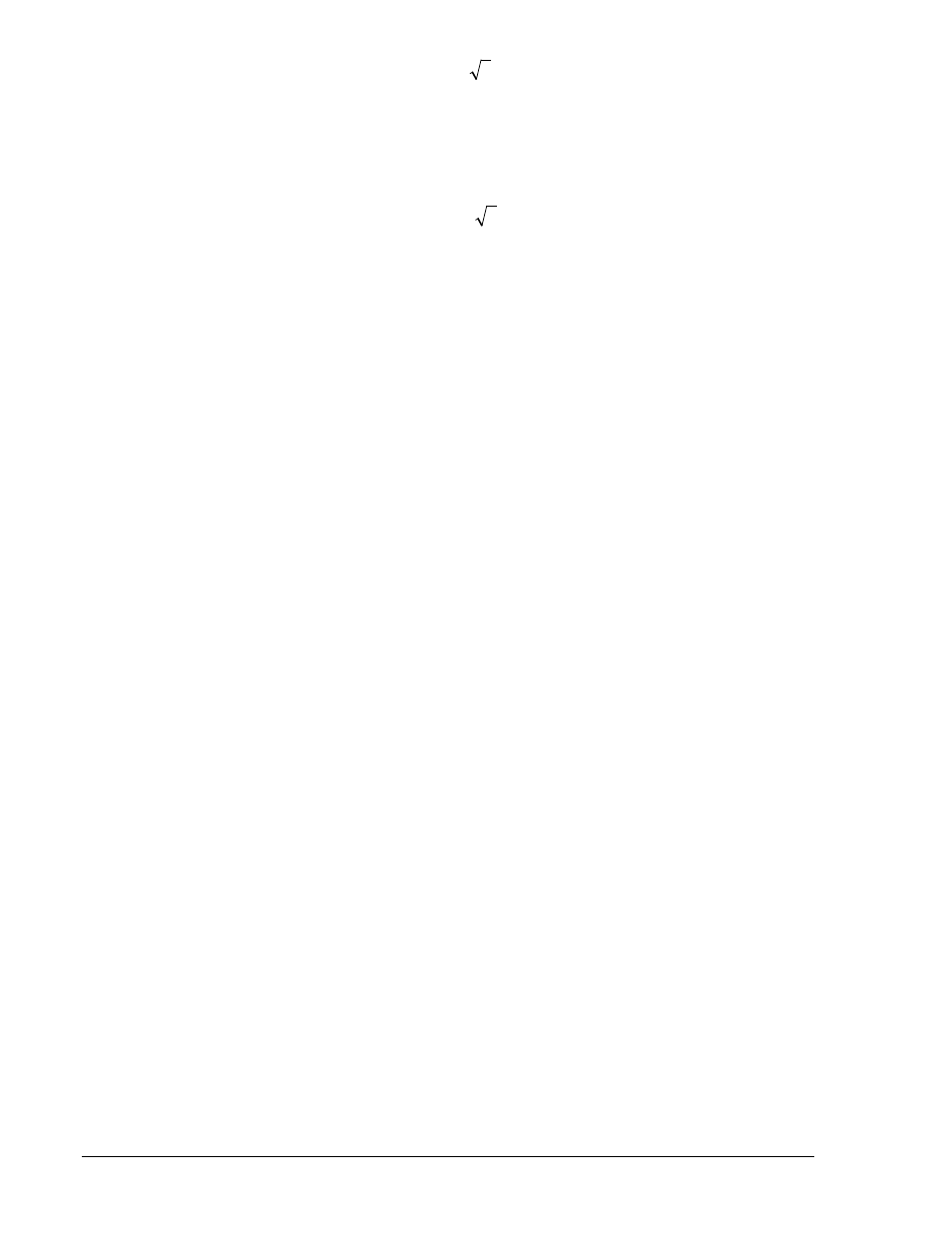
5-16
DECS-100 BESTCOMS™ Software
9287500991 Rev M
φ
cos
3
×
×
×
=
B
AVG
I
V
W
Equation 5-2
Power – Var. This metering value indicates reactive power and is the calculated product of the metered
generator voltage(V
AVG
), PT ratio (entered at the System Configuration screen), metered generator
current (Ib) CT ratio (entered at the System Configuration screen), square root of 3, and the sine of the
metered phase angle. See Equation 5-3.
φ
sin
3
var
×
×
×
=
B
AVG
I
V
Equation 5-3
Power – PF. This metering value indicates the power factor and is the calculated result of dividing the
Real Power (W) value by the Apparent Power (VA) value. See Equation 5-4.
VA
W
PF
÷
=
Equation 5-4
Phase Angle (Degree). This metering value indicates the phase angle difference (in degrees) between the
generator voltage and the generator current.
Aux DC Input (V). This metering value indicates the level of dc control voltage applied from a remote
device to DECS-100 terminals A and B. The displayed value correlates to the generator voltage setpoint.
Bus Voltage (V). This metering value indicates the amount of bus voltage present at the utility side of the
tie circuit breaker. The displayed value is the product of the voltage sensed at terminals B1 and B3 and
the bus PT ratio.
Field Voltage (V). This metering value indicates the value of voltage being supplied from the DECS-100
output (terminals F+ and F-) to the generator field.
Field Current (A). This metering value indicates the amount of current flowing from the DECS-100 output
(terminals F+ and F-) to the generator field.
Regulator Output (%). This metering value indicates the level of the field output, expressed as a
percentage of the maximum rated output.
Operating Status. The Operating Status controls and indicators include three buttons and three
corresponding indicators. Operating Status buttons are labeled PF, VAR, and OFF. Clicking the PF button
changes the color of the adjacent PF indicator to green and causes the DECS-100 to maintain the
desired power factor regulation point. The power factor regulation point can be set within the range of 0.6
lead to 0.6 lag. Clicking the VAR button changes the color of the adjacent VAR indicator to green and
causes the DECS-100 to maintain the desired var regulation point. The var regulation point can be set
within the range of 100 percent absorb to 100 percent generate. Clicking the OFF button changes the
color of the adjacent OFF indicator to red and disables power factor and var regulation.
Operation of the Operating Status controls is determined by the status of the contacts connected across
the DECS-100 Var/PF Control terminals (52J, 52K). When these contacts are open, the Operating Status
controls are enabled. Closing the contacts at terminals 52J and 52K disables the Operating Status
controls and interrupts regulation of vars or power factor until the contacts are opened again.
Setpoint - Voltage (V). This setting field can be used to enter the desired generator output terminal
voltage. The voltage setpoint can also be entered at the Setting Adjustments screen, Setpoint tab,
Automatic Voltage Regulator (AVR) - AVR Setpoint (V). The background color of this field is green when
operating in AVR mode and power factor and var regulation is disabled.
Setpoint - Current (A). This setting defines the field current setpoint when operating in FCR mode. The
current setpoint can also be entered at the Setting Adjustments screen, Setpoint tab, Field Current
Regulator (FCR) - FCR Setpoint. Current values from 0 to 7 Adc may be entered in increments of 0.01
Adc. The background color of this field is green when operating in FCR mode.
Setpoint - Var (% of nom.). This setting determines the level of generator vars maintained by the DECS-
100 when operating in var mode. The var setpoint can also be entered at the Setting Adjustments screen,
Setpoint tab, Reactive Power Control (VAR) - VAR Setpoint (% of nom.). The background color of this
field is green when the DECS-100 is operating in AVR mode and is regulating the var setpoint.
Setpoint - Power Factor. This setting determines the level of power factor regulation maintained by the
DECS-100. The power factor setpoint can also be entered at the Setting Adjustments screen, Setpoint
tab, Power Factor Control (PF) - PF Setpoint. Power Factor setpoint values are adjustable from -0.6 to -1