Pid data, Pid calculation based on input values, Pid data -18 – Basler Electric DECS-100 User Manual
Page 70: Pid calculation based on input values -18
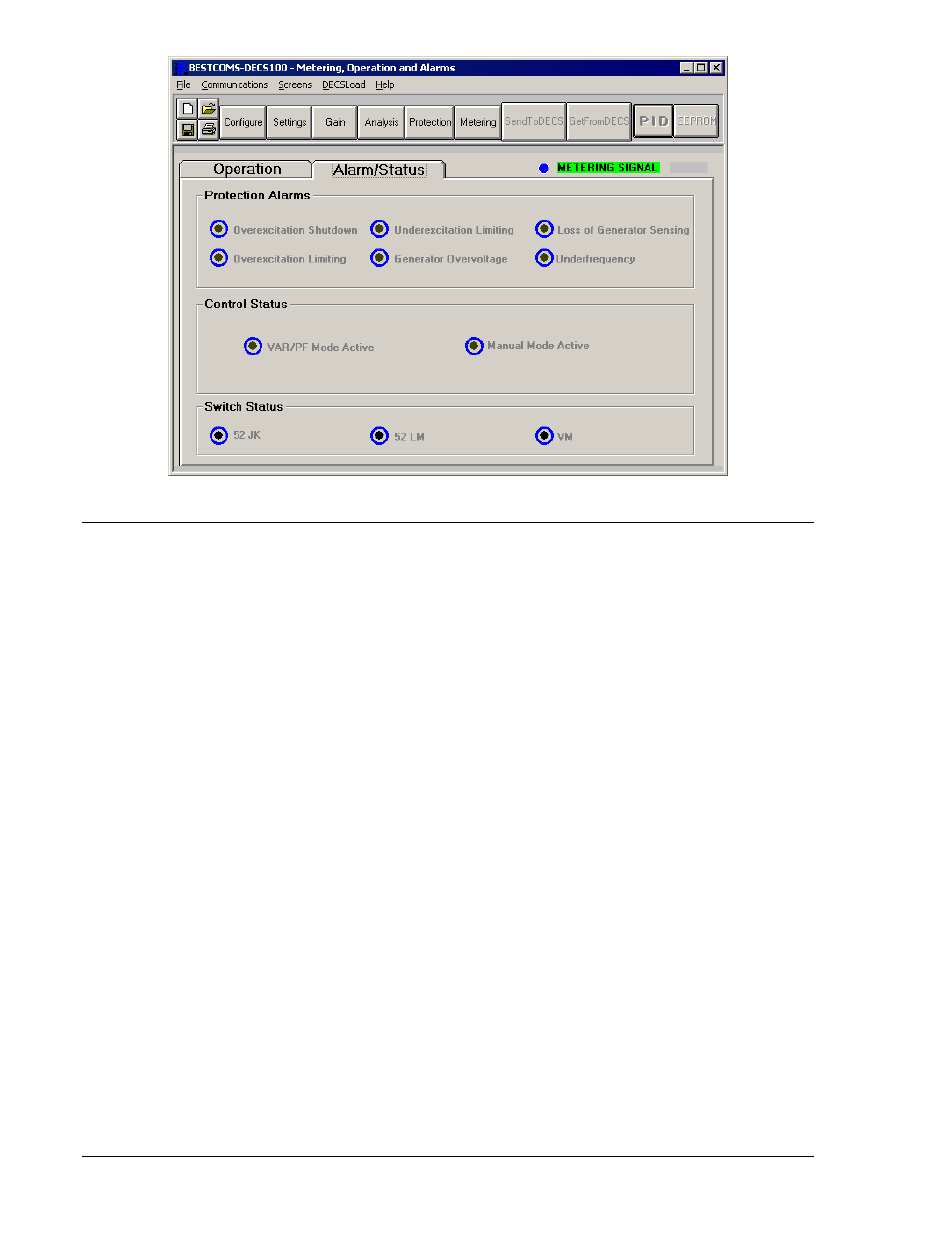
5-18
DECS-100 BESTCOMS™ Software
9287500991 Rev M
Figure 5-17. Metering, Operation, and Alarms Screen, Alarm/Status Tab
PID DATA
BESTCOMS enables generator stability to be set through the automatic calculation of PID parameters.
PID stands for Proportional, Integral, Derivative. The word proportional means that the response of the
DECS-100 output is proportional or relative to the amount of change that is observed. Integral means that
the DECS-100 output is proportional to the amount of time that a change is observed. Integral action
eliminates offset. Derivative means that the DECS-100 output is proportional to the required rate of
excitation change. Derivative action avoids excitation overshoot.
BESTCOMS automatically calculates PID values after the user selects the generator frequency,
generator time constant (T'do), and exciter time constant (Texc). With BESTCOMS, the user may
generate new PID numbers, add to a PID list file, and update the AVR gain settings in the Control Gain or
Step Response screens.
The PID window (Figure 5-18) is accessed by clicking the PID button. The PID button can be clicked only
when the Stability Range setting of the Control Gain screen is set at a value of 21. (A setting of 21
enables the entry of custom stability settings through the PID window.) Then, when a field of the Control
Gain screen is changed or selected, the PID button changes from gray to yellow and the button can be
clicked to view the PID window. After the PID numbers are modified, calculated, and updated, the PID
window is closed by clicking the Update Setting Screen button. The modified PID values are then shown
on the Control Gain screen.
PID Calculation Based on Input Values
The available range for the exciter time constant depends on the value entered for the generator time
constant. (The default value for the exciter time constant is the generator time constant divided by 6.) The
generator time constant value selected must be in the range of 1.00 to 15.00 seconds and in 0.05
increments. When the generator time constant value is 1.00, the available exciter time constant range is
0.03 to 0.50 in 0.01 second increments. When the generator time constant value is 15.00, the available
exciter time constant range is 0.30 to 3.00 in 0.01 second increments.
For example, when T'do is set at 2.0 seconds, Texc is 0.33. After specifying the input values, a set of PID
parameters (output data) is generated automatically. If T'do is set at 5.00 seconds, then Texc is 0.83
seconds. The calculated KP is 155.47, KI is 138.72, KD is 48, and Kg is 1.
PID parameters can be directly removed from, added to, or modified in the PID List Data. PID parameters
may also be saved into a file (pidlist.dat).