Startup tab -5 – Basler Electric DECS-100 User Manual
Page 57
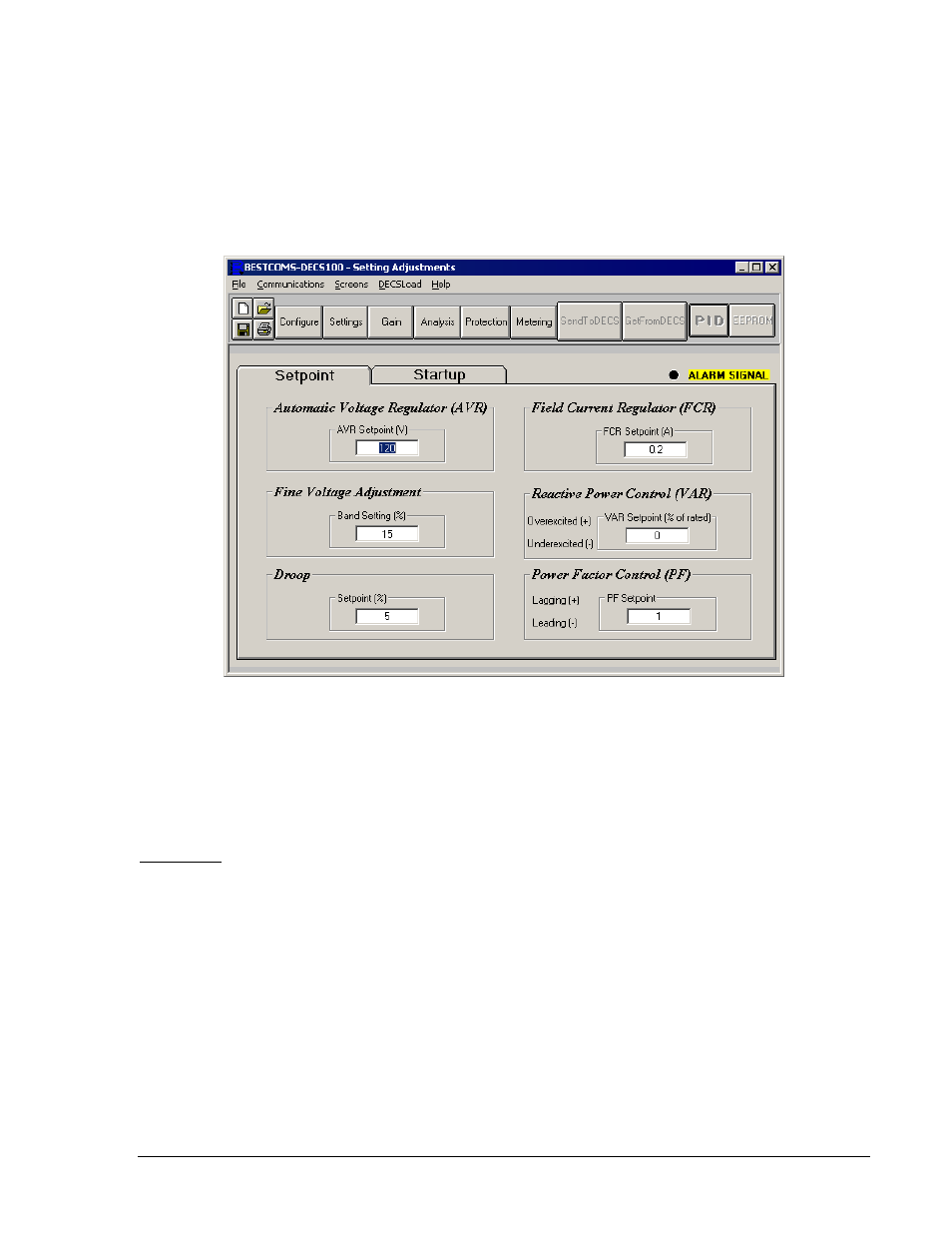
9287500991 Rev M
DECS-100 BESTCOMS™ Software
5-5
Fine Voltage Adjustment - Band Setting (%). The Band Setting determines the minimum and maximum
adjustment allowed to the AVR Setpoint (as a percentage of the Regulator Sensing Voltage setting (see
Figure 5-8)). Band Setting values are entered as a percentage of the regulator sensing voltage setting
over a range of 0 to 15%in 0.1% increments.
Droop - Setpoint (%). This setting controls the reactive droop compensation feature of the DECS-100.
The setpoint value determines the amount of change permitted in the generator voltage setpoint when the
DECS-100 responds to a reactive load. The setpoint value is adjustable from 0 to 10% in increments of
0.01%. The setpoint is based on a 0.8 power factor load.
Field Current Regulator (FCR) - FCR Setpoint (A). This setting defines the field current setpoint when
operating in Manual mode. The FCR Setpoint field accepts a value of 0 to 7 Adc in 0.01 Adc increments.
Figure 5-7. Setting Adjustments Screen, Setpoint Tab
Reactive Power Control (VAR) - VAR Setpoint (% of rated). The VAR Setpoint determines the level of
generator vars maintained by the DECS-100 when operating in Var Control mode. Values from -100 to
+100 percent in 1.0 percent increments may be entered in the VAR Setpoint field.
Power Factor Control (PF) - PF Setpoint. The PF Setpoint determines the level of generator power factor
maintained by the DECS-100 when operating in Power Factor Control mode. PF Setpoint values are
adjustable from -0.6 to -1 (1) or 0.6 to +1 in 0.001 increments.
Startup Tab
The Startup-tab settings of the Setting Adjustment screen are shown in Figure 5-8. Each setting of the
Startup tab is described in the following paragraphs.
Startup Control - Gen Soft Start Time (sec). This setting defines the time limit for the generator soft-start
voltage ramp time. The soft-start time minimizes generator voltage overshoot and can be set from 1 to
7,200 seconds in 1 second increments.
Underfrequency Setting - Corner Frequency (Hz). The Corner Frequency setting defines the value of
frequency that causes the DECS-100 to adjust the voltage setpoint so that the generator voltage follows
the selected volts per hertz slope. A value of 40 to 65 hertz can be entered in this setting field in 0.01
increments.
Underfrequency Setting - Slope (Volts/Hz). The slope for generator underfrequency protection is selected
with this per-unit setting. A slope setting of 0 to 3.00 can be entered in increments of 0.01.
Voltage Matching - Speed (sec). This setting determines how quickly the generator voltage is adjusted by
the DECS-100 to match the bus voltage. The Speed setting is adjustable from 1 to 300 seconds in 0.01
increments.