Preventive maintenance, Connections, Storage / electrolytic capacitors – Basler Electric DECS-100 User Manual
Page 79: Repair procedures, Troubleshooting, Generator voltage does not build, Section 6 maintenance and trouble-shooting -1, Preventive maintenance -1, Connections -1, Storage / electrolytic capacitors -1
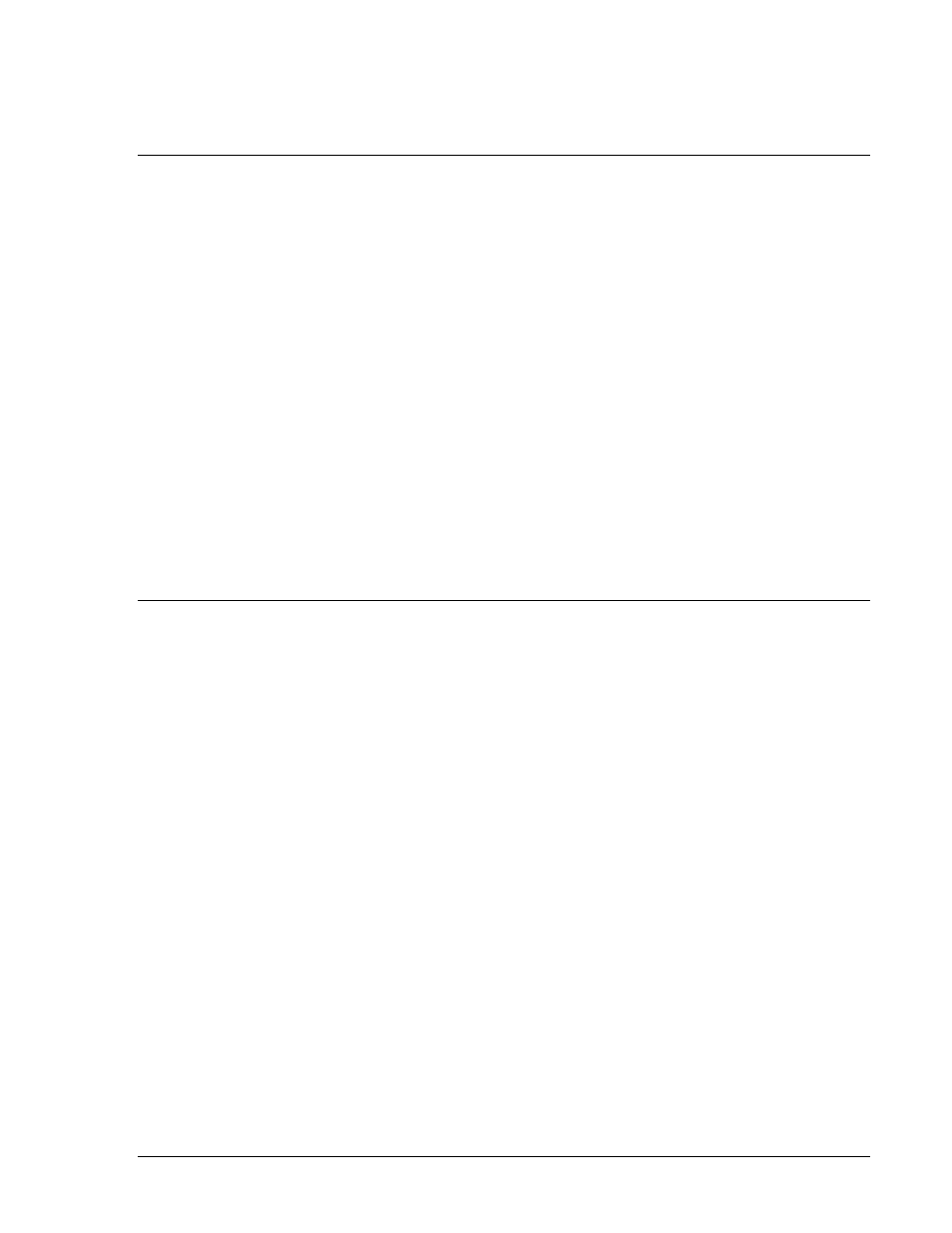
9287500991 Rev M
DECS-100 Maintenance and Troubleshooting
6-1
SECTION 6
• MAINTENANCE AND TROUBLE-
SHOOTING
PREVENTIVE MAINTENANCE
Connections
Periodically check the connections of the DECS-100 to ensure they are clean and tight and remove any
accumulation of dust.
Storage / Electrolytic Capacitors
The DECS-100 contains long-life aluminum electrolytic capacitors. For a DECS-100 kept in storage as a
spare, the life of these capacitors can be maximized by energizing the device for 30 minutes once per
year. The energizing procedure for the DECS-100 is described in the following paragraphs.
1. Apply operating power within the following range.
• 88 to 250 Vac, 50 to 400 Hz
When energizing the DECS-100 from a low impedance source (such as a wall outlet or station power),
use of an Inrush Current Reduction Module (ICRM) is recommended to prevent damage to the DECS-
100. For a detailed description of the Inrush Current Reduction Module, refer to Basler publication
9387900990. ICRM connections are illustrated in Section 4, Installation.
Repair Procedures
DECS-100 units are manufactured using state-of-the-art, surface-mount technology. As such, Basler
Electric recommends that no repair procedures be attempted by anyone other than Basler Electric
personnel.
TROUBLESHOOTING
If you do not get the results that you expect from the DECS-100, first check the programmable settings for
the appropriate function. Use the following troubleshooting procedures when difficulties are encountered
in the operation of your excitation system.
Generator Voltage Does Not Build
Step 1.
Verify that all wiring is properly connected. Refer to Figures 4-6 through 4-10.
If wiring is improperly connected or loose, reconnect wiring properly.
If wiring connections are correct, proceed to Step 2.
Step 2.
Verify that the generator is spinning at rated speed.
If the generator is not up to rated speed, increase generator speed to the rated value.
If the generator is spinning at rated speed, proceed to Step 3.
Step 3.
For PMG power, check for correct input power to the DECS-100. Refer to Section 1, General
Information, Specifications for input power requirements.
If voltage is not present, refer to the generator manual for repair procedures (PMG system
only).
If voltage is present, proceed to Step 4.
Step 3a. If the DECS-100 is being shunt powered (non-PMG) mode, verify that the residual voltage
applied to the power input is at least 6 Vac.
If the applied voltage is less than 6 Vac, refer to the generator manual and flash the generator
field.
If the applied voltage is 6 Vac or greater, proceed to Step 4.
Step 4.
Verify that no fuses are open.
Replace any open fuses.