Maintenance – Beisler 1265-4 User Manual
Page 52
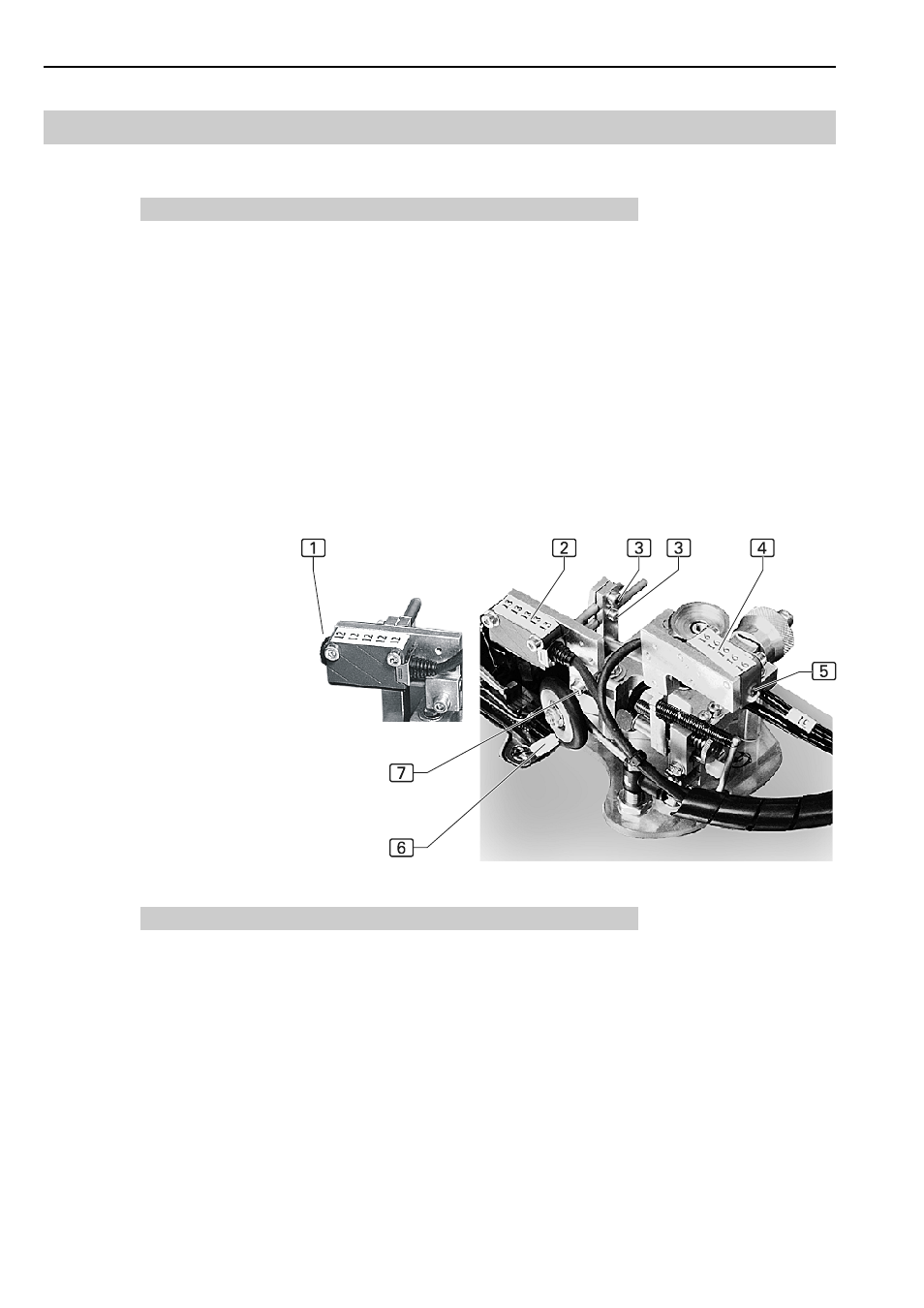
Service Instructions Automatic Single-Head Serging Machine 1265-4
Beisler GmbH
C-16
C.5
Maintenance
C.5.9 Positioning the contour guide photocells
Fig. 7: The contour guide photocells are secured with clamp blocks to
the rod brackets so that the photocell position can be changed in any
given direction. The light beam of the photocells should always be posi-
tioned to the center of the corresponding reflective film.
Adjust the photocell at the sewing head:
1. To adjust the position in the direction of X: Loosen clamp block loca-
ting screw 7.
2. To adjust the position in the direction of Z: Loosen clamp block loca-
ting screw 3.
3. The light beam of the sewing start photocell 2 is reflected by the
reflective film 6.
4. The light beam of the contour control photocell 4 is reflected by the
polished cover plate of the film disk through the hole 5 at the fabric
passage.
5. Adjust the position of the photocells and tighten the locating screws.
Photocell 13, se-
wing start at waist-
band:
Control of contour
guide assist roller,
control of width dis-
tribution.
Photocell 15, se-
wing start at hem:
Control of contour
guide assist roller,
control of waist cur-
ve, control of width
distribution.
C.5.10 Adjusting the photocell light sensitivity
The sensitivity of the photocells must be adjusted to match the sewing
material used. The adjustment is made using a white cloth at the photo-
cell that starts the sewing process.
1. Fig. 7: Ensure that the light beam of the photocell is not interrupted
by objects.
2. Adjust the sensitivity so that the light beam recognizes the white
cloth when it is moved into the sensor area.
3. Rotate potentiometer 1 and 5 at the photocell face counterclock-
wise to minimize the sensitivity.
4. Increase sensitivity gradually; after each change, move white cloth
into sensor area. When the sensitivity threshold limit is reached, the
photocell darkens, and the machine cycle starts.
Fig. 7