Programming – Beisler 1265-4 User Manual
Page 74
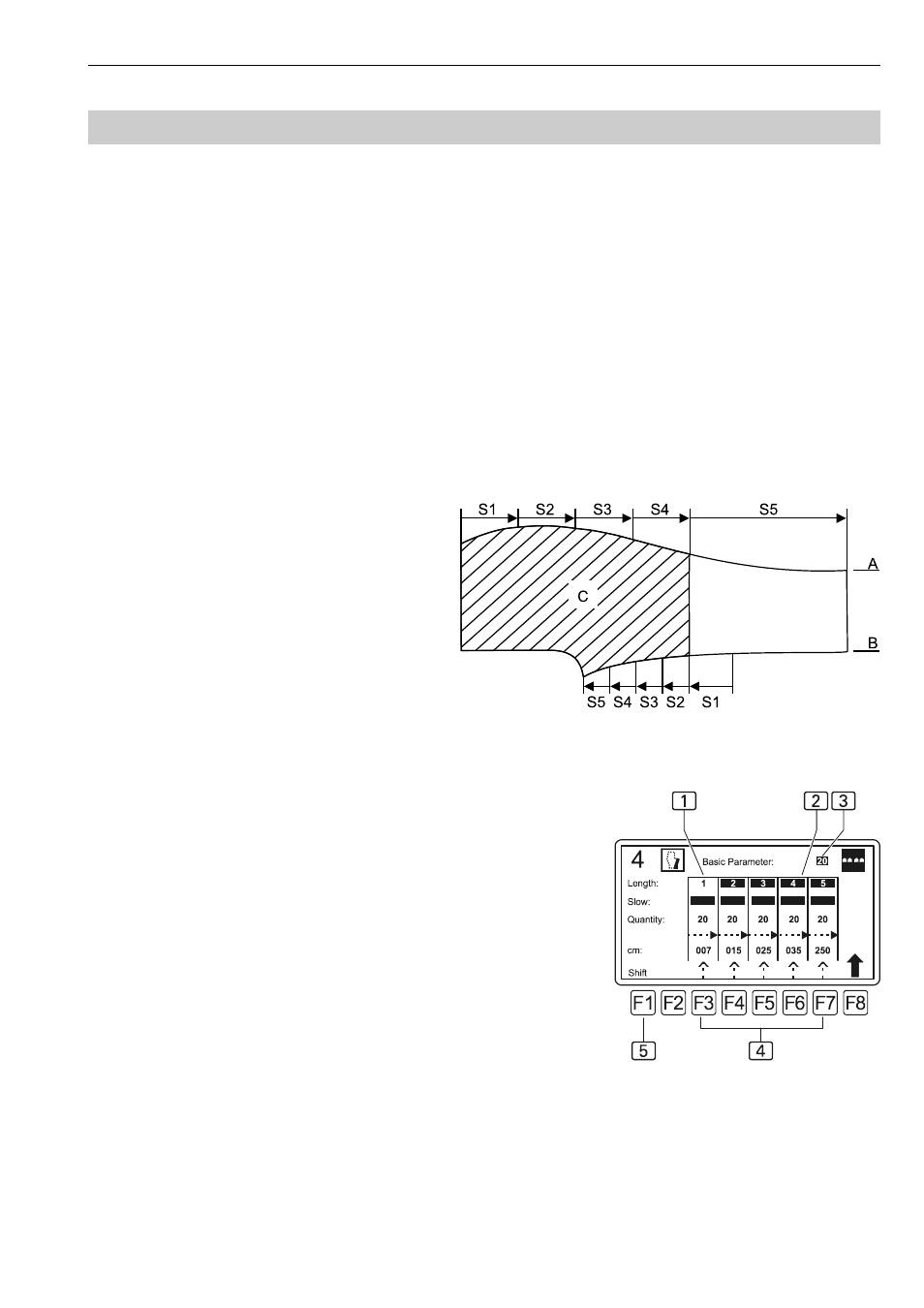
D-11
Programming Instructions Automatic Single-Head Serging Machine 1265-4
Beisler GmbH
D.3
Programming
Functions of special parameters:
v Top transport
w Differential transport
To ensure correct width distribution, the transport characteristics of dif-
ferential transport and top transport must be fit to match the material of
the knee lining. This is required when waved lining is sewn.
For this purpose, the quick adjustment can be used to change the ori-
entation of the differential transport unit or of the top transport unit to
the sewing unit in a value range of -19 to +19. This setting affects
only the section of the seam for which fullness has been activated.
Fig. 5: Splitting the seam into sections:
Within the sewing range, the trou-
sers panel splits into sections:
Side seam A with basic setting
S1 - S4 = 15 cm, S5 is the remai-
ning trousers length.
Inseam B with basic setting S5 -
S2 = 10 cm, S1 is the remaining
trousers length from photocell 15
to the knee lining (usually approx
6-7 cm). This section is determi-
ned by trial and error for each se-
wing piece.
The knee lining C extends over
four of these five sections.
For each section, the length can be varied and the pertaining fullness
(quantity) can be preset with the program control.
Changing the fullness by accessing the complete parame-
ter list of the sewing function.
Basic setting:
When this menu is opened, the input field 3 of the basic
setting parameter is activated (i.e. it appears on a black
background) and can be changed. If none of the individual
sections has been activated, the fullness (quantity) of the
basic setting refers to all five sections.
Fig. 6: The first section 1 is deactivated, the other four
sections 2 are activated (sections 2-5 appear on a black
background and are marked as active).
Functions:
An individual section is activated or deactivated by pres-
sing the function key below it 4.
The function SLOW (available for differential transport
only) or PRESSURE (available for top transport) is activated by
pressing function key F1 6 and the key for the corresponding sec-
tion at the numeric keypad (each activated section appears on a
black background). Use the F2 key 5 to change the seam pattern.
Fig. 5
Fig. 6