Programming – Beisler 1265-4 User Manual
Page 72
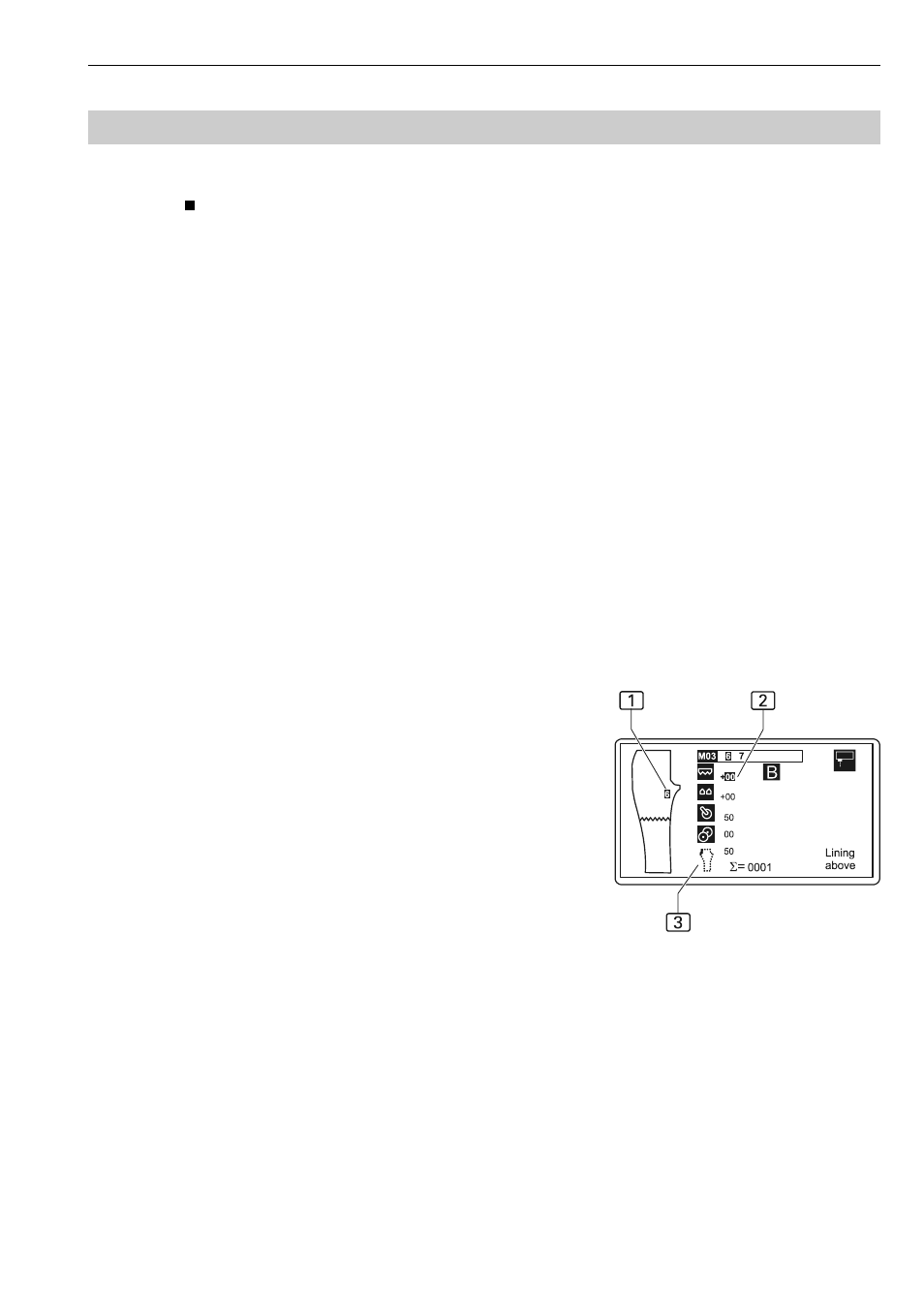
D-9
Programming Instructions Automatic Single-Head Serging Machine 1265-4
Beisler GmbH
D.3
Programming
Changing sewing parameters / sewing functions
The sewing parameters of a sewing program can be changed in three
stages:
1. Quick change of the major parameters for a sewing function by
using the input fields.
2. Access to the complete parameter list of a sewing function.
3. Enabling or disabling a sewing function or machine function.
Changing the major parameter of a sewing function by using the
input fields:
1. Select the function:
Press the c key,
s
until the symbol assigned to the input field appears on a black back-
ground.
2. Increase or reduce the value using the arrow keys:
Press the & or / key.
3. Confirm input:
Press the ( key.
Fig. 3: Enabled functions 1 are displayed as inverted
symbols. A disabled function 3 appears as an icon on a
bright background. The parameter value assigned to a
function is displayed in the corresponding input field 2 to
the right of the function symbol.
The parameters assigned to the functions are either the ad-
ditional increase or the reduction of basic values or the di-
rect change of the major parameters of a seam.
Access to the complete parameter list of a sewing
function:
1. Select the function:
Press the c key,
s
until the symbol assigned to the input field appears on a black back-
ground.
2. Open the parameter list:
Press the % key.
The parameter list for the sewing function is displayed.
Fig. 3