Programming – Beisler 1265-4 User Manual
Page 93
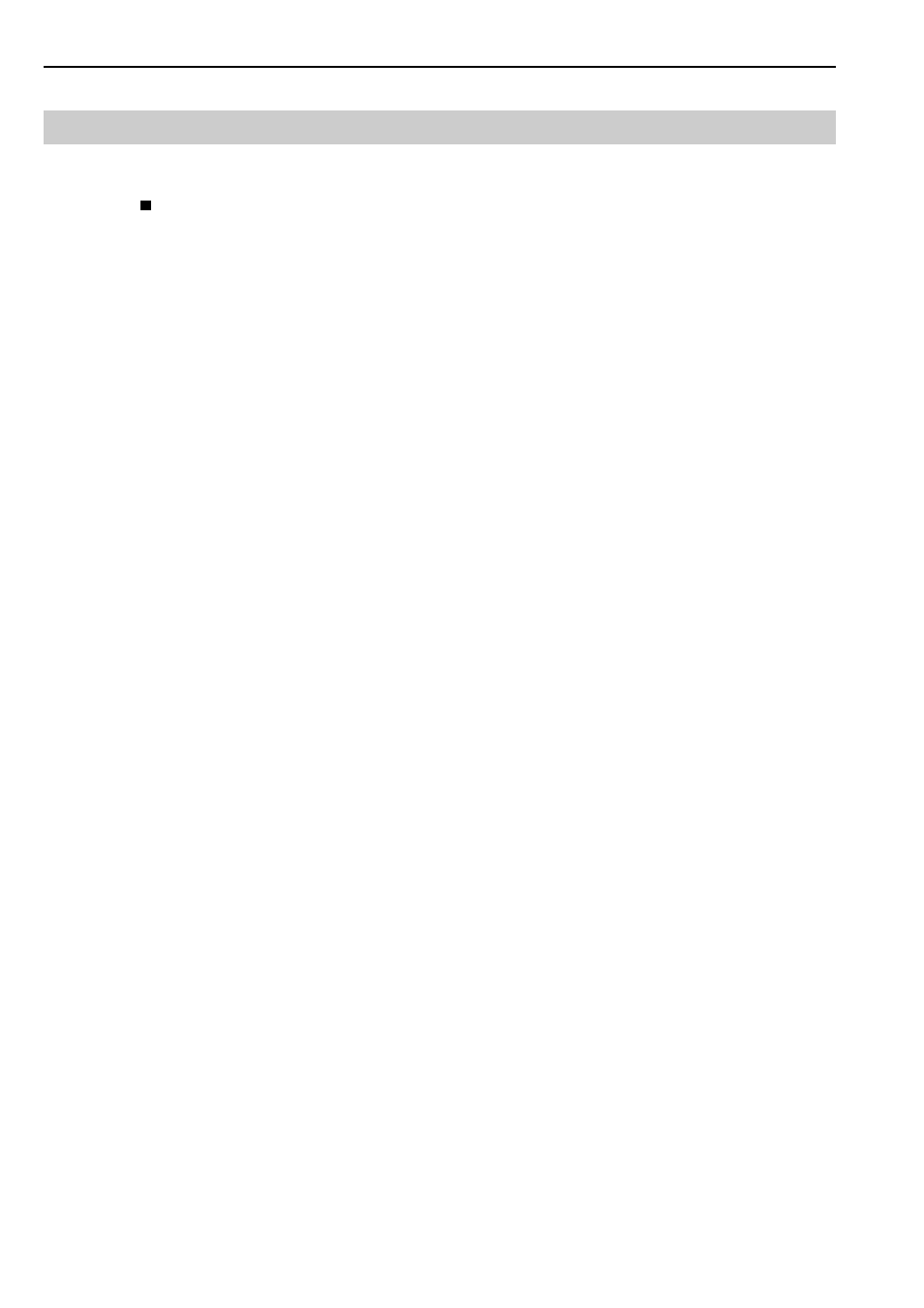
D-30
Programming Instructions Automatic Single-Head Serging Machine 1265-4
Beisler GmbH
D.3
Programming
Erasing a sewing program seam
A sewing program (e.g. M 05) consists of several seams. The content of
these seams, i.e. the sewing parameters, can be erased.
The currently selected sewing program cannot be erased.
1. Select the programming menus:
Press the ( key.
2. Select the INITIAL PARAMETER function:
Press the a key.
Programming level 2 is displayed.
3. Select the ERASE SEAM function:
Press the d key.
4. Enter the number of the seam into the input field.
5. Start erasure:
Press the ( key.
The display shows the safety prompt *ARE YOU SURE?*.
6. Confirm erasure:
Press the % key.
The display shows *O.K. PLEASE WAIT* to indicate that the erasure
has been successfully completed.