Enable anti-virus on enterprise console – Faronics Deep Freeze Enterprise User Manual
Page 111
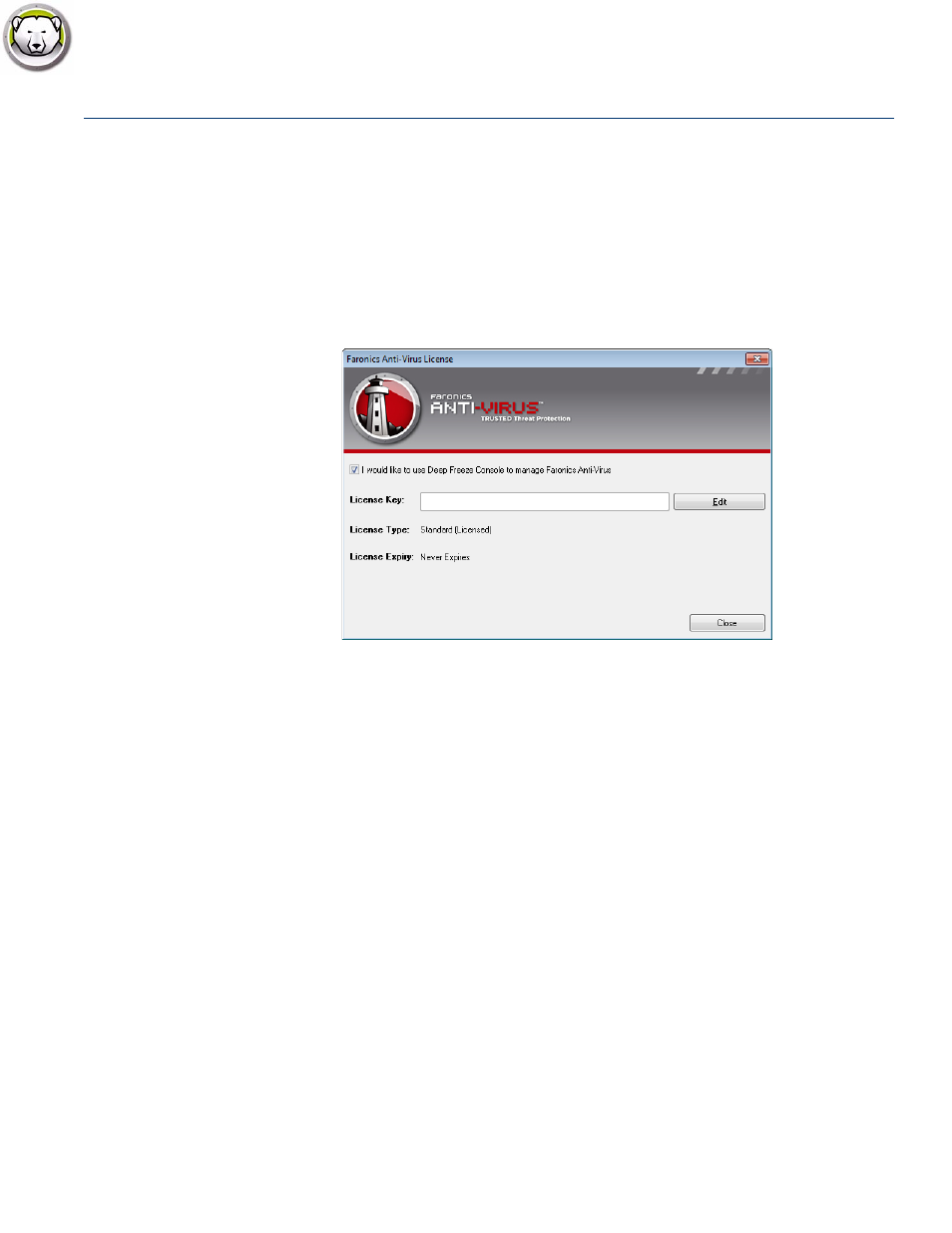
Enable Anti-Virus on Enterprise Console
|
111
Deep Freeze Enterprise User Guide
Enable Anti-Virus on Enterprise Console
Anti-Virus is now part of the Enterprise Console and can be enabled from within. You need to
purchase a separate license for Anti-Virus.
Complete the following steps to enable Faronics Anti-Virus:
1. Launch Deep Freeze Enterprise Console.
2. Go to Tools > Licensing > Faronics Anti-Virus License.
3. Select the I would like to use Deep Freeze Console to manage Faronics Anti-Virus check box.
4. Click Edit.
5. Enter the License Key and click Update License.
6. Click Close. The Anti-Virus installer files are downloaded. The Anti-Virus columns are
displayed in the Workstation pane. The Anti-Virus sub-node is added under Available
Configuration in the Network and Groups pane.