Silent install or uninstall, Example command line – Faronics Deep Freeze Enterprise User Manual
Page 96
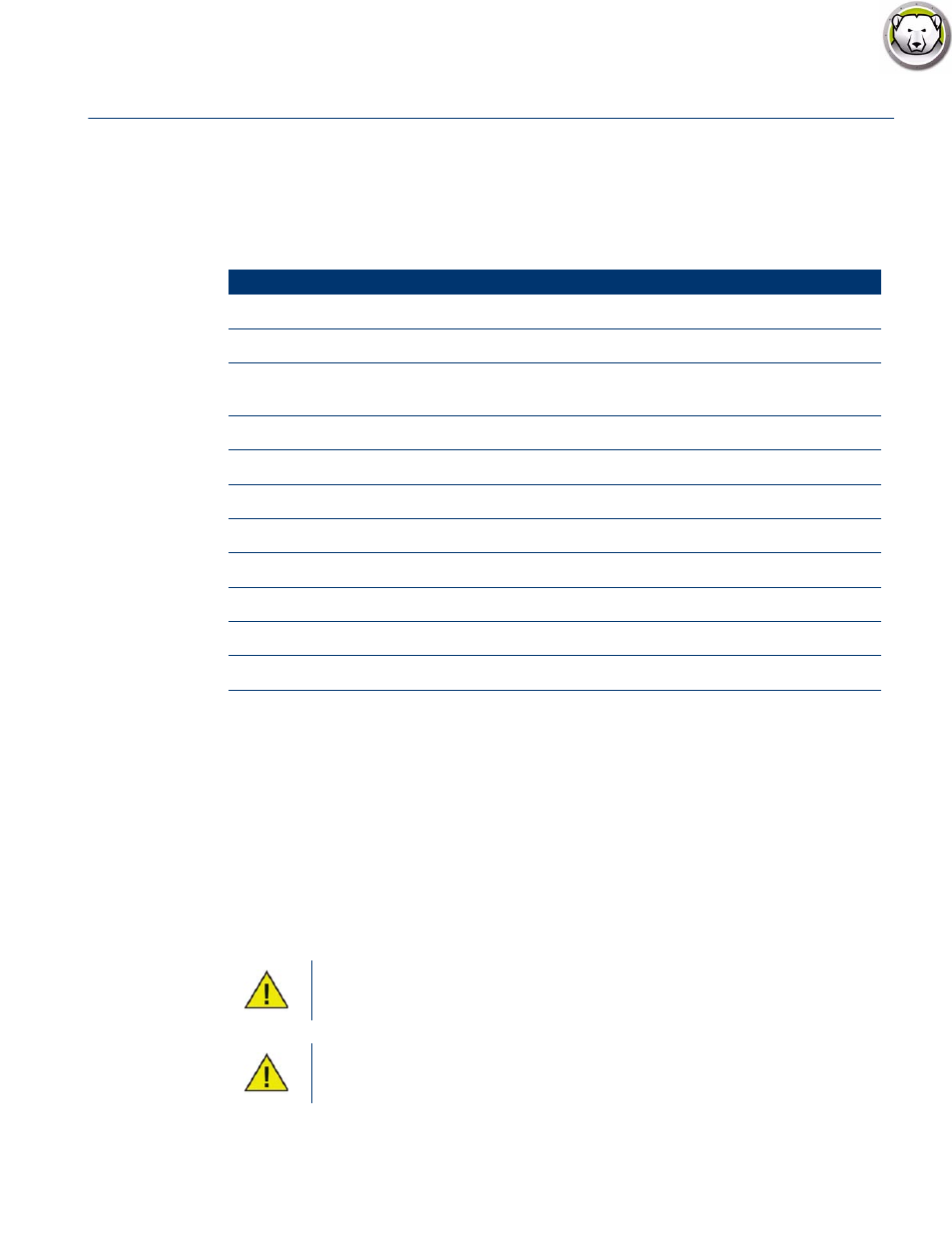
Deep Freeze Enterprise User Guide
96
|
Using Deep Freeze Enterprise Console
Silent Install or Uninstall
Deep Freeze can be rapidly installed to many computers over a network using the Silent Install
System. Any deployment utility that allows execution of a command line on a remote computer
can implement the Silent Install System. After the Silent Install is complete, the computer
immediately restarts. The command line has the following options:
Example Command Line
DFWks.exe /Install /Freeze=C /PW=password
In the above example, the Deep Freeze installation program file is named DFWks.exe. Only the C:
drive will be Frozen. Any other drives on the computer will be Thawed. If the computer only has a
C: drive, the [/Freeze] switch can be omitted. A password (password) will be created. After
executing the command, Deep Freeze will install and the computer will restart Frozen and ready
to use.
The Silent Install System does not work without the [/Install] or [/Uninstall] switch. Deep
Freeze must be in a Thawed state before [/Uninstall] can be used.
Syntax
Description
[/Install]
Install Deep Freeze using installation file
[/Install /Seed]
Install only the specified Workstation Seed file
[/Install /Thawed]
Install Deep Freeze using installation file and boot into Thawed
state.
[/Uninstall]
Uninstall Deep Freeze
[/Uninstall /Seed]
Uninstall Deep Freeze and leave the Workstation Seed installed
[/PW=password]
Set a password during installation*
[/AllowTimeChange]
Allow system clock to be changed*
[/Freeze=C,D,...]
Freeze only drives listed (Thaw all others)*
[/Thaw=C,D,...]
Thaw only drives listed (Freeze all others)*
[/USB]
Exempt external USB hard disks from protection
[/FireWire]
Exempt external FireWire hard disks from protection
To run the configuration command line options, Disable Command Line options
on the Advanced Options tab must be cleared.
* These options are disabled by default.