Drives tab, Frozen drives – Faronics Deep Freeze Enterprise User Manual
Page 29
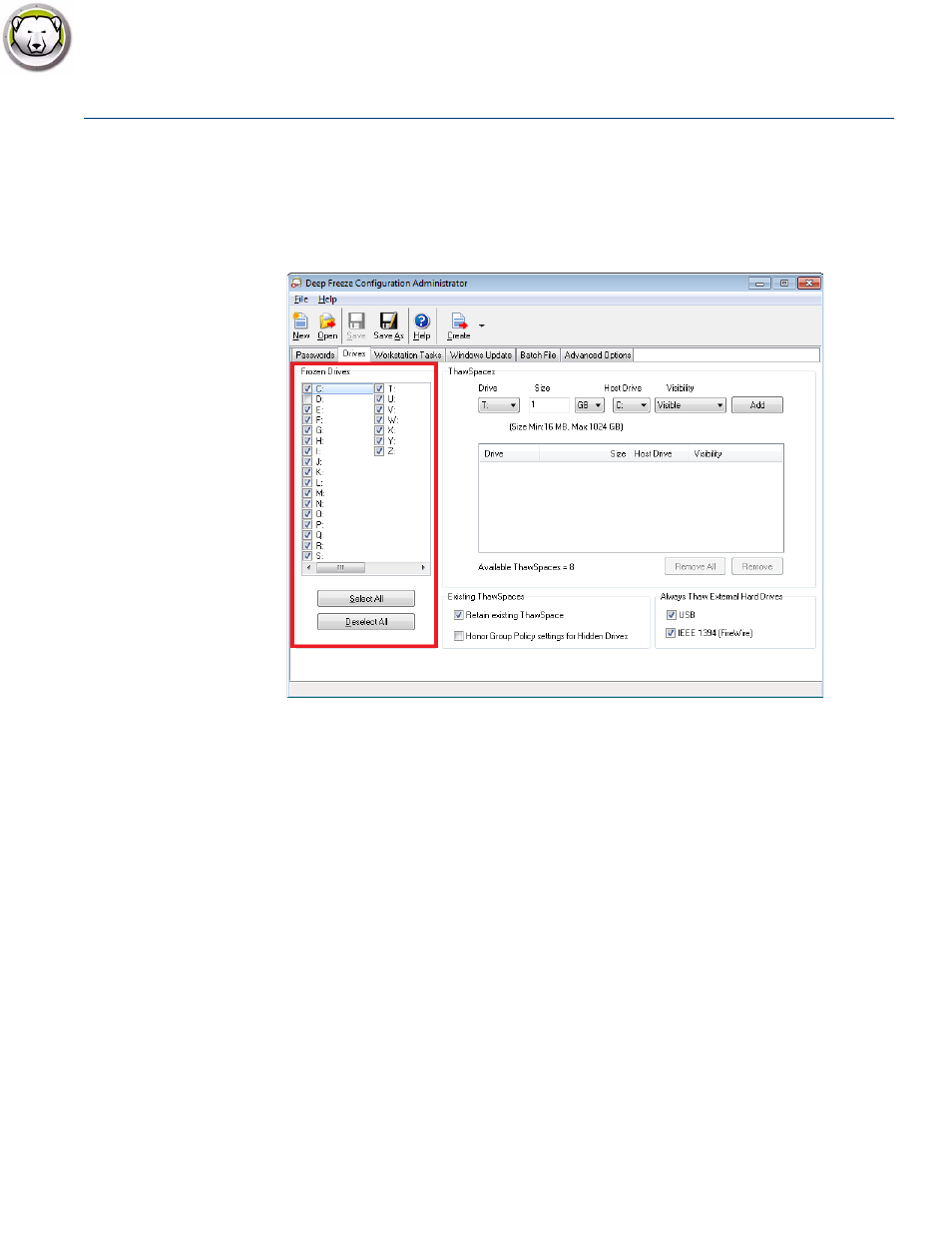
Drives Tab
|
29
Deep Freeze Enterprise User Guide
Drives Tab
The Drives tab is used to select which drives are to be Frozen (protected by Deep Freeze) or
Thawed (unprotected). You can also create a ThawSpace — a virtual partition hosted on a local
Frozen or Thawed drive where data can be saved permanently without being deleted by Deep
Freeze during a reboot.
Frozen Drives
By default, all drives are Frozen. To put a drive in a Thawed state, clear the check box of the
preferred drive.
While only local drives (partitions or physical drives) can be Frozen, all drive letters are shown
because the pre-configured installation file may be installed on many computers with various
hardware and software setups.
Example
In the above screen, the D: is not selected from the Frozen Drives list. Therefore, all drives except
D: are Frozen.