Configure custom actions, Control with rdc – Faronics Deep Freeze Enterprise User Manual
Page 86
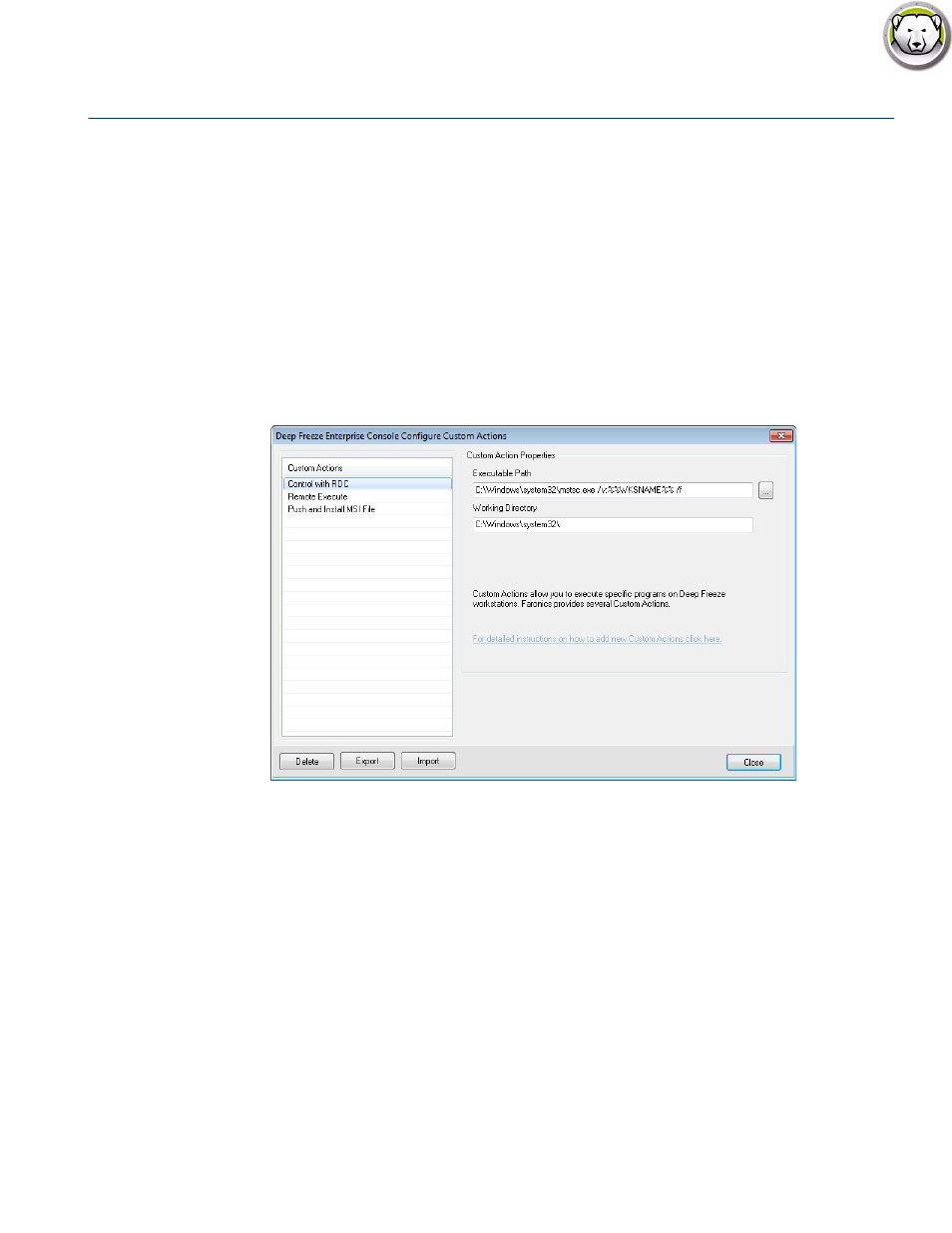
Deep Freeze Enterprise User Guide
86
|
Using Deep Freeze Enterprise Console
Configure Custom Actions
Deep Freeze provides the following custom actions that can be accessed via the Actions menu.
Additional actions can be created to suit specific needs. Deep Freeze provides three default
actions. Additional Custom Actions can be configured by importing the appropriate .xml file in
the Deep Freeze Console. For more information on Custom Actions, the structure of the custom
action file and details about various parameters, refer to
.
Control with RDC
This allows connecting to the computer through Microsoft Remote Desktop Protocol. Remote
Desktop Connection must already be enabled on the target machines.
1. Go to Action Menu > Custom Actions.
2. Select Control with RDC.
3. Enter the Executable Path or browse to select the location.
4. Enter the Working Directory.
5. Click Apply.