Licensing – Faronics Deep Freeze Enterprise User Manual
Page 72
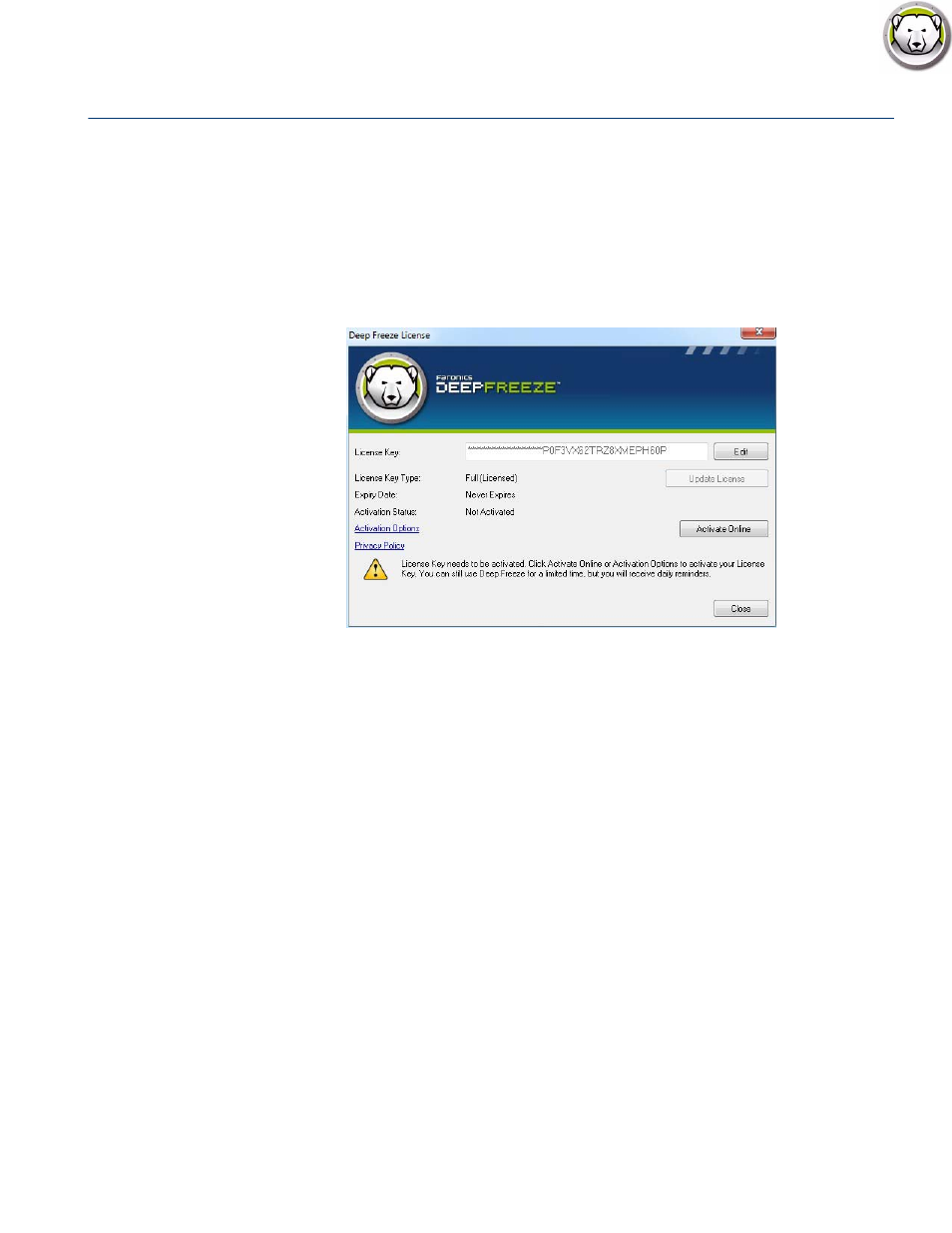
Deep Freeze Enterprise User Guide
72
|
Using Deep Freeze Enterprise Console
Licensing
The License Key can be updated via the Enterprise Console.
To update the License Key, complete the following steps:
1. Launch the Enterprise Console.
2. Go to Tools > Licensing.
3. The Deep Freeze License dialog is displayed.
4. Click Edit and enter the License Key in the License Key field.
5. Click Update License. This converts Deep Freeze from the Evaluation version to a Licensed
version. The License Key Type field displays the License Key. The Expiry Date displays the
date and time when the license expires.
6. Click Activate Online to activate Deep Freeze License via the Internet. The computer must be
connected to the Internet to Activate Online. The Deep Freeze License must be activated
within 30 days of installation failing which Deep Freeze will stop functioning. During
activation, the Deep Freeze License is authenticated with Faronics.
7. Alternatively, click Activate Options. Two options are available: