Target install – Faronics Deep Freeze Enterprise User Manual
Page 98
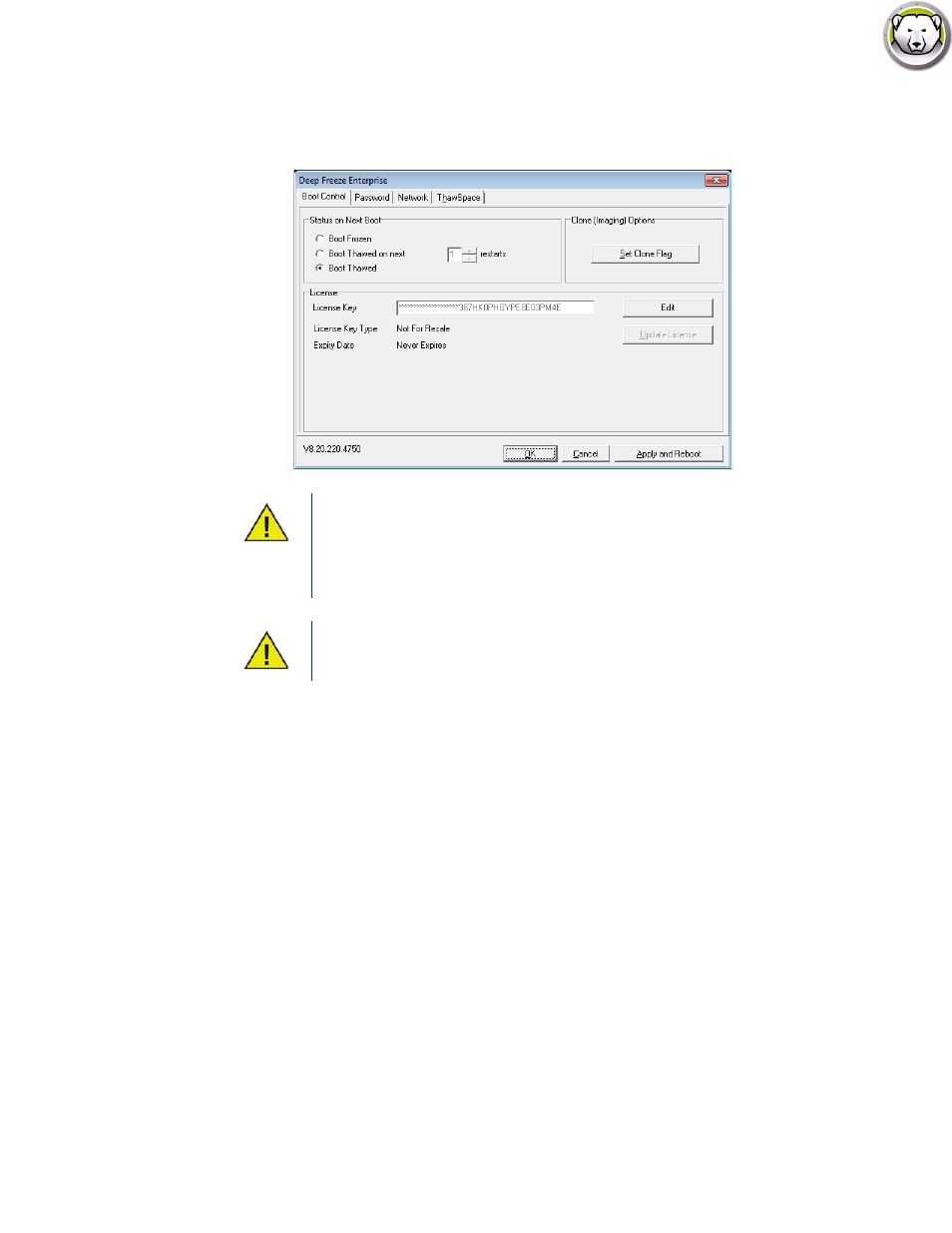
Deep Freeze Enterprise User Guide
98
|
Using Deep Freeze Enterprise Console
5. The message The flag has been set successfully. Do you want to reboot your computer now?
is displayed. Click Yes to reboot the computer immediately. Click No to reboot the computer
later.
After imaging, the computers require an additional restart for Deep Freeze to correctly detect the
changes in disk configuration. If the computers are imaged in an unattended mode, steps should
be taken to ensure the computers are restarted to allow the configuration to update.
To return to the Frozen state after imaging is complete, set Deep Freeze to Boot Thawed on next n
number of restarts (in the master image) so that after n number of restarts, the computer is
automatically Frozen. Alternatively, use Deep Freeze Command Line Control to Freeze selected
computers.
Target Install
Deep Freeze can also be deployed using a Target Install from the Enterprise Console.
The Set Clone Flag command is important during imaging since it boots the
computers into a Thawed state if Deep Freeze is unable to read its configuration
file after the image is successfully installed.
If the Clone Flag is not set, and if Deep Freeze is unable to read its configuration
file, all drives are Frozen after the image is successfully installed.
If you are using Sysprep, make sure you set the Clone Flag after preparing the
system for imaging and just before starting Sysprep.