Faronics Deep Freeze Enterprise User Manual
Page 125
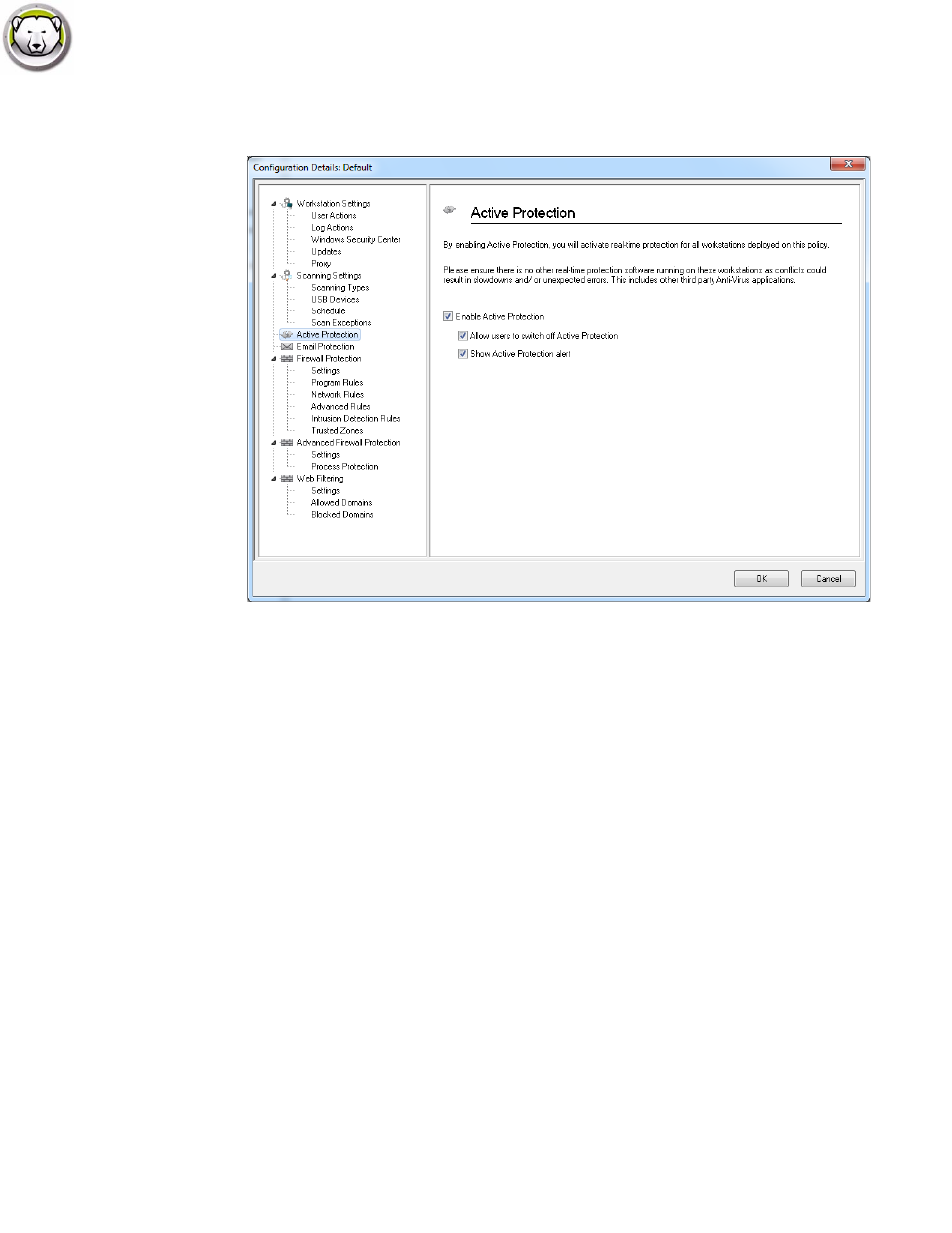
Anti-Virus Configuration
|
125
Deep Freeze Enterprise User Guide
7. Specify settings in the Active Protection pane:
•
Enable Active Protection - select this option to enable real-time protection. Active Protection
is the real-time scanning by Faronics Anti-Virus in the background without any impact on
system performance. If there is a risk of real-time virus infection from the Internet, select this
option.
•
Allow users to switch off Active Protection - select this option to allow users to switch off
Active Protection. If users install or use software that might be mistaken from a virus (for
example, running advanced Macros in Microsoft Office or complex batch files), select this
option.
•
Show Active Protection alert - select this option to display an alert if a threat is detected during
Active Protection. Do not select this check box if you do not want an alert to be displayed.