Faronics Deep Freeze Enterprise User Manual
Page 48
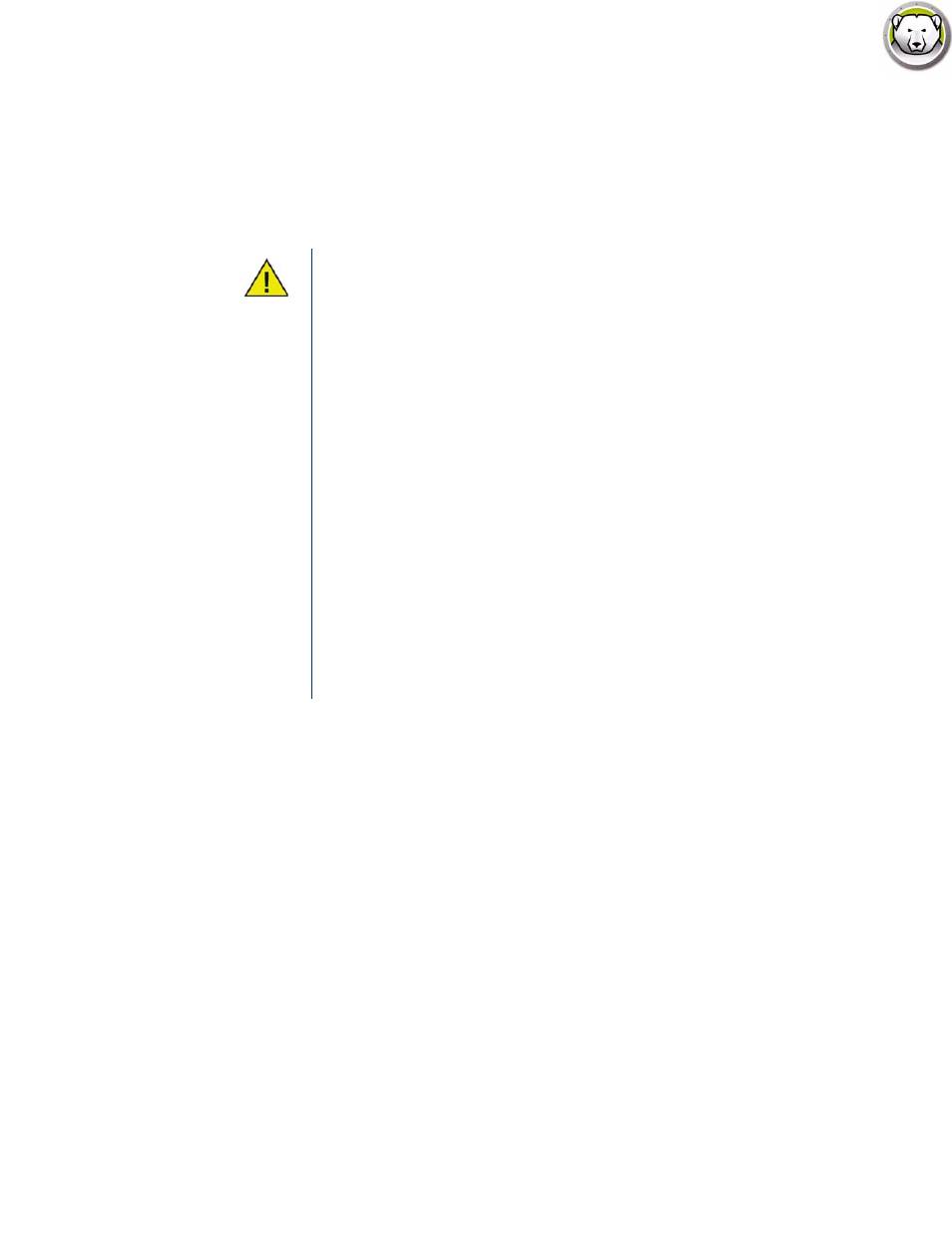
Deep Freeze Enterprise User Guide
48
|
Using Deep Freeze Configuration Administrator
•
Always retrieve updates from:
— Microsoft Windows Update website —select this option to download updates directly from
the Microsoft Windows Update web site.
— Windows Server Update Services (WSUS) — select this option to download from WSUS
server. Specify the SUS/WSUS Server. Optionally, select Use WSUS Target and specify the
target. Microsoft SUS client and SUS/WSUS server can be downloaded at:
http://www.microsoft.com/wsus.
A log file is created for each individual workstation and is stored locally on the
workstation.
The default name for the Deep Freeze Windows Update Log file is
DFWuLogfile.log and can be found at:
C:\Program Files\Faronics\Deep Freeze\Install C-[X]\DFWuLogfile.log (32-bit
systems) and C:\Program Files (x86)\Faronics\Deep Freeze\Install
C-[X]\DFWuLogfile.log (64-bit systems).
•
You cannot change the name or location of the log file.
•
The Deep Freeze Log file and the Windows Update log file (at
c:\windows\windowsupdate.log) are very useful for troubleshooting your
Windows updates.
•
X is an incremental value depending on how many times you have installed
Deep Freeze on the workstation.
Contact Faronics Support for help troubleshooting the DFWuLogfile.log (at
http://support.faronics.com
).
Contact Microsoft Support for troubleshooting Windows Update Errors. (See
http://support.microsoft.com/kb/906602
)
Also see Microsoft KB 902093 How to read the Windows Update log file found
at:
http://support.microsoft.com/kb/902093/
or visit
http://support.microsoft.com
.