Deep freeze configuration, Applying deep freeze configuration – Faronics Deep Freeze Enterprise User Manual
Page 58
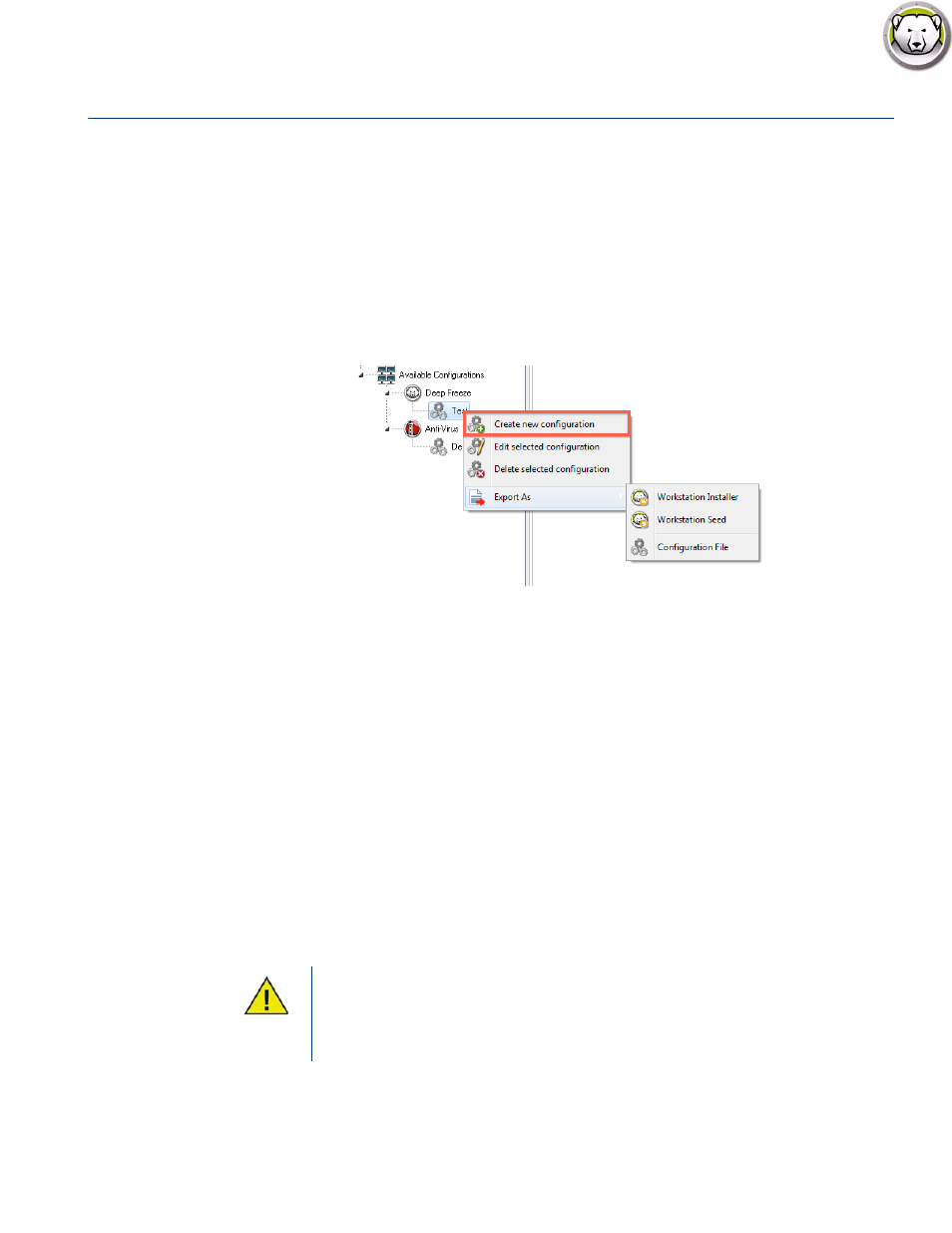
Deep Freeze Enterprise User Guide
58
|
Using Deep Freeze Enterprise Console
Deep Freeze Configuration
Deep Freeze Configuration is a group of settings that defines the behavior of Deep Freeze on the
workstation. Deep Freeze Configurations can be created and applied through the Deep Freeze
Console.
Complete the following steps to create a Deep Freeze configuration:
1. Launch Deep Freeze Console.
2. Go to Network and Groups > Available Configurations > Deep Freeze.
3. Right-click and select Create New Configuraiton.
4. Select or specify the settings for each tab as described in
.
5. Click OK.
6. Specify the name of the configuration and click OK.
Applying Deep Freeze Configuration
Once a configuration is created, it can be applied to multiple workstations.
Complete the following steps to apply the Deep Freeze configuration:
1. Go to Workstations pane.
2. Select one or more workstations.
3. Right-click and select Update Configuration > Deep Freeze > [Configuration Name].
The configuration is applied on the selected workstation(s).
If you change the Deep Freeze Configuration for Passwords, Workstation Tasks,
or Restart on Logoff, and apply the configuration, the settings are applied on the
fly. All other settings require a reboot for the settings to take effect. ThawSpace
and Disable Command Line changes cannot be modified by applying
configuration changes.