Importing groups from active directory – Faronics Deep Freeze Enterprise User Manual
Page 82
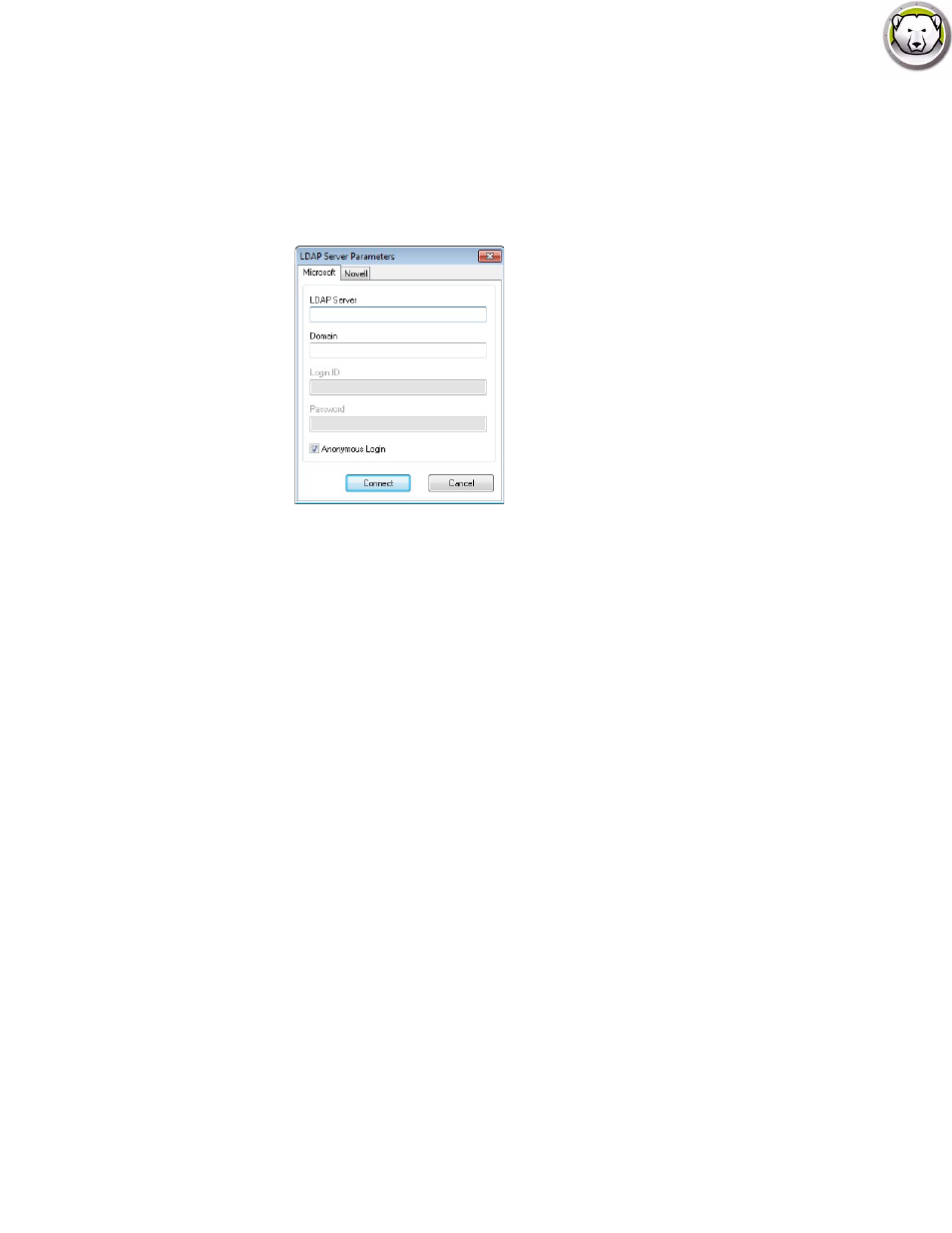
Deep Freeze Enterprise User Guide
82
|
Using Deep Freeze Enterprise Console
Importing Groups from Active Directory
If the group structure has already been designed within Active Directory, that structure can be
imported directly into the Enterprise Console. Complete the following steps to import from the
Active Directory:
1. Select Tools> Import Groups from Active Directory, or click the LDAP icon located in the
sidebar.
2. The following dialog appears. Select either the Microsoft tab or the Novell tab.
3. Enter the LDAP server information of the import location. The option to login anonymously is
also available. If this check box is not selected, a user name and password is required.
4. Click Connect. The Active Directory hierarchy appears. Select the required entries and click
Import.