Batch file – Faronics Deep Freeze Enterprise User Manual
Page 42
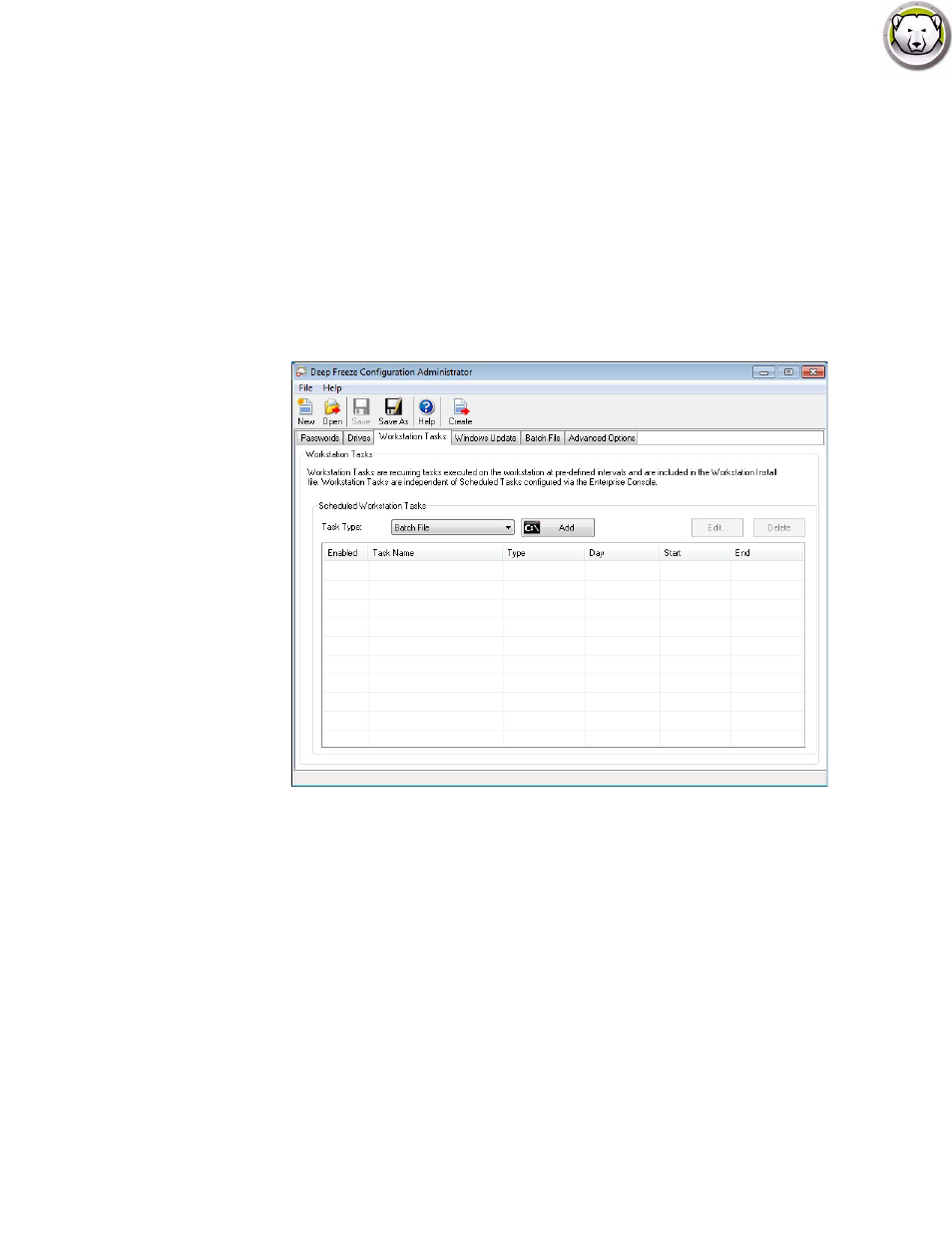
Deep Freeze Enterprise User Guide
42
|
Using Deep Freeze Configuration Administrator
Example
In the above screen, the Idle Time task is set to Restart when the computer is idle for 1 minute. A
message is displayed to the user for 1 minute after the idle time has elapsed. The computer will
restart unless the user cancels the task in the message dialog displayed.
Batch File
Batch File tasks are scheduled for executing batch files on the workstation. A Batch File task has a
Start Time and an End Time. During this period, the batch file is executed on the workstation. You
must configure additional settings in the Batch File tab for the Batch File Task to work. You can
configure to shutdown the workstation after the Batch File Task is completed. Workstations will
reboot Frozen after the batch file has been executed.
The Batch File task can be scheduled by completing the following steps:
1. Select Batch File from the Task Type drop-down and click Add.
2. The following options are displayed: