Faronics Deep Freeze Enterprise User Manual
Page 46
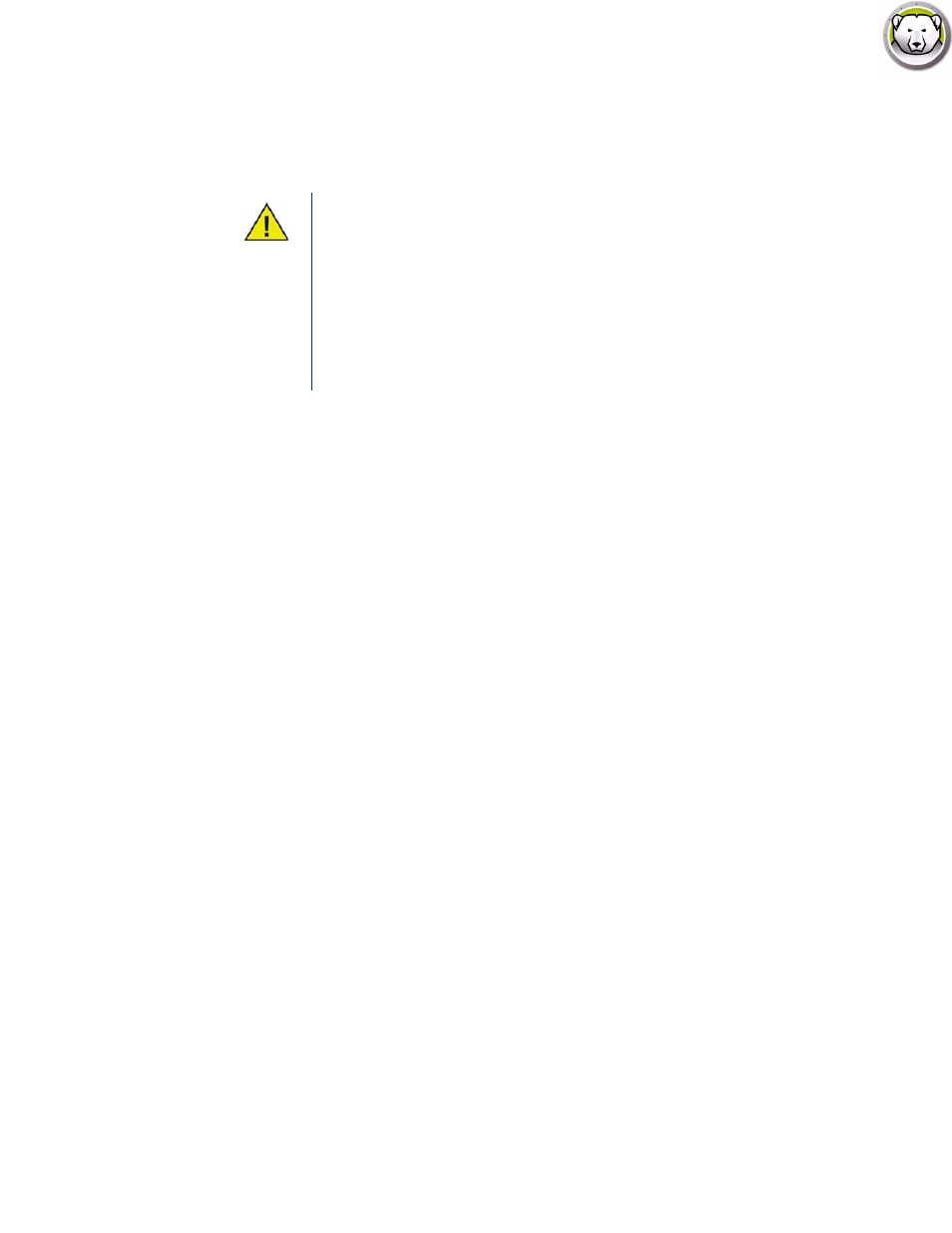
Deep Freeze Enterprise User Guide
46
|
Using Deep Freeze Configuration Administrator
To ensure that the virus definitions are applied permanently, schedule the virus definition update
for your Anti-Virus program so that it starts after Deep Freeze successfully starts the Thawed
Period task and ends before Deep Freeze ends the Thawed Period task. This ensures that the virus
definitions downloaded and updated by the Anti-Virus program stay permanently on the system.
Hence the system is fully protected by Anti-Virus and Deep Freeze.
Faronics Anti-Virus: Faronics Anti-Virus works with Deep Freeze and does not
require a Thawed Period task for updating virus definitions. Faronics Anti-Virus
can update virus definitions even when the computers managed by Deep Freeze
are in a Frozen state.
Other Anti-Virus Programs: All other Anti-Virus programs require
scheduling a Thawed Period task to update virus definitions. Refer to your
Anti-Virus program user guide for information on how the virus definitions are
downloaded. Alternatively, virus definitions can be applied manually when the
computers managed by Deep Freeze are in a Thawed state. You can also schedule
a no user intervention install of your virus definitions through a Batch File Task.