Console customizer – Faronics Deep Freeze Enterprise User Manual
Page 92
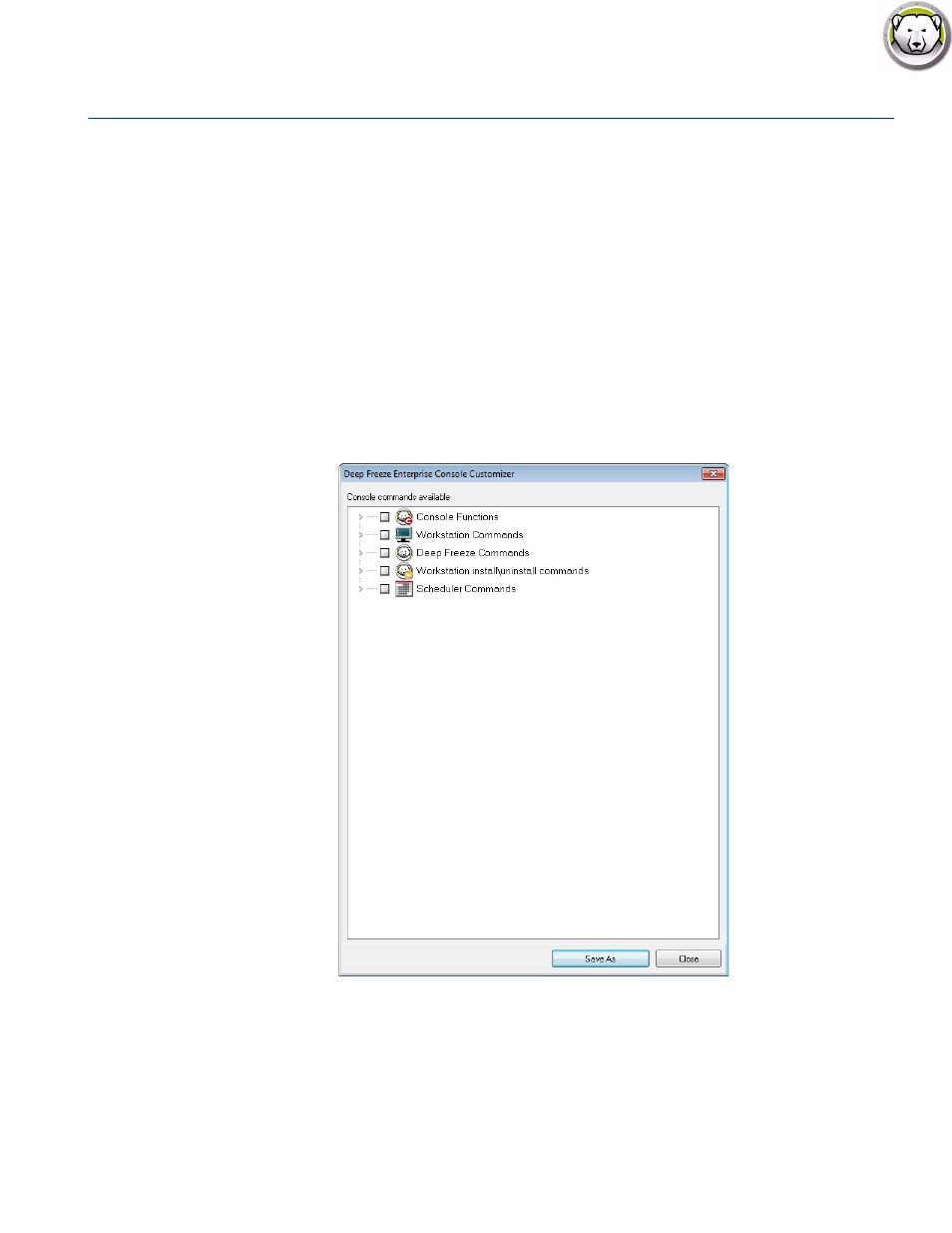
Deep Freeze Enterprise User Guide
92
|
Using Deep Freeze Enterprise Console
Console Customizer
The Console Customizer lets you specify which features and commands you want to be available
in the Console, and save the result as a new Console that can be distributed in your organization.
The available settings are grouped into categories (Console functions, Workstation commands,
Deep Freeze commands, Workstation install/uninstall commands, and Scheduler commands).
Click on the plus (+) icon to the far left of each category to disclose the full list of settings available
in that category.
Select or clear the individual check boxes as required. Alternatively, select or clear the entire
categories at once. Settings that are cleared will not be available in the new Enterprise Console
you create. For an example on how to use the Console Customizer in a practical scenario, refer to
Complete the following steps to create Consoles with limited functionality:
1. Select Tools>Console Customizer.
2. The Console Customizer is displayed.
3. Select the features to be displayed in the new Console.
4. Click Save As to save the Console. Specify a name for the file.
5. When you double-click the newly created .exe file, the Console with the limited functionality is
launched.