Applying anti-virus configuration – Faronics Deep Freeze Enterprise User Manual
Page 139
Advertising
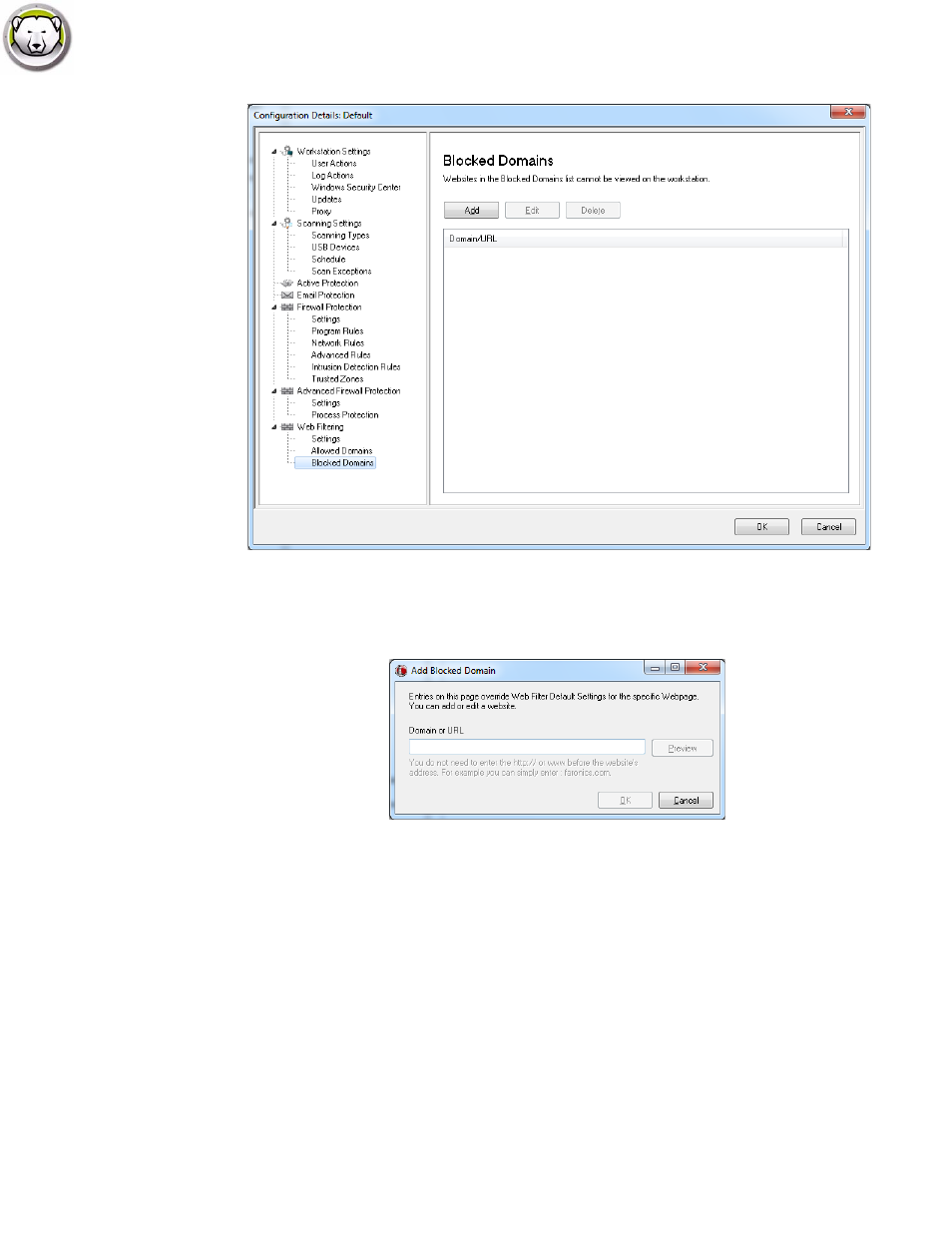
Anti-Virus Configuration
|
139
Deep Freeze Enterprise User Guide
Click Add to add a new Blocked Domain. Specify or select the options and click OK. The following
parameters are displayed:
•
Domain or URL - specify the Domain or URL to be allowed. Click Preview to preview the
Domain or URL.
12. Click OK.
13. Specify the name of the configuration and click OK.
Applying Anti-Virus Configuration
Complete the following steps to apply the Anti-Virus configuration:
1. Go to Workstations pane.
2. Select one or more workstations.
Advertising
This manual is related to the following products: