Installing power save loadin – Faronics Power Save User Manual
Page 17
Advertising
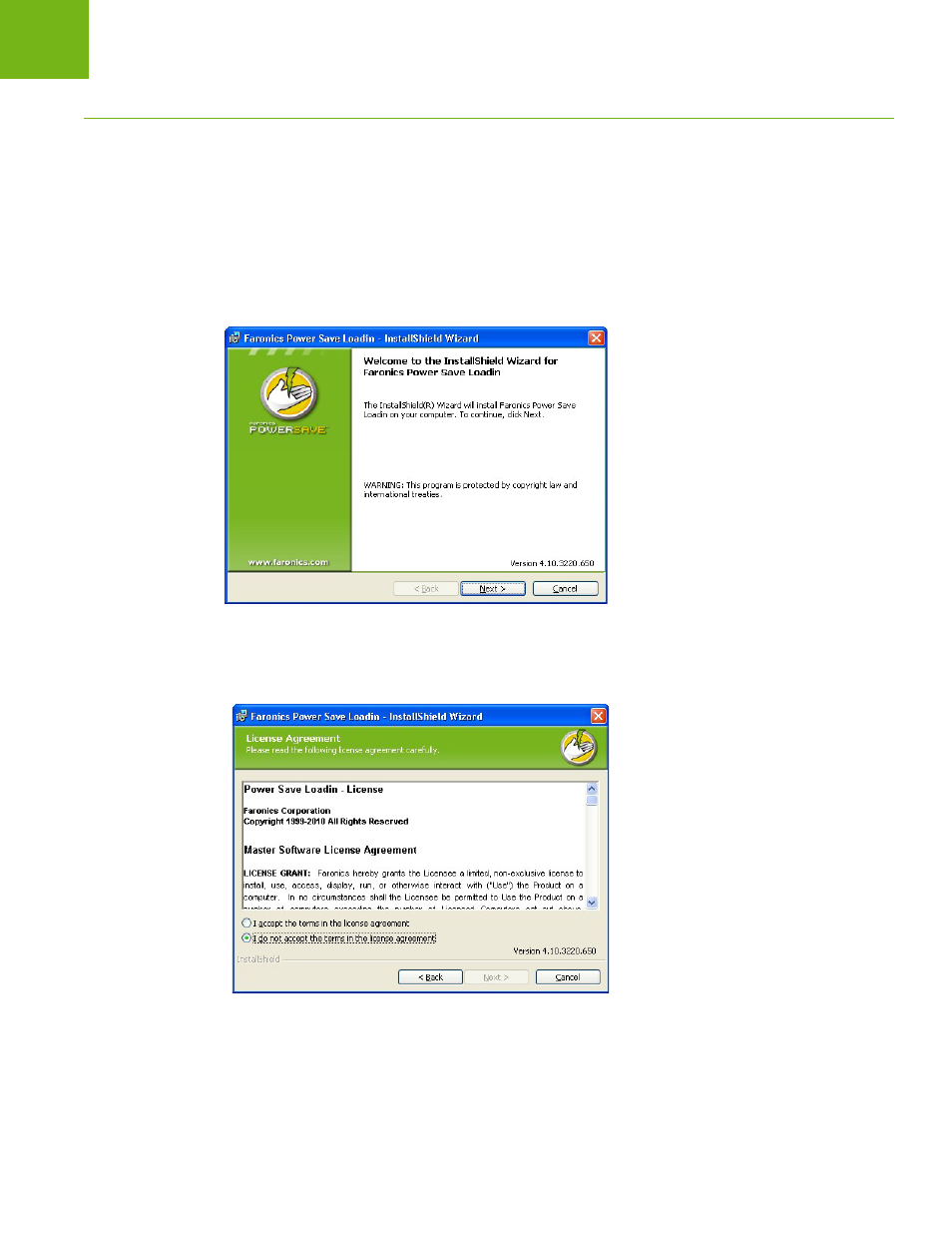
Installing Power Save Loadin
|
17
Faronics Power Save User Guide
Installing Power Save Loadin
The Power Save Loadin is installed on the Core Server using the PowerSaveLoadin.exe file. The
Power Save Loadin cannot be installed on a system that does not already have Faronics Core
installed.
To install the Power Save Loadin, complete the following steps:
1. Double-click the PowerSaveLoadin.exe file to begin the installation process. Click Next to
continue.
2. Read and accept the License Agreement. Click Next to continue.
3. Enter the User Name, Organization and the License Key. If you do not have a License Key,
select the Use Evaluation
www.faronicslabs.com
. Click Next to continue.
Advertising