System activity report – Faronics Power Save User Manual
Page 70
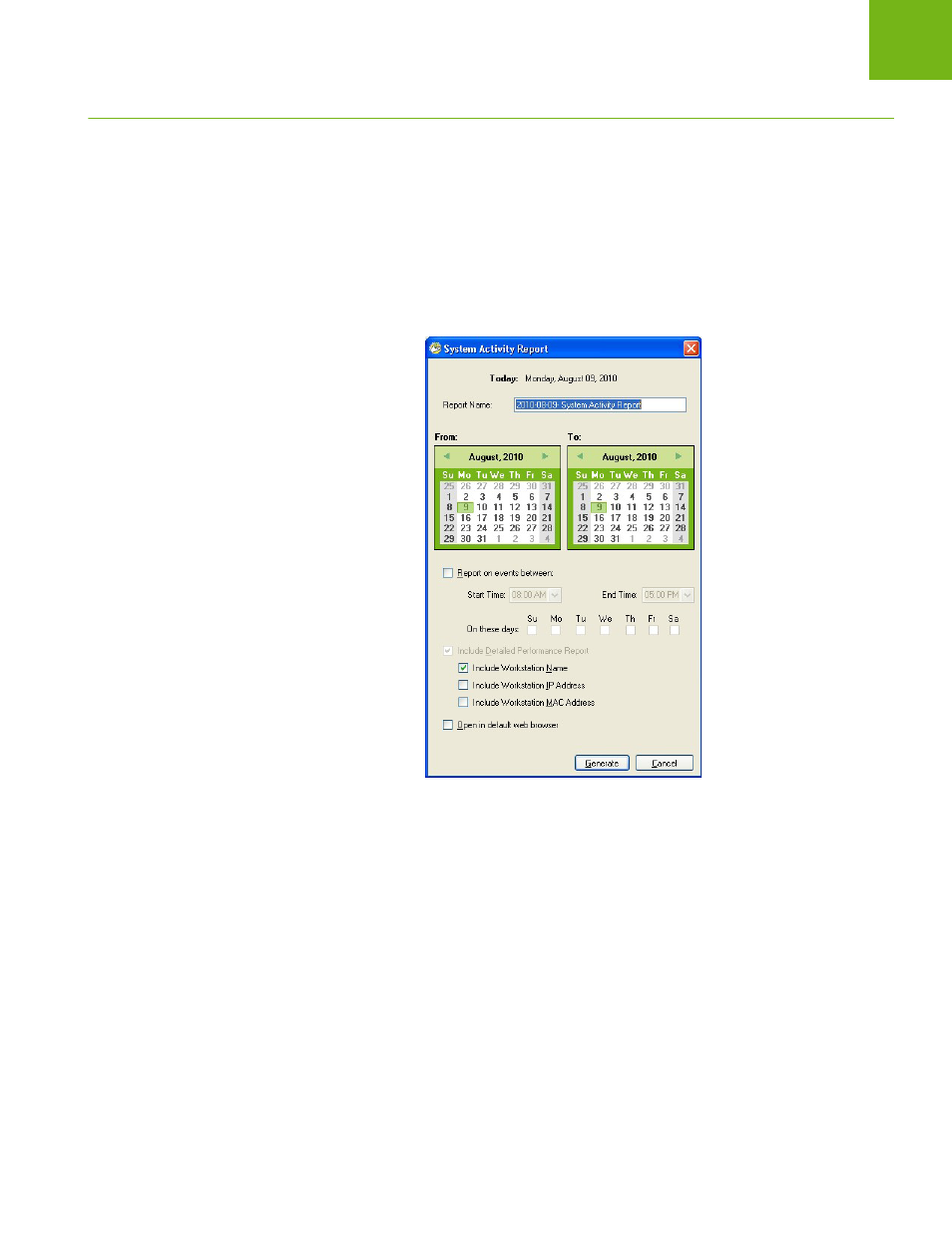
Faronics Power Save User Guide
70
|
Power Save Reports
System Activity Report
The System Activity Report displays the system activity for the computer if it is managed by
Power Save. This report also displays the activity by Windows and Faronics Core. The System
Activity Report can be generated for a single workstation at a time.
To generate the System Activity Report, complete the following steps:
1. Right-click on a workstation and select Generate Report > System Activity Report.
2. The System Activity Report dialog is displayed:
3. Specify values for the following fields:
•
Report Name — specify a name for the report.
•
From — select the date.
•
To — select the date
•
Report on events between: — select the Start Time and End Time.
•
On these days: — select the days.
•
Include Detailed Performance Report — select any of the following check boxes:
— Include Workstation Name
— Include Workstation IP Address
— Include MAC Address